Voice recording options – Sanyo MM-5600 User Manual
Page 141
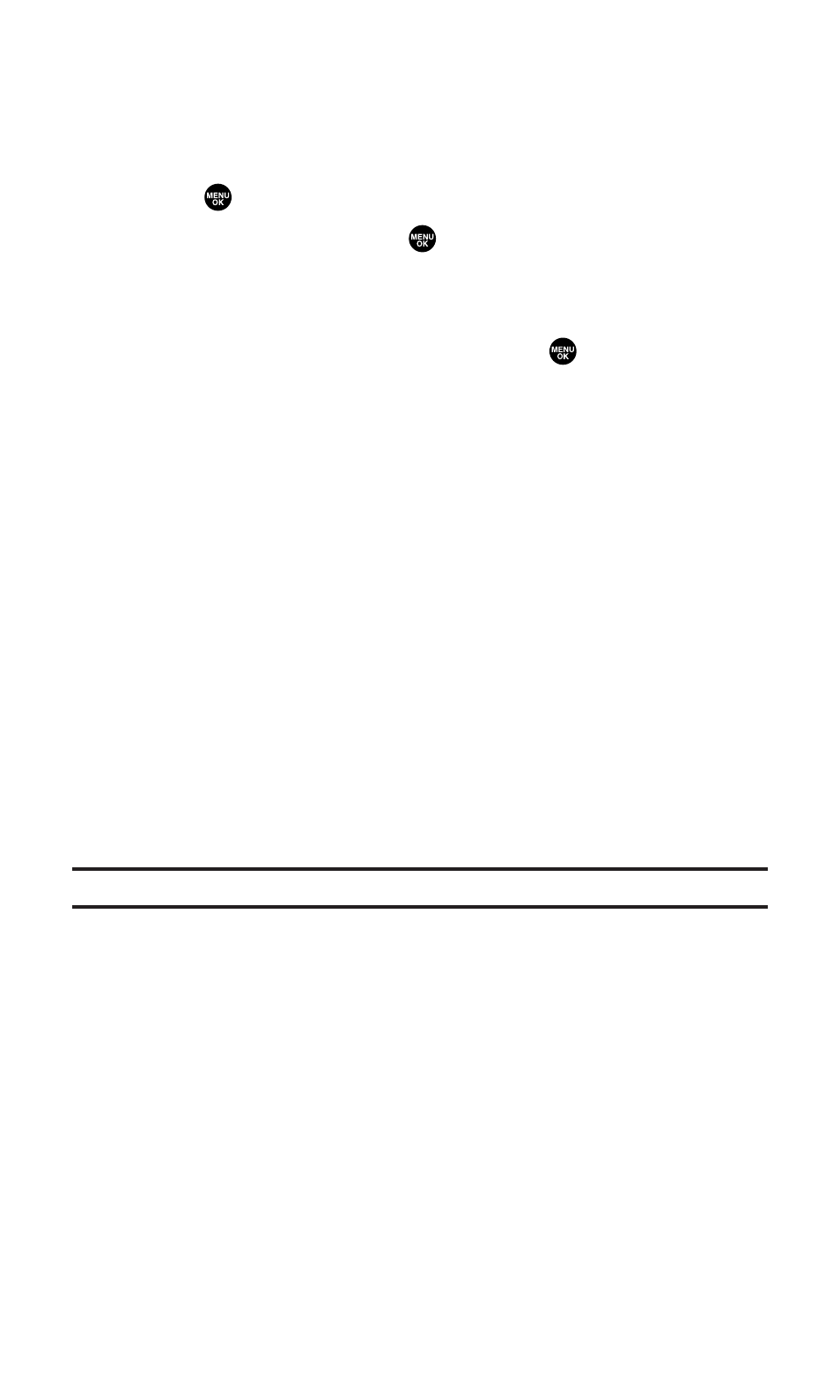
Voice Recording Options
To display the voice recording options:
1.
From the voice recorder menu, select Play or Play:Speaker and
press
.
2.
Select Voice Data and press
.
3.
Select your desired voice recording and press Options (right
softkey) to display options.
4.
To select an option, highlight it and press
.
Ⅲ
Speaker On/Off to switch speakerphone mode on or off.
Ⅲ
Play Selected/Play All to play the selected or all the voice
recordings.
Ⅲ
Edit Title to edit the title of the voice recordings. Edit the title
and press OK (left softkey).
Ⅲ
Go to Time to set the starting point of the recordings. Enter
the time you want to start, and press OK (left softkey).
Ⅲ
Go to miniSD to access the Voice folder in the miniSD (if
available).
Ⅲ
Copy to miniSD to copy the phone’s voice recordings to the
miniSD (if available).
Ⅲ
Move to miniSD to move the phone’s voice recordings to the
miniSD (if available).
Ⅲ
Erase/Erase All to erase the selected or all the voice
recordings.
Note:
You must have a miniSD card inserted to view the miniSD options.
Section 2I: Using Your Phone’s Voice Services
127
