Appendix c: disabling user usb access, Appendix c – Smart Technologies Interactive Whiteboard System 600i5 User Manual
Page 93
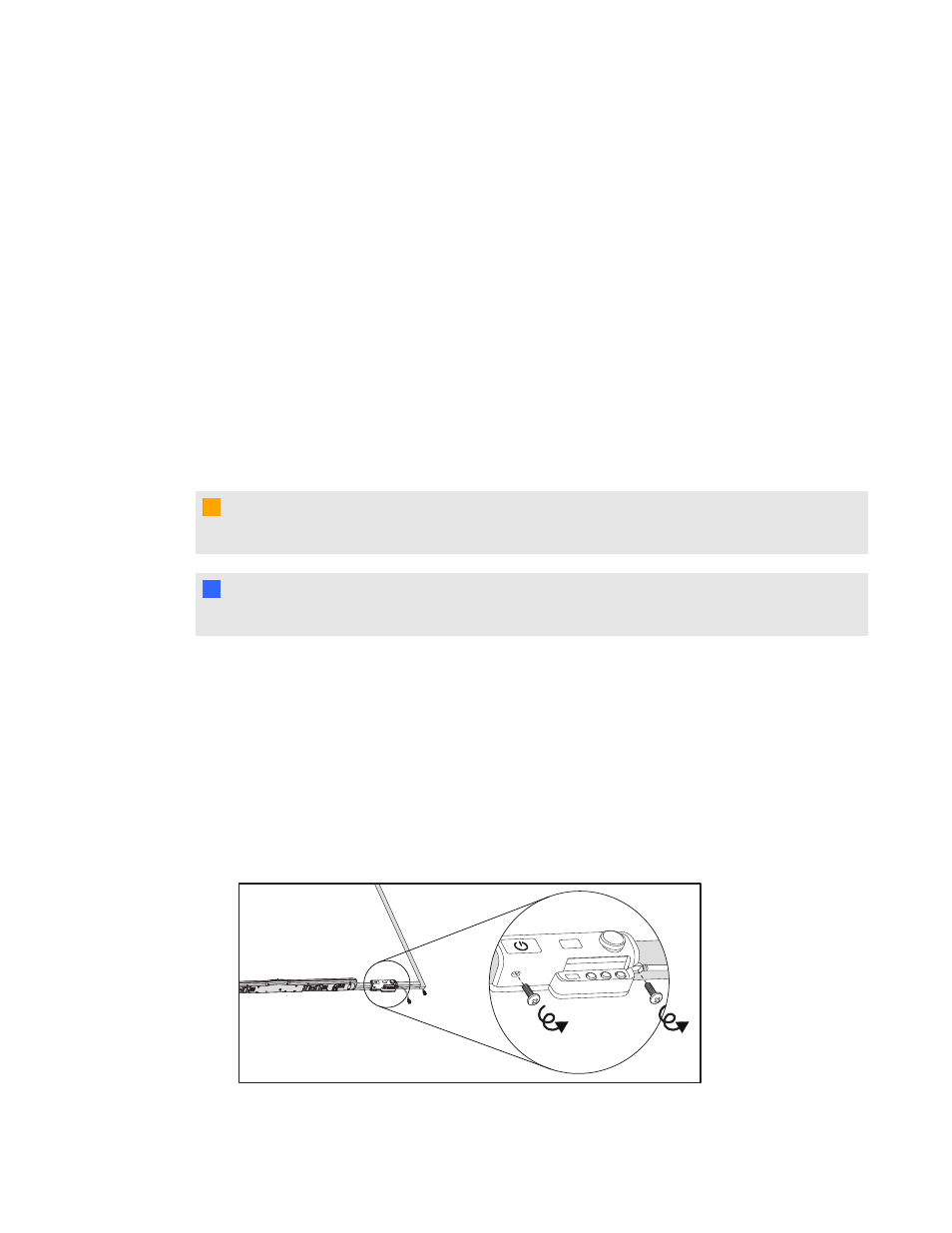
Appendix C:
Disabling user USB access
In some situations, you might want to disable the ECP’s front USB receptacle. Disabling the USB
receptacle prevents users from using or saving documents to USB drives using the ECP’s front USB
receptacle. The other USB receptacles won’t be deactivated since they’re required for your
interactive whiteboard and computer connections to function.
Follow these instructions to remove and cut the case on the ECP, and then remove the USB jumper
switch to disable the ECP’s USB receptacle.
C
C A U T I O N
Always use an anti-static wrist wrap when working on the ECP.
I
I M P O R T A N T
Do not perform this operation if you are unfamiliar with using jumper switches.
You require a Phillips No. 2 screwdriver, a pair of wire cutters and a pair of needle-nose pliers to
perform the following procedure.
g
To remove and cut the case on the ECP
1. Put the projector into Standby mode, and then wait 15 minutes for it to cool down.
2. Disconnect the projector’s power cable from the power outlet.
3. While holding the ECP to prevent it from falling, use a Phillips No. 2 screwdriver to remove the
two screws from the bottom of the ECP. Place the screws in a safe place.
Appendix C
81
