Web page management, Appendix a – Smart Technologies Interactive Whiteboard System 600i5 User Manual
Page 69
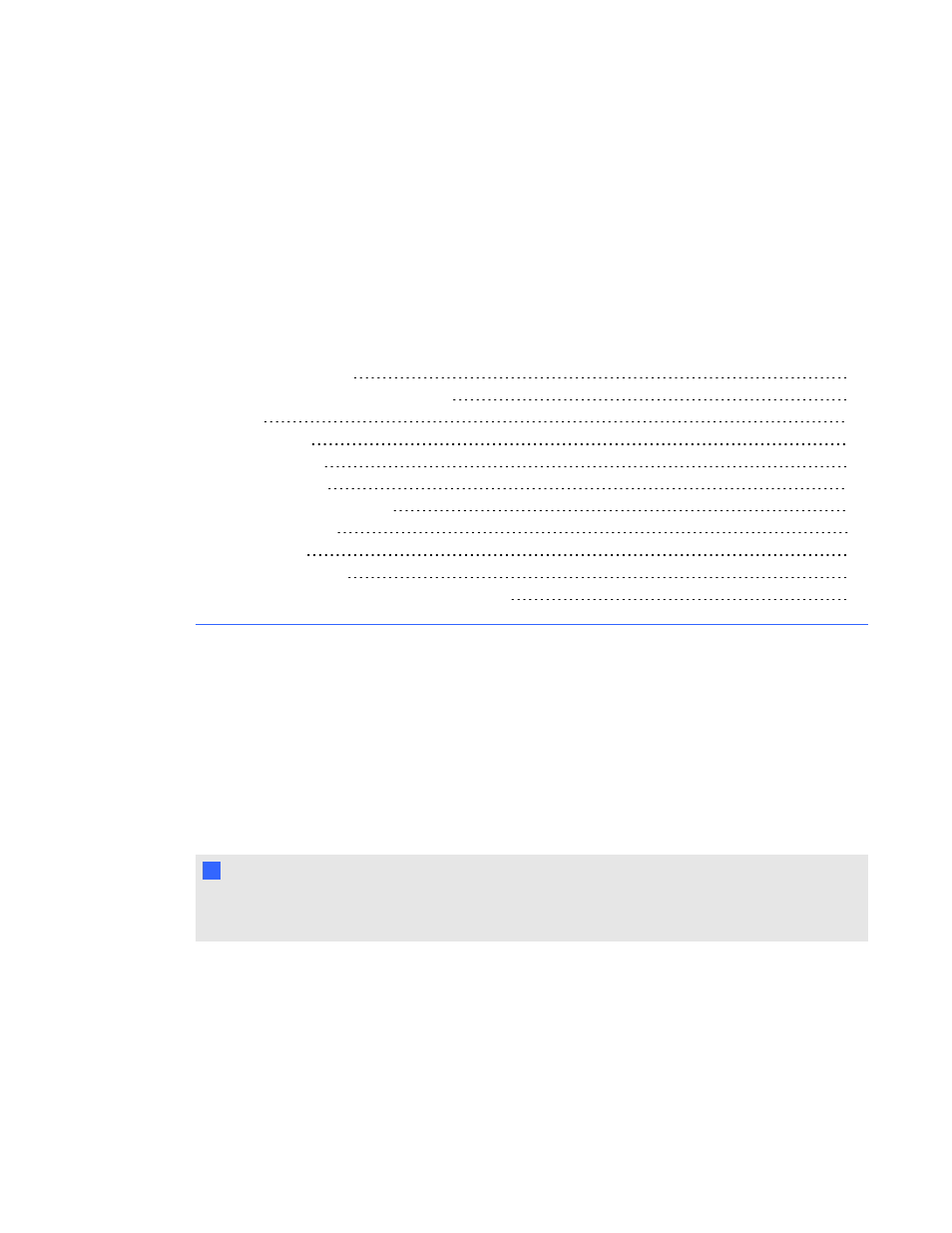
Appendix A:
Remotely managing your system
through a network interface
Simple Network Management Protocol (SNMP)
This appendix includes detailed instructions on how to remotely manage your SMART Board 600i5
interactive whiteboard system settings through a network interface.
Web page management
You can access advanced setup features via the projector’s web page. This web page enables you to
manage the projector from a remote location using any computer connected to your intranet.
N
N O T E
To access the web page, your browser must support JavaScript. Most commonly used browsers
like Internet Explorer® and Firefox® support JavaScript.
Accessing web page management
Before you can access the web page, you must connect the network cable to your projector (see the
Projector connection diagram on page 23) and enable the Network and VGA Out setting (see
Adjusting projector settings on page 14). When you first connect your projector to a network, an IP
address appears on the on-screen display.
Appendix A
57
