Resolving interactive whiteboard issues, Resolving operation issues, Resolving connection issues – Smart Technologies Interactive Whiteboard System 600i5 User Manual
Page 59: Resolving controller module issues
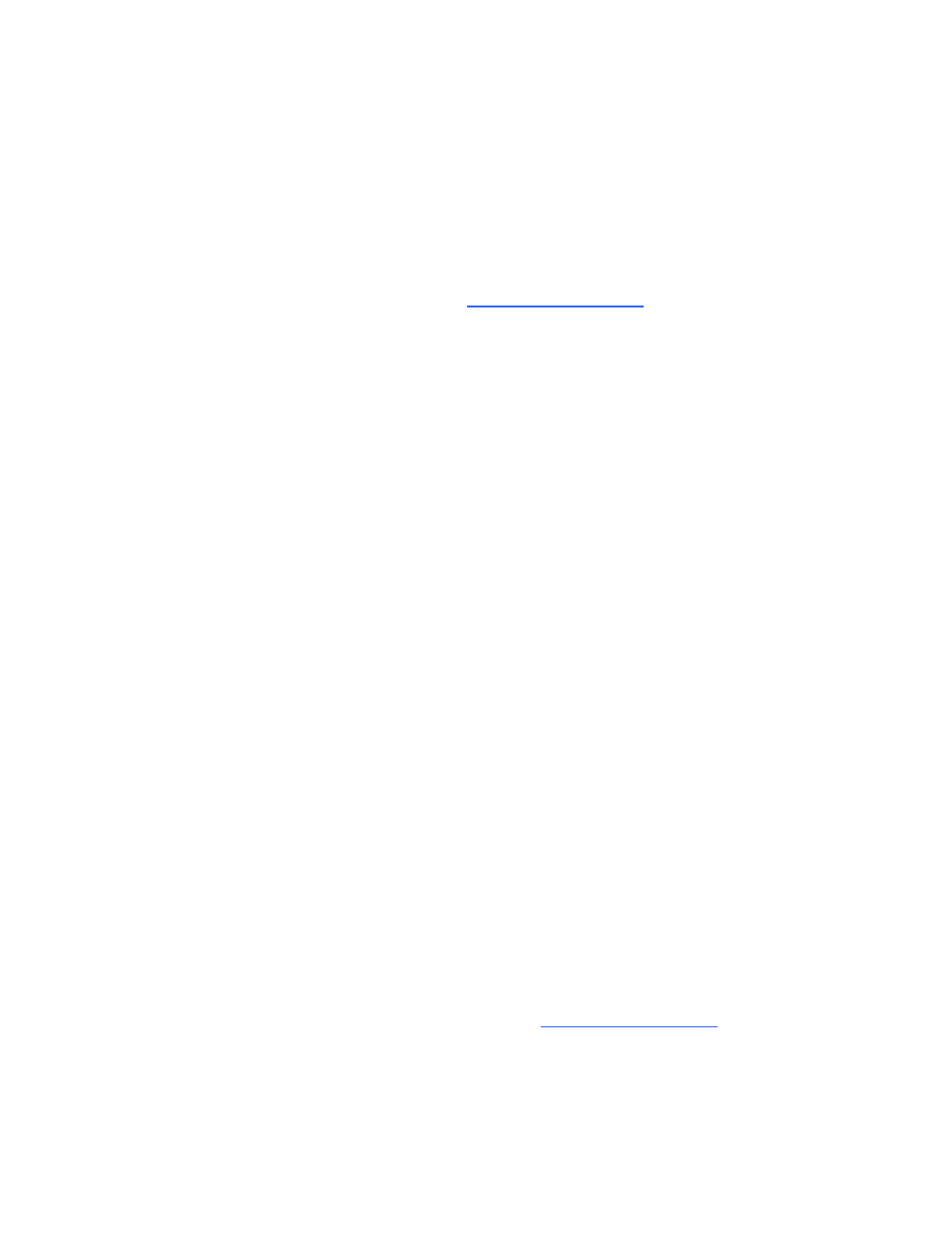
Resolving interactive whiteboard issues
This section includes information on resolving issues with your interactive whiteboard.
For information not covered in this section, see the SMART Board 600 and D600 series interactive
whiteboard installation and user’s guide
).
Resolving operation issues
To resolve operation issues, complete the following tasks:
l
Confirm that the 4-wire cable (and 2-wire cable, if present) is connected to the interactive
whiteboard’s controller module.
l
If necessary, complete additional troubleshooting with the guidance of SMART Support using
SMART Board Diagnostics.
Resolving connection issues
To resolve connection issues, complete the following tasks:
l
Confirm that the ECP cable harness’s 4-pin mini-DIN connector is properly connected to the
5V 2A connector on the projector.
l
Confirm that the USB cable is properly connected from the interactive whiteboard to the ECP.
l
Confirm that the USB cable is properly connected from a fully functional USB receptacle on the
computer to the correct USB receptacle on the ECP.
l
Confirm that the projector’s on-screen menu option for the USB receptacle is set to the correct
video source.
l
If necessary, complete additional troubleshooting on any devices between the USB connection
from the computer to the interactive whiteboard system, including any USB hubs and
extension cables.
Resolving controller module issues
If the controller module takes longer than 10 seconds to start up, disconnect the interactive
whiteboard’s USB cable, wait 10 seconds, and then reconnect it.
If the issue persists, update the firmware as documented in the SMART Board 600 and D600 series
interactive whiteboard installation and user’s guide
.
C H A P T E R 6
Troubleshooting your interactive whiteboard system
47
