How to connect & control ptz, Ptz mode – Swann SW244-8ML User Manual
Page 17
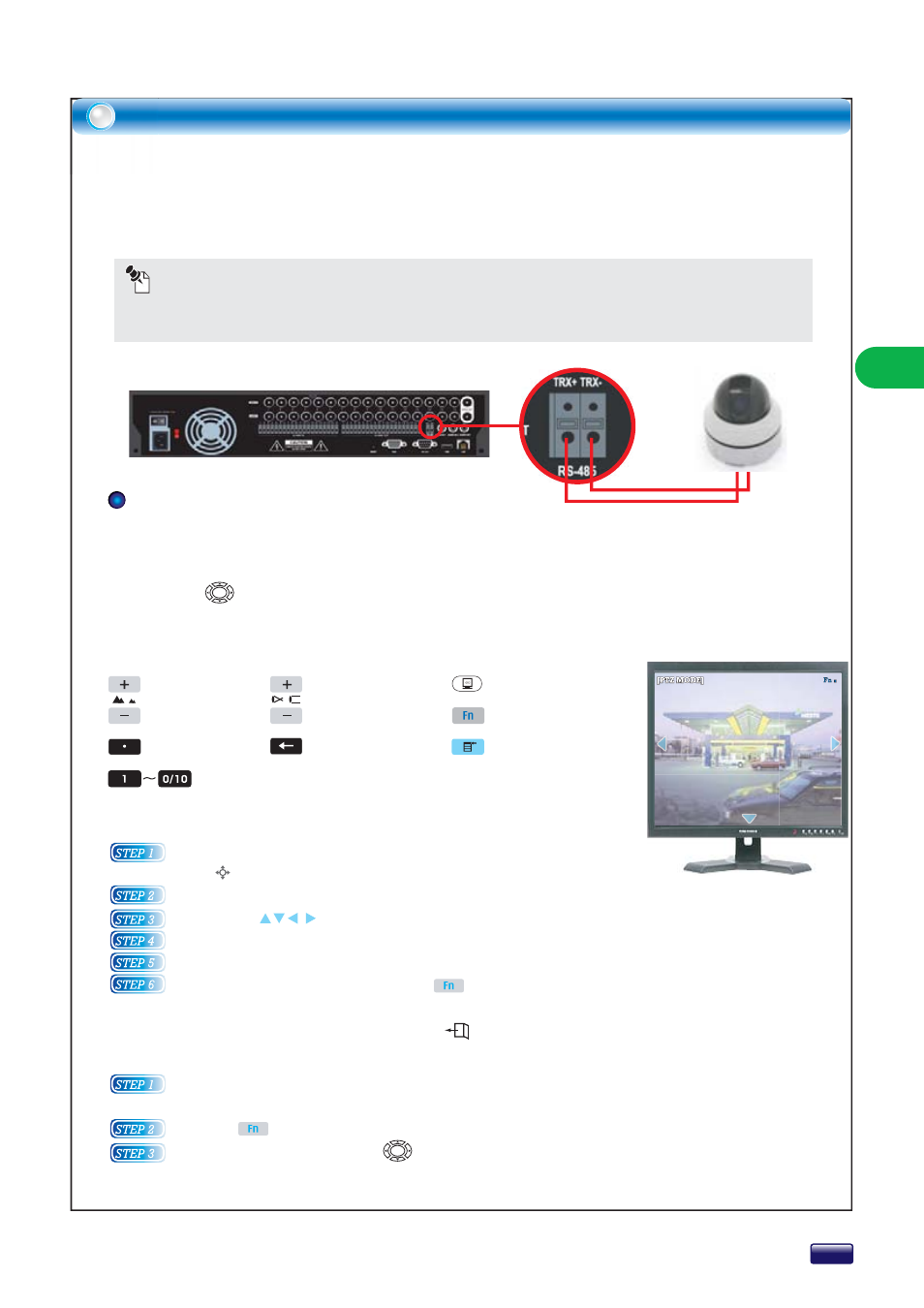
OPERA
TION
NOTICE
Due to specification of camera is various flowing manufacturer, please refer to the manual of
camera for more detailed information about connecting and setting PTZ cameras.
The RS-485 connector can be used to control PTZ(Pan, Tilt, Zoom) cameras. Con-
nect TRX+ / TRX- of the control system to the TRX+ / TRX- (respectively) of the
DVR.
Connect PTZ camera to RS-485 at the rear panel of DVR.
The DVR can control multiple cameras that have Pan, Tilt and Zoom function.
There are three ways to control the PTZ mode using mouse, remote controller and
Direction buttons on front panel of DVR.
You can only enter PTZ mode at “FULL SCREEN MODE” for one channel.
You can’t enter PTZ mode at 4/9/16CH viewer mode.
How to connect & control PTZ
PTZ-CAMERA
By mouse
Right-click the mouse at channel which you want to control PTZ camera.
Select PTZ Mode on the context menu.
Move the pointer to the end of the screen.
The triangle icon will be appeared on screen.
Click the icon to move camera
You can control Zoom In/Out via mouse wheel.
When you click
Fn
on screen or press Fn button on the remote controller, you can enter
to SET MODE.
When you want to exit PTZ mode, select PTZ mode exit on the context menu.
Zoom In
Zoom Out
Focus Near
Camera Setup OSD
Focus Far
Setup
ra.
Move Preset 001
Move Preset 001
Enter : Move Preset
Enter : Move Preset
Context menu
Camera setup
Auto Focus
Input Preset No.
Please change display mode to 1 channel full screen mode (want to control channel).
Press the channel number.
Press the Fn button to enter PTZ mode.
To control press the Direction buttons on the remote controller or on the front panel.
When you press the MENU button, context menu will be displayed.
When you press the OSD button, camera’s setting information will be displayed on screen.
By Remote controller or Front panel buttons
PTZ MODE
