Function selection - via menus (local functions), Function selection – via menus (local functions), General – Siemens 300 User Manual
Page 13
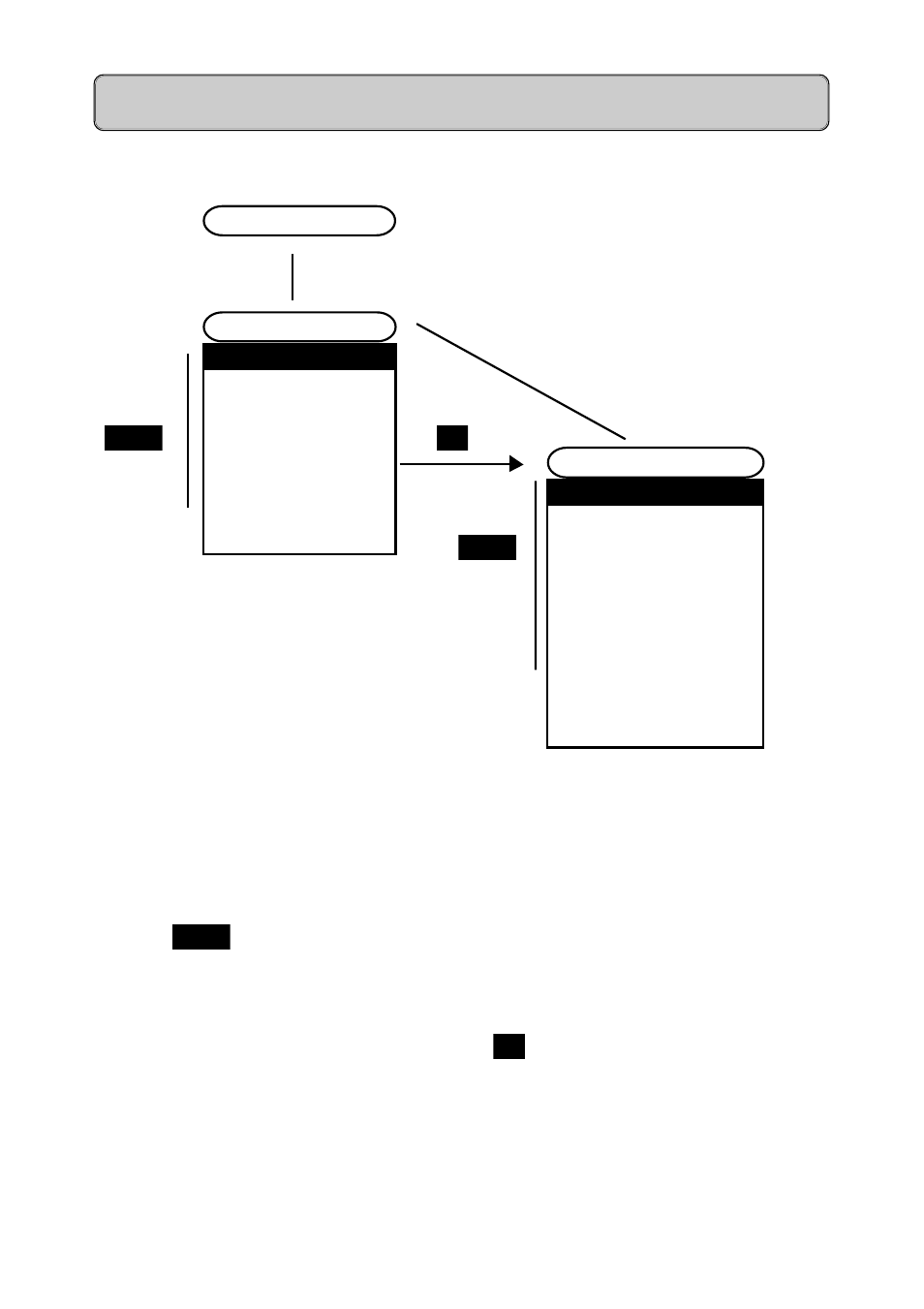
13
General
Function selection via menus (local functions)
When the telephone is on (for display see page 8), the function overview (main
menu) is displayed once you press the function key
ß
. The function in the
1st line is always selected (marked) and is displayed against a dimmed
background.
Use the
NE XT
display key to scroll to the next function – the display moves up
one line. A dotted line indicates the end of the function overview. If you scroll
further, the first function in the overview is selected once more.
Once you have selected "Line" press the
O K
display key to jump back to the
higher-level function overview (menu) or to the "on" status display.
You can cancel every operation and return to the current or higher-level
function overview (menu) or to the "on" status by pressing the function key
ß
.
On Status
s
ß
d
Main menu
d
Phone book
ß
Number redial
Telephone lock
NE XT
Tones
O K
Settings
Settings
Search Station
Handset volume
d Service
Tone ringing
- - - - - - -
NE XT
Display contrast
Registrate
Language
Autom.backlight
Aut.call accept.
d Multicell config
Initialisation
- - - - - - -
