Setting message notification, Editing canned messages – Sanyo RL7300 User Manual
Page 69
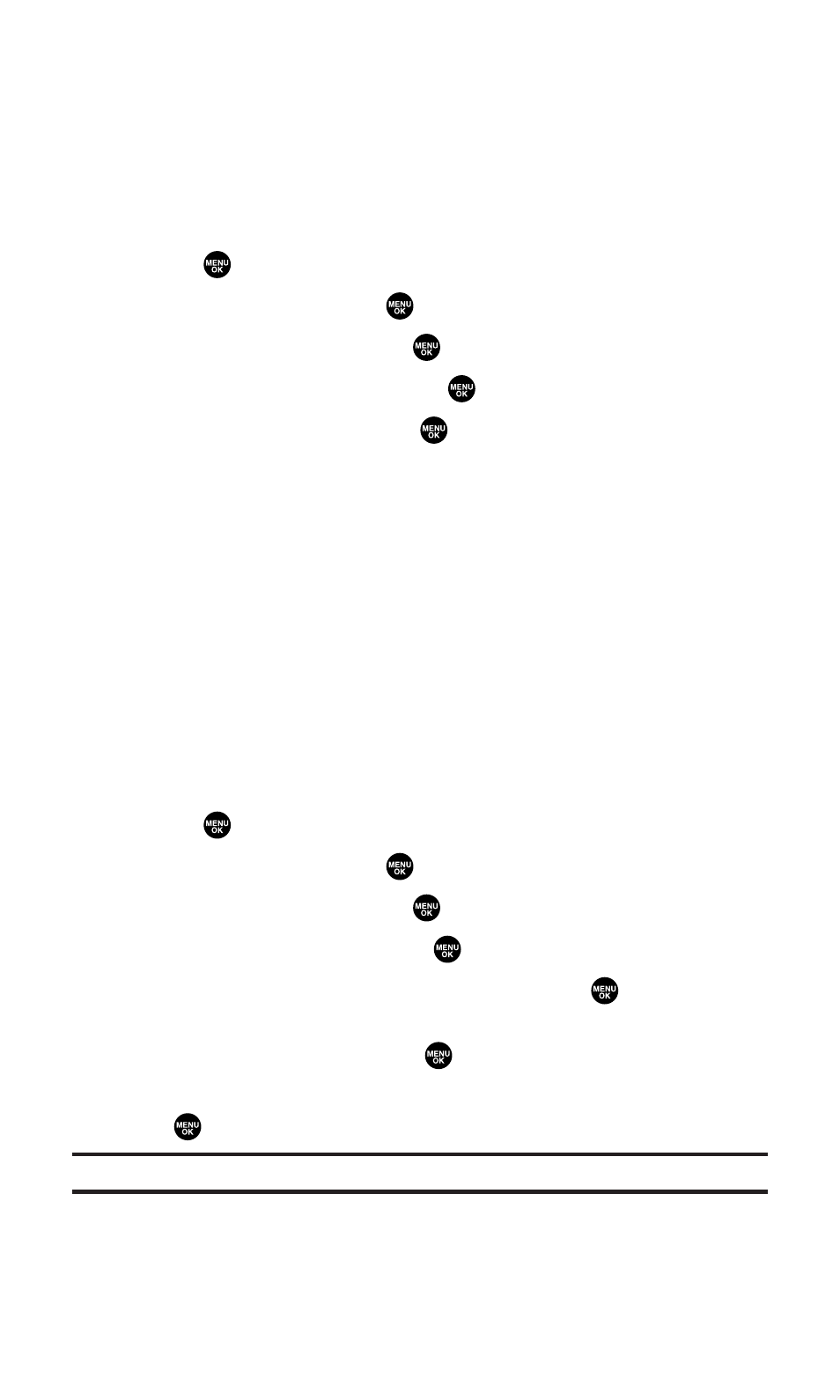
Setting Message Notification
You can see a pop-up message notification when you receive a text
message or Voicemail while you are in PCS Vision applications,
Browser mode, or Voice Calls.
To set message notification:
1.
Press
to access the main menu.
2.
Select Settings and press
.
3.
Select Messaging and press
.
4.
Select Display Pop-up and press
.
5.
Highlight the box and press
to check/uncheck the box next
to Games/Apps, Browser, or Voice Calls.
6.
Press Save (left softkey).
Ⅲ
Press Info (right softkey) during step 5 above to see the
Messages information.
Editing Canned Messages
Your phone can store pre-set (canned) messages for use with text
messaging. You can edit your phone’s default canned messages
through the Settings menu. (For more information on using canned
messages, see page 166.)
To edit your phone’s canned messages:
1.
Press
to access the main menu.
2.
Select Settings and press
.
3.
Select Messaging and press
.
4.
Select Canned Msgs and press
.
5.
Select the message you want to edit and press
.
Ⅲ
To reset all messages, press Options (right softkey), select
Reset All Msgs, and press
during step 5 above.
6.
Use your keypad to edit the message and press OK (left softkey)
or
to save your changes. (“Canned Msg Saved” will display.)
Note:
For information on editing text, see “Entering Text” on page 30.
Section 2B: Controlling Your Phone’s Settings
58
