Sanyo RL7300 User Manual
Page 103
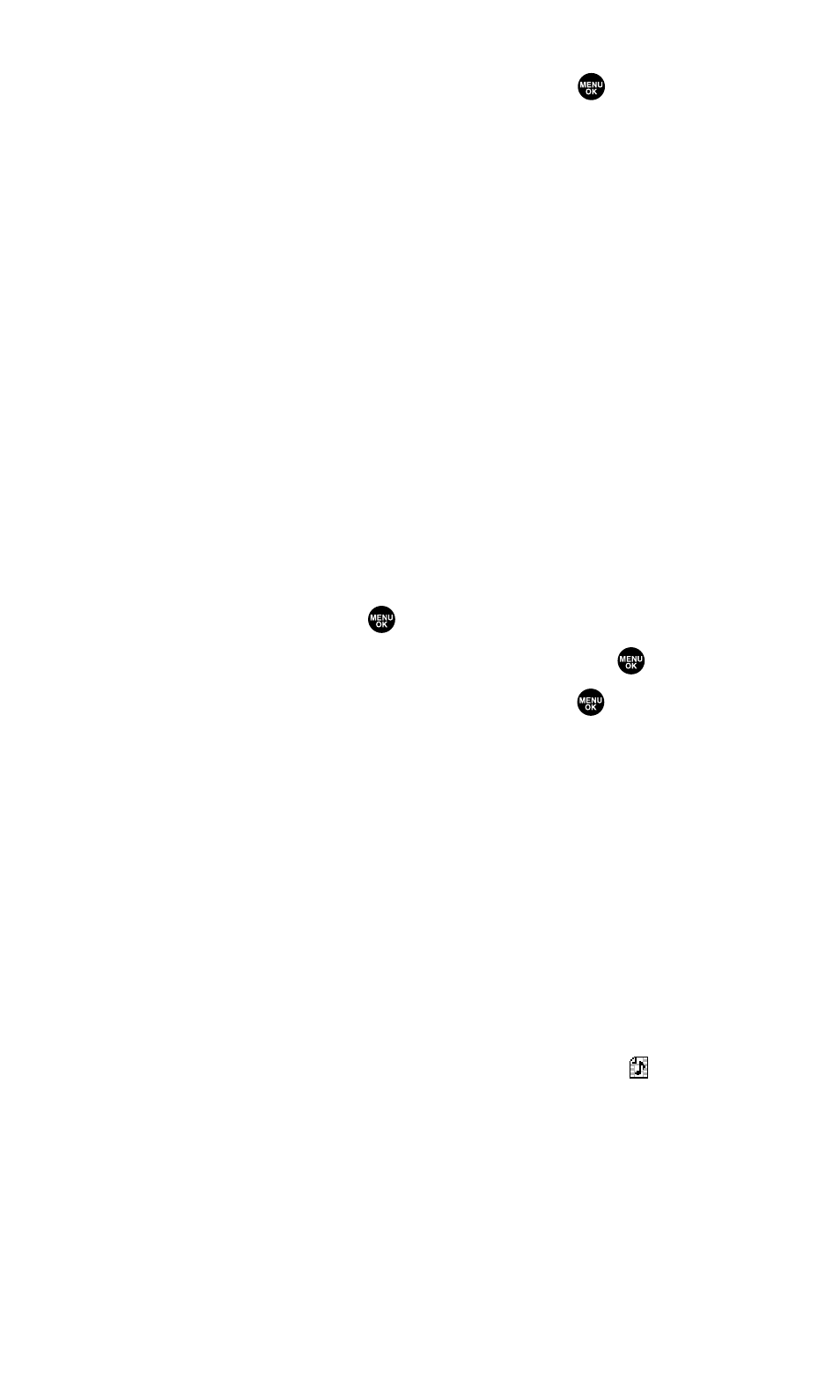
6.
Highlight your desired ringer type and press
.
Ⅲ
Ringer Type to select a ringer type. Scroll through available
ringers to hear previews.
Ⅲ
Ringer & Voice to notify you with Ringer and Voice.
Ⅲ
Vibrate to notify you by vibrating.
Ⅲ
Normal to set Ringer to the With Caller ID or Roaming
setting (see page 35).
Ⅲ
None to turn the ringer type off.
Ⅲ
Get New to start up the Browser so you can select an item to
download.
7.
Press Save (left softkey).
Ⅲ
To confirm the ringer, highlight Ringer and press Play (right
softkey).
To select an image type for an entry:
1.
Follow steps 1-3 on the previous page.
2.
Select Image and press
.
3.
Select a menu by scrolling up or down and press
.
4.
Highlight your desired image type and press
.
Ⅲ
Normal to set Image to the Incoming Calls setting
(see page 45).
Ⅲ
None to turn the image type off.
Ⅲ
Get New to start up the Browser so you can select an item to
download.
5.
Press Save (left softkey).
Ⅲ
To see a display preview of an image, press Preview (right
softkey) during step 5 above. Then press Sub LCD (right
softkey) to see the Sub LCD preview. (You may also check
the image through the external display.)
Ⅲ
If you set an animation ringer (indicated with
icon) and
an image, your PCS Phone plays the ringer (audio) of the
animation ringer and displays the image you selected.
Section 2G: Using the Contacts Directory
92
