Using the web-based management setupwizard, Using the web-based management setup wizard -4, Using the web-based management setup wizard – SMC Networks SMC2555W-AG User Manual
Page 50
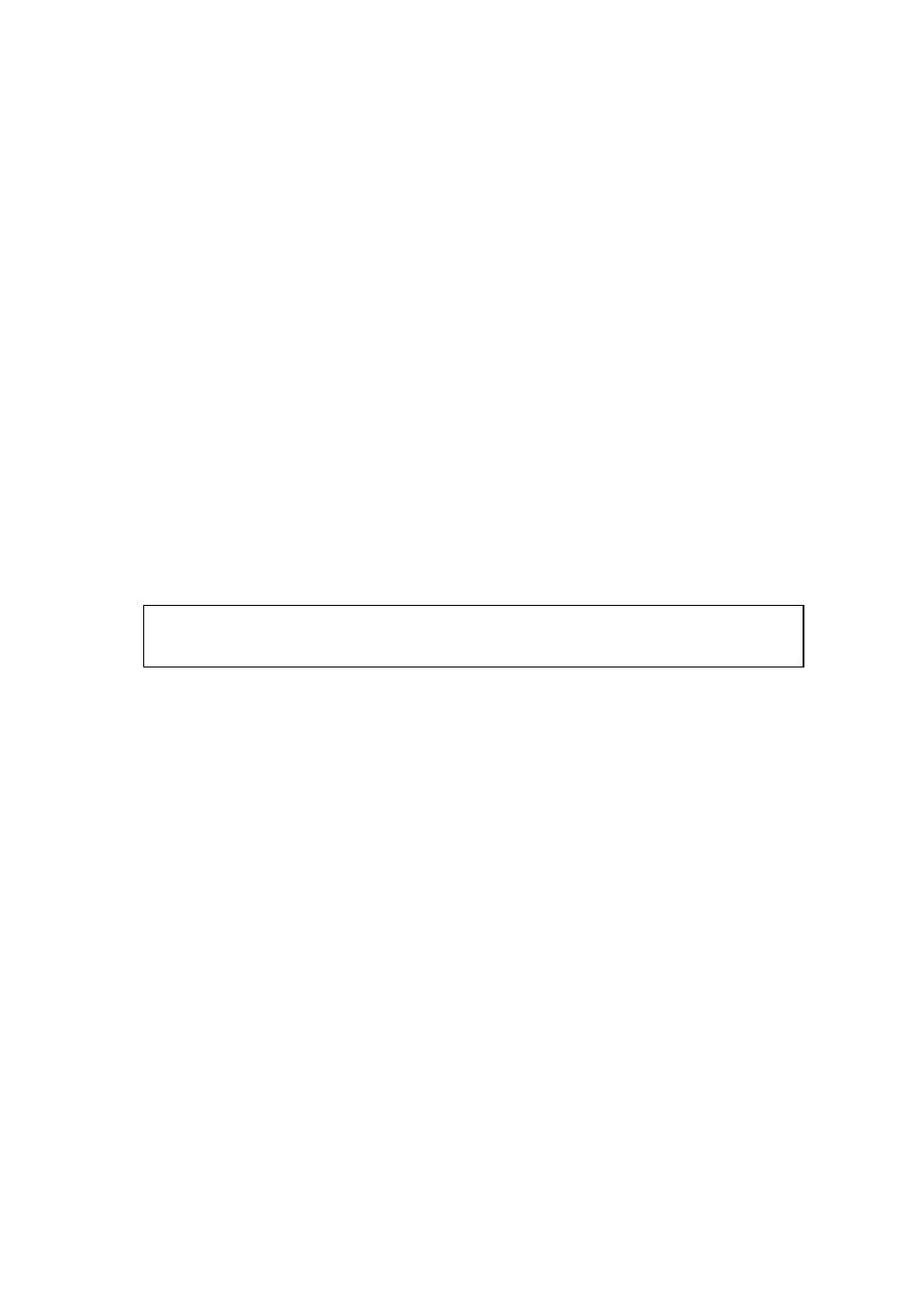
Initial Configuration
4-4
accessed using Telnet from any computer attached to the
network.
Setting the Country Code – Units sold in the United States are
configured by default to use only radio channels 1-11 as defined
by FCC regulations. Units sold in other countries are configured
by default without a country code (i.e., 99). You must use the CLI
to set the country code. Setting the country code restricts
operation of the access point to the radio channels permitted for
wireless networks in the specified country.
Type “exit” to leave configuration mode. Then type “country ?” to
display the list of countries. Select the code for your country, and
enter the country command again, following by your country code
(e.g., IE for Ireland).
Using the Web-based Management
Setup Wizard
There are only a few basic steps you need to complete to connect
the SMC2555W-AG to your corporate network, and provide
network access to wireless clients. The Setup Wizard takes you
through configuration procedures for the wireless Service Set
Identifier, the radio channel selection, and IP configuration.
The SMC2555W-AG can be managed by any computer using a
web browser. Enter the default IP address: http://192.168.2.2
SMC Enterprise AP#country ie
SMC Enterprise AP#
