Radio interface 5-59 – SMC Networks SMC2555W-AG User Manual
Page 115
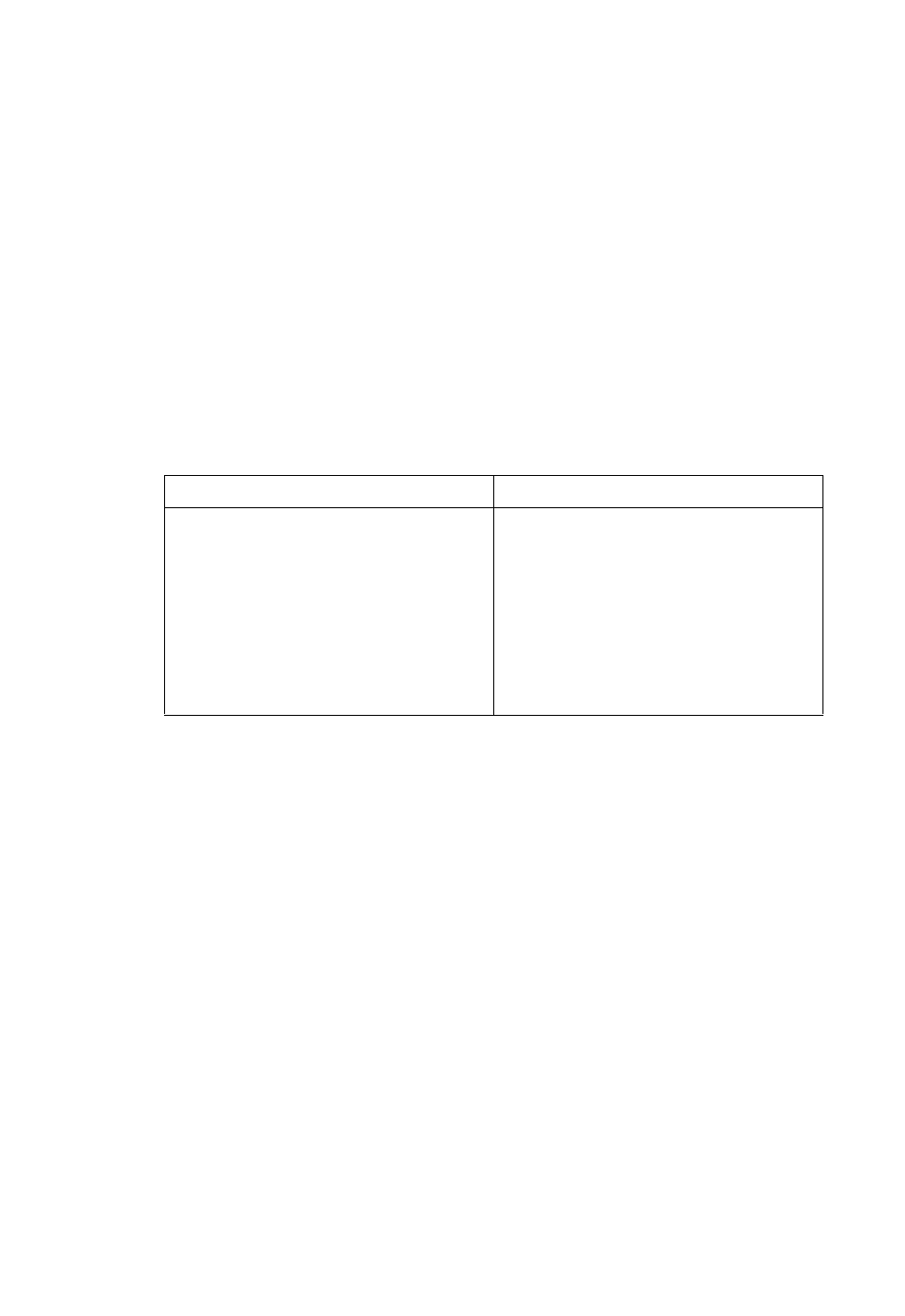
Radio Interface
5-59
WPA Pre-Shared Key Type – If the WPA pre-shared-key mode is
used, all wireless clients must be configured with the same key to
communicate with the access point.
•
Hexadecimal: Enter a key as a string of 64 hexadecimal
numbers.
•
Alphanumeric: Enter a key as an easy-to-remember form of
letters and numbers. The string must be from 8 to 63
characters, which can include spaces.
The configuration settings for WPA are summarized below:
CLI Commands for WPA Pre-shared Key Security – From the
802.11a or 802.11g interface configuration mode, use the
authentication command to set the access point to “Open
System.” Use the WEP encryption command to enable all types
of encryption. To enable WPA to be required for all clients, use the
wpa-clients command. Use the wpa-mode command to enable
the Pre-shared Key mode. To enter a key value, use the
wpa-psk-type command to specify a hexadecimal or
alphanumeric key, and then use the wpa-preshared-key
command to define the key. Then disable 802.1x and MAC
WPA pre-shared key only
WPA over 802.1x
Authentication Type: Open System
WEP (encryption): Enable
1
WPA clients only: Enable
WPA Mode: Pre-shared-key
Multicast Cipher: WEP/TKIP/AES
2
WPA PSK Type -
Hex: 64 characters
ASCII: 8-63 characters
Shared Key: 64/128/152
802.1x = Disabled
3
MAC Authentication: Disabled/Local
4
Authentication Type: Open System
WEP (encryption): Enable
1
WPA clients only: Enable
WPA Mode: WPA over 802.1x
Multicast Cipher: WEP/TKIP/AES
2
Shared Key: 64/128/152
802.1x = Required
3
MAC Authentication: Disabled/Local
4
1: Although WEP keys are not needed for WPA, you must enable WEP encryption
through the web or CLI in order to enable all types of encryption in the access point.
For example, use the CLI encryption command to set Encryption = 64, 128 or 152,
thus enabling encryption (i.e., all types of encryption) in the access point.
2: Do not use WEP unless the access point must support both WPA and WEP clients.
3: See Authentication (page 5-12)
4: See Radius (page 5-9)
