System management commands, System management commands -16, Command line interface 6-16 – SMC Networks SMC2555W-AG User Manual
Page 140
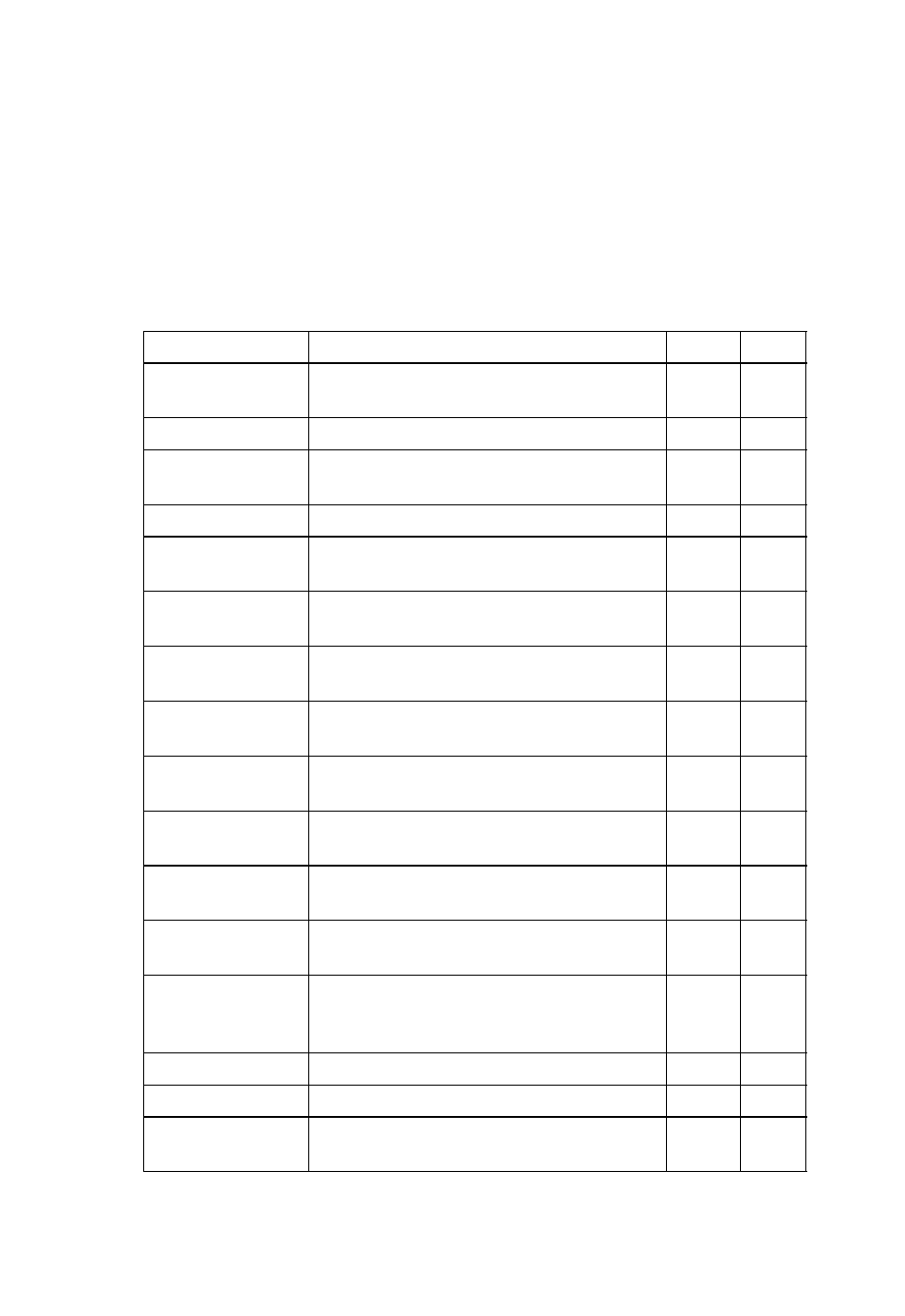
Command Line Interface
6-16
System Management Commands
These commands are used to configure the user name,
password, system logs, browser management options, clock
settings, and a variety of other system information.
Command
Function
Mode
Page
Country Setting
Sets the country code for correct radio
operation
country
Sets the access point country code
Exec
Device
Designation
Configures information that uniquely
identifies this device
prompt
Customizes the command line prompt GC
system name
Specifies the host name for the access
point
GC
snmp-server
contact
Sets the system contact string
GC
snmp-server
location
Sets the system location string
GC
User Access
Configures the user name and
password for management access
username
Configures the user name for
management access
GC
password
Specifies the password for
management access
GC
Web Server
Enables management access via a
web browser
ip http port
Specifies the port to be used by the
web browser interface
GC
ip http server
Allows the access point to be
monitored or configured from a
browser
GC
Event Logging
Controls logging of error messages
logging on
Controls logging of error messages
GC
logging host
Adds a syslog server host IP address
that will receive logging messages
GC
