Selection list fonts, Dialog box fonts, Text box fonts – Slick EDIT V3.3 User Manual
Page 77: Sbcs/dbcs source window fonts, Unicode source window fonts, Colors, Command line font recommendations
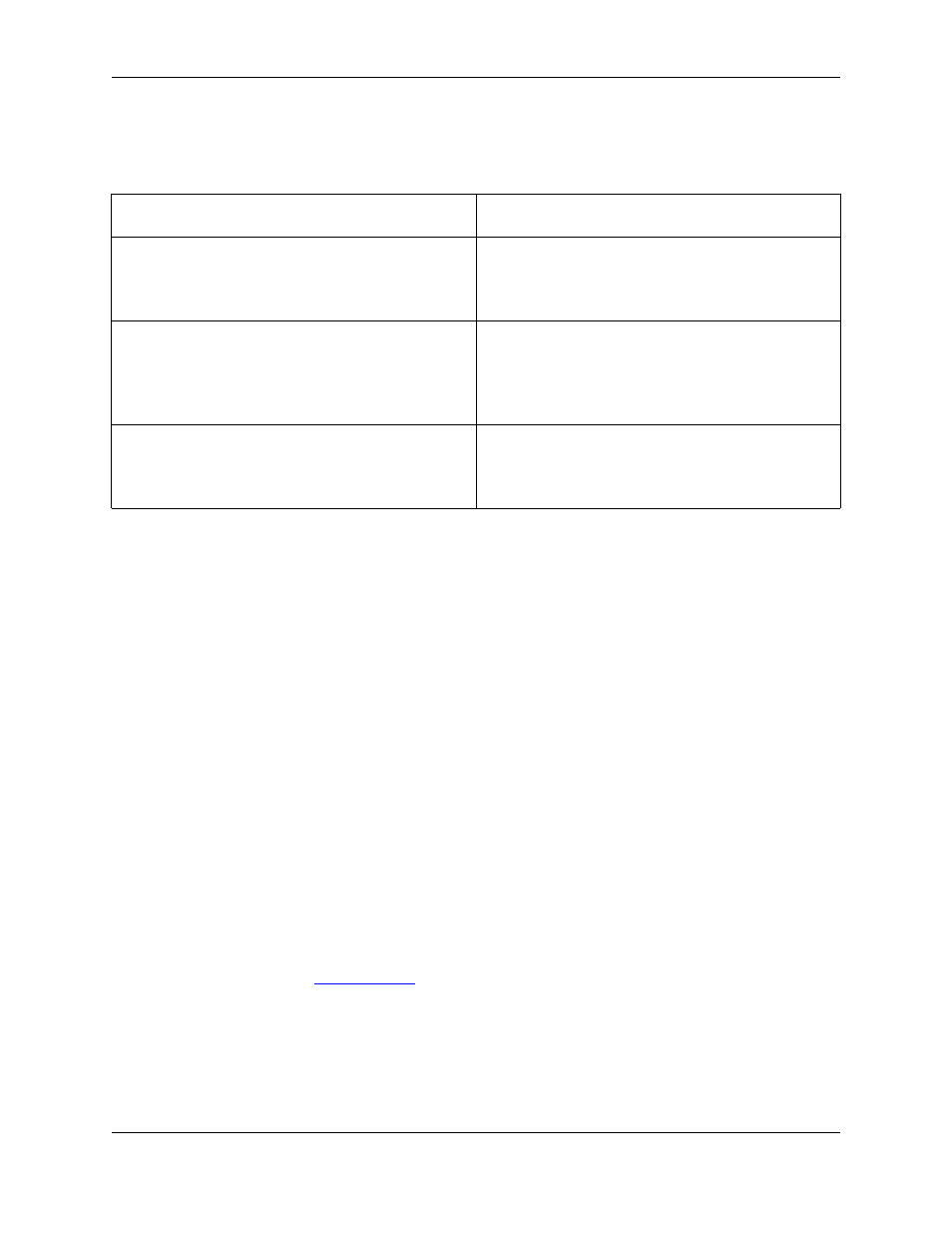
font element:
Table 4.1. Command Line Font Recommendations
Platform
Font Recommendation
Windows
Choose Courier, Courier New, OEM Fixed Font, or
Terminal fonts for the most visually appealing char-
acter displays.
Linux
Choose Courier, Lucida Sans Typewriter or a con-
sole font for the most visually appealing character
displays. If these fonts are not visible, look for the
UNIX fonts below.
UNIX
Choose Adobe Courier, B&H Lucida Typewriter, or
Width x Height family fonts for the most visually ap-
pealing fixed fonts.
Selection List Fonts
Choose Courier for best display of selection lists that need a fixed font.
Dialog Box Fonts
Choose MS Sans Serif as an attractive font for dialogs.
Text Box Fonts
Choose System or MS Sans Serif for fonts used in text boxes.
SBCS/DBCS Source Window Fonts
This is the element used for all non-Unicode source windows. Choose Terminal for the most attractive
visual display.
Unicode Source Window Fonts
Default Unicode Font is the default font for the Unicode Source Windows element. When this font is se-
lected, the Arial Unicode MS font is used if it is installed. Otherwise, the ANSI Fixed Font is used, which
only supports the English character set. Arial Unicode MS is a fairly complete font which is included with
Microsoft Office. Currently, no version of Windows ships with a complete Unicode font. For more informa-
tion on Unicode support, see
.
Colors
Use the Color Settings dialog (click Window
→
Preferences, expand SlickEdit and click General in the
tree, then double-click the Color setting; alternatively, use the color command) to set the color for differ-
Colors
55
