Slick EDIT V3.3 User Manual
Page 152
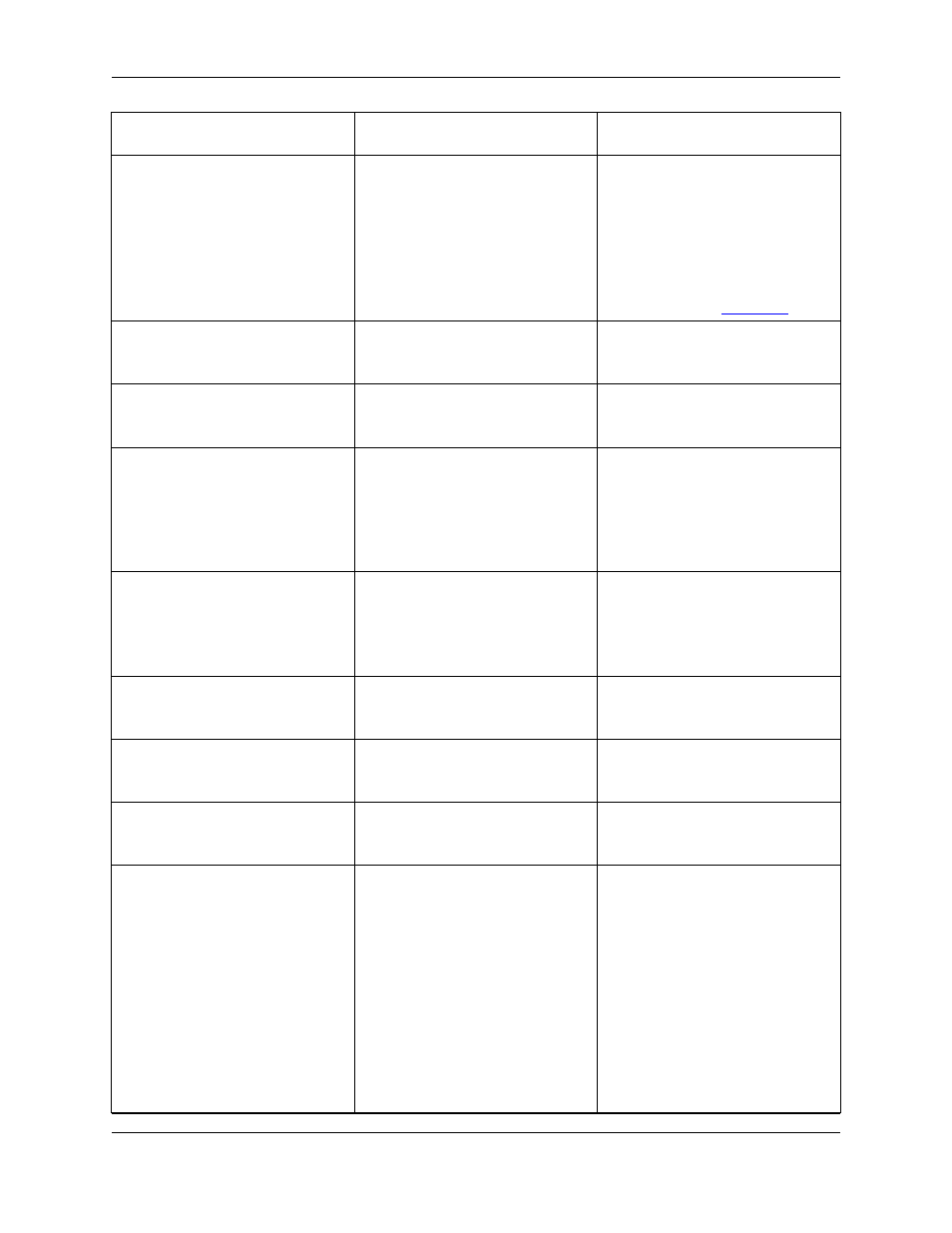
Command
Key Sequence or Menu Item
Description
change the line insert style. To
access the line insert style, click
Window
→
Preferences, expand
SlickEdit and click General in the
tree, then double-click the Gener-
al setting. On the General Options
dialog, select the
mou_move_to_cursor
Ctrl+R
Moves the selected text to the
cursor.
mou_copy_to_cursor
Ctrl+Shift+R
Copies the selected text to the
cursor.
mou_click L
Left click
Drags and moves the selected
text. You must click within the se-
lected text, and keep the left but-
ton down while moving the mouse
to a new location.
list_clipboards
Ctrl+Shift+V
Allows you to select a clipboard
from a list of the most recently
used (15 is the default maximum)
clipboards to insert at the cursor.
copy_to_clipboard
Ctrl+C
Copies selected text to the clip-
board.
append_to_clipboard
Ctrl+Shift+C
Appends selected text to the clip-
board.
append_cut
Ctrl+Shift+X
Deletes the selected text and ap-
pends it to the clipboard.
copy_to_cursor
None
Copies selected text to the cursor.
Line selections are inserted after
the current line by default. If you
want line selections inserted be-
fore the current line, change the
line insert style. You can change
the line insert style: Click Window
→
Preferences, expand SlickEd-
it and click General in the tree,
then double-click the General set-
ting. On the General Options dia-
Selections
130
