Redefining common keys, Redefine common keys dialog – Slick EDIT V3.3 User Manual
Page 59
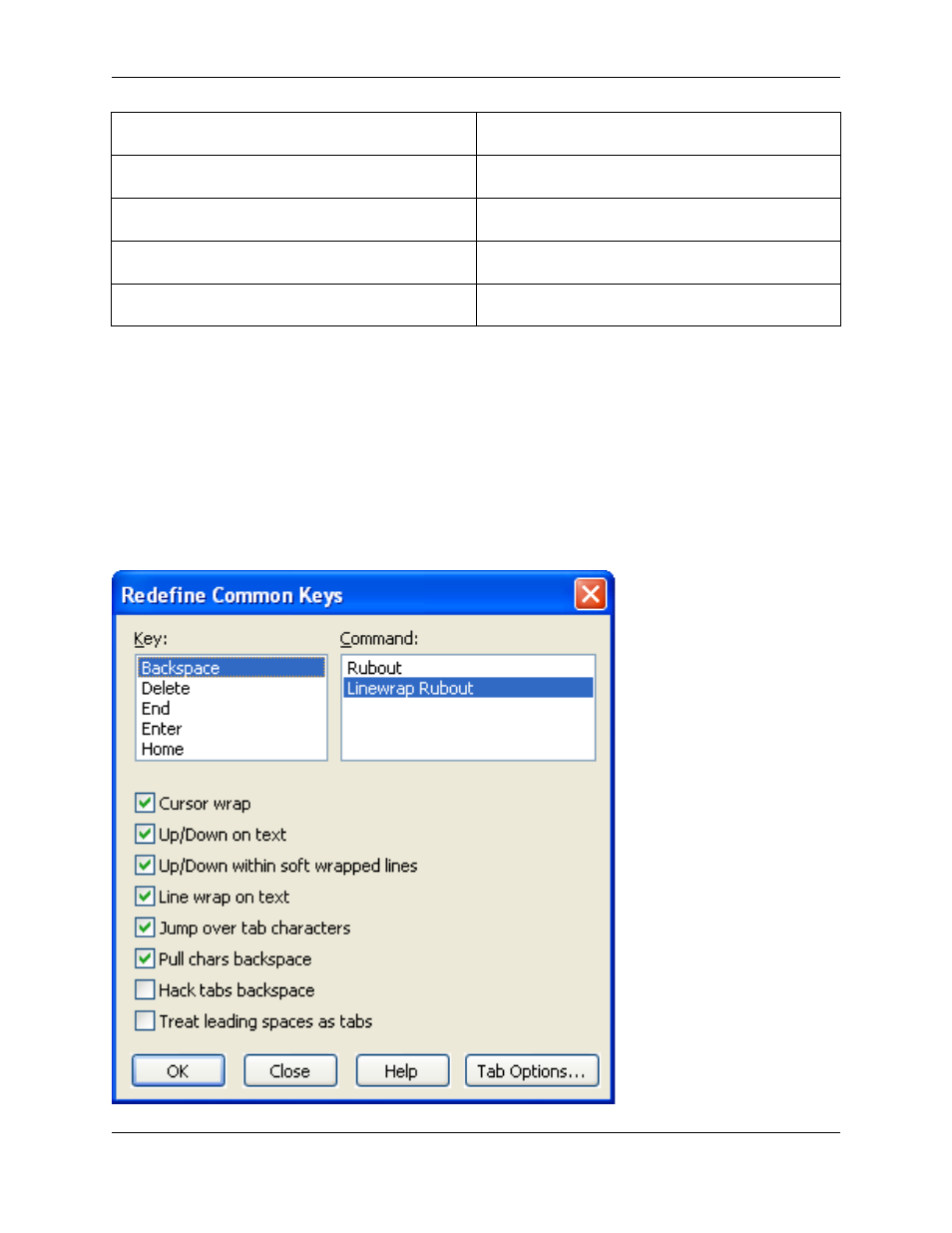
Key or Key Sequence
Operation
End
Move cursor to end of line
Home
Move cursor to beginning of line
Double-click
Select word
Triple-click
Select line
Redefining Common Keys
Many users have a preference for the functions of the keys Backspace, Delete, Enter, Tab, and Home.
The Redefine Common Keys dialog is designed for changing the function of these keys. To access this
dialog, from the main menu, click Window
→
Preferences, expand SlickEdit and click General in the
tree, then double-click the Redefine Common Keys setting.
Figure 3.5. Redefine Common Keys Dialog
Redefining Common Keys
37
