Svmi-4 flow chart, Accessing your mailbox, Outside callers – Samsung iDCS 100 User Manual
Page 101: Inside callers, Svmi-4 flow chart accessing your mailbox, Flow chart, Home page table of contents guide-contents
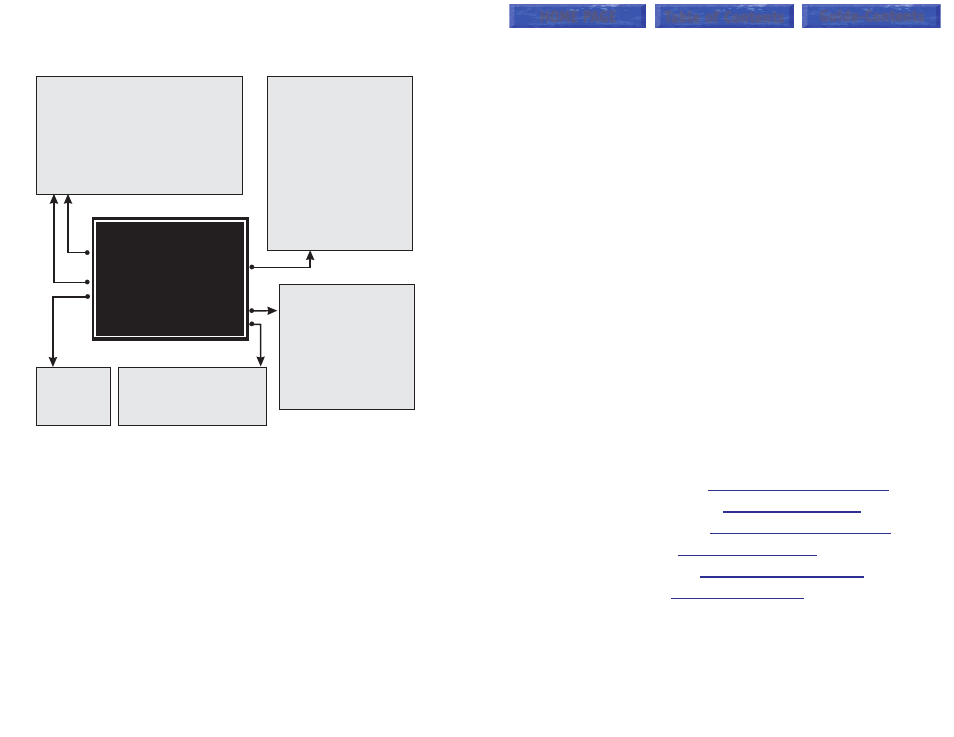
55
ACCESSING YOUR MAILBOX
Outside Callers
•
Dial the phone number that will be answered by the SVM. The main
greeting will answer.
•
At the main greeting dial [#] plus your mailbox number (mailbox num-
bers will usually match your extension number.
•
Enter your personal mailbox password when prompted (the default
password is 0000).
Inside Callers
• Dial the SVM Access Number or press the key assigned to ring
SVM [VMMSG].
•
Enter your personal mailbox password when prompted (the default
password is 0000).
Access your Mailbox from a Station Other than your Own
(or Checking a Mailbox Associated with a Different Station)
•
Press the [VMMSG] key or dial the SVM group number. You will be
prompted to enter a passcode.
•
Press [4]. This will take you to the Main Auto Attendant Menu.
•
Press [#] plus the mailbox number of your choice. You will be prompt-
ed to enter you password.
At this point the inside and outside callers follow the same instructions. You
will hear a message stating the number of messages left in your mailbox.
You will then hear the Mailbox Owner Main Menu with the following options:
1
See Listening to your Message.
2
Record and Send Message -
3
See Listening to your Message.
5
Personal Greetings -
6
Mailbox Administration -
#
4
Return to Main Menu.
54
FLOW CHART
MAILBOX MAIN MENU
1
New Messages
2
Record and Send Message
3
Saved Messages
5
Personal Greetings
6
Mailbox Administration
#
Personal Services
1 and 3 - While Listening to Messages
1
11
2
3
4
5
6
7
8
9
99
0
00
#
##
Play Messages
Previous Message
Save Messages
Discard Messages
Reply to Sender
Call Sender
Forward a Copy
Rewind 5 Secs
Pause, Resume
Forward 5 Secs
Change Speed
Cancel
Play Options
Msg Information
Skip Messages
Scan Messages
✱
2 - While Recording Messages
1
2
3
6
7
77
8
9
99
0
#
Review Recording
Stop Recording, Append
Discard, Rerecord
SEND, Then Copy
Rewind 5 Secs
Change Volume
Pause, Resume
Forward 5 Secs
Change Speed
Cancel
Play Options
SEND, NO Copies
✱
6 - Mailbox Admin
1
1
4
2
1
4
3
4
Message Alert
Enable / Disable
Change Phone Number
Pager Notification
Enable / Disable
Change Phone Number
Deleted Messages
Undelivered Messages
5 - Personal
Greetings
Edit Mailbox
Greeting
# - Personal Admin
1
2
3
Change Password
Record Name
Enter Directory Name (V1.2 only)
HOME PAGE
Table of Contents
Guide-Contents
