5-4. option – Samsung SP-M305 User Manual
Page 47
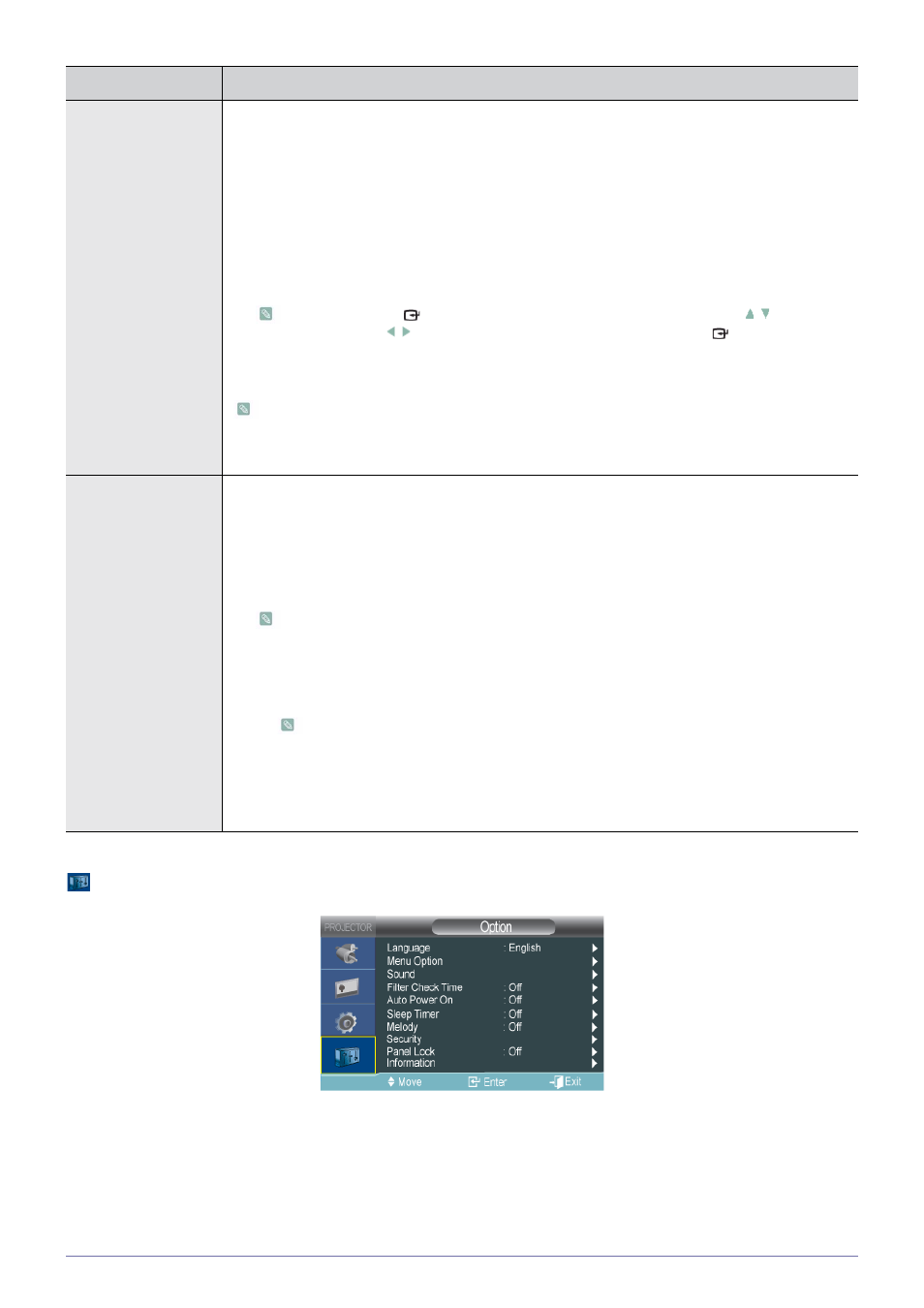
3-5
Using
3-5-4. Option
Network
By connecting a LAN cable between the PC and projector, you can use the following supplementary
functions on your PC.
On your PC, you can check the projector's condition (lifespan of the lamp, operation error,
temperature) and remotely control the projector's power On/Off, brightness, and sound On/Off .
•
•
After pressing the [
] button to enter values, change the values using the /
buttons and
move using the
/ buttons. Once the values are filled in, press the[
] button.
•
To use the network function,
•
If the network connection fails, enter the IP address of the server PC under
Reset
Using this function, you can reset various settings to the factory default settings.
•
•
•
Activated only in
•
function to continue the update.
•
Under normal usage, update by selecting
→ Update> in the • MENU DESCRIPTION
restart
•
