3 remote control, Remote control -3 – Samsung SP-M305 User Manual
Page 38
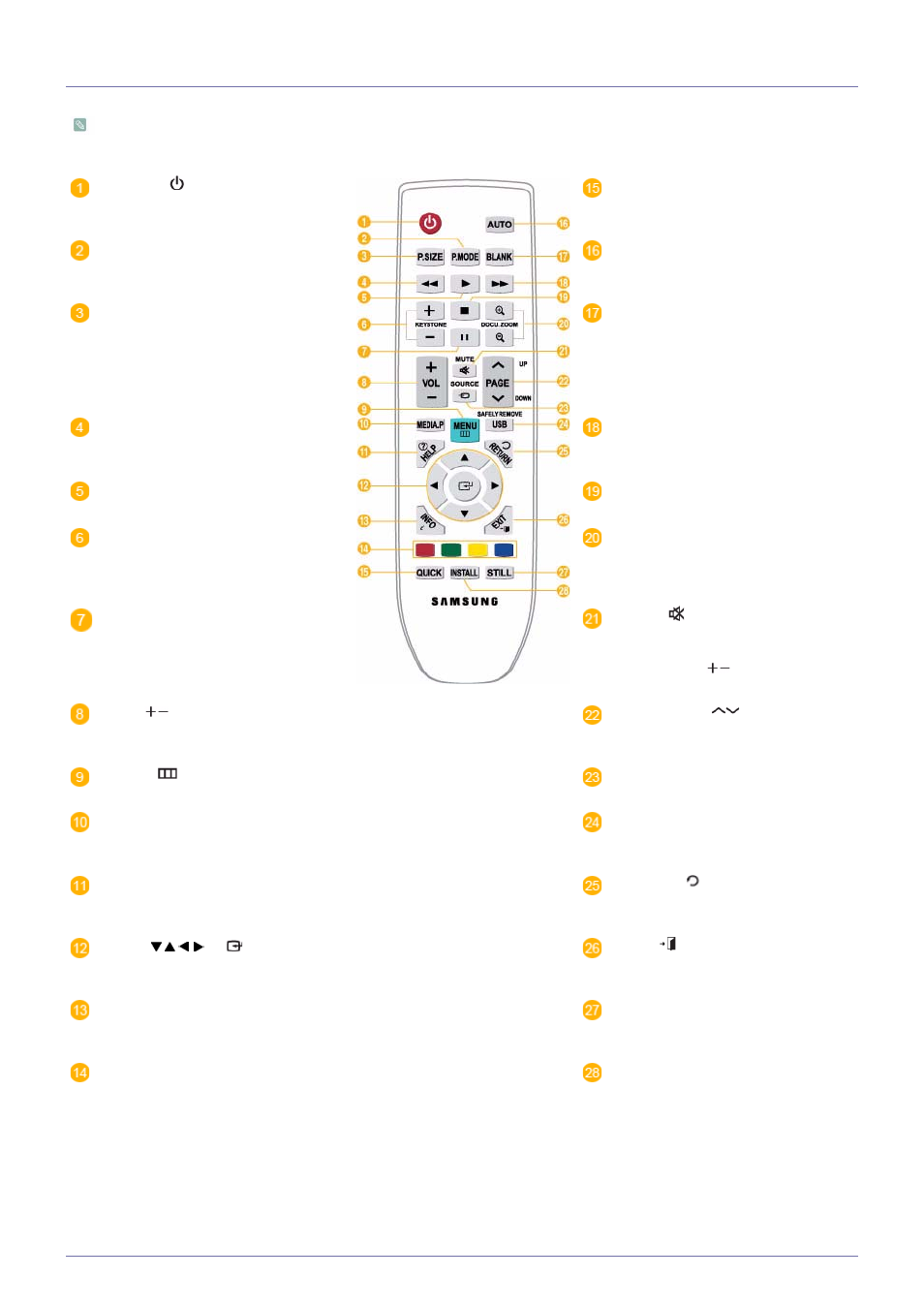
Using
3-3
3-3
Remote Control
Using your projector with another remote control device nearby may result in improper functioning due to remote control
code (frequency) interference.
POWER (
) Button
Use this button to turn the projector on
and off.
QUICK
Button
Use to quickly return to the last menu
used.
P.MODE
Button
Use to select Picture Mode.
AUTO
Button
Automatically adjust the screen. (Only
enabled in
P.SIZE
Button
Use to adjust the size of picture
screen.
BLANK
Button
Use to turn off the screen and sound
temporarily.
The video and audio will come back
on when any button other than the
[POWER] button is pressed.
Rewind Button
Rewind video in
Fast forward button
Fast forward video in
mode.
Play button
Play video in
Stop button
Stop video in
KEYSTONE
button
Correct a tilted image.
DOCU. ZOOM
button
Enlarge or reduce a document in the
Pause button
Pause video in
MUTE
(
) Button
Press to mute the sound temporarily.
Press the MUTE button again or the
[VOL] button (
) when the sound is
muted to hear sound again.
VOL
(
) Button
Use to control the volume.
PAGE
Button (
)
Use to move to the previous or next
page, one page at a time.
MENU (
) Button
Use to display the Menu Screen.
SOURCE
Button
Switch the external input signal.
MEDIA.P
Button
Go directly to
Display the menu items while in
USB SAFELY REMOVE
Button
Use to remove a [USB] device safely.
HELP
Button
Display the button information menu at the bottom of the screen when a
document is being viewed in
RETURN (
) Button
Returns to the previous menu.
Move (
)/ (
) Buttons
Used to move to or select each menu item.
EXIT
(
) Button
Use to make the Menu Screen disap-
pear.
INFO
Button
Use to check source signals, picture setup, PC screen adjustment, and
lamp lifespan.
STILL
Button
Use to see still images.
Colored buttons (Only available in
Red : Use to view subtitle while playing a video file.
Green : Use to set
Yellow : Use to set
Blue : Use to move pages using
view.
INSTALL
Button
Use to adjust the image so that it is
appropriate for the projector's installa-
tion location (In front of the screen
and hanging from the ceiling, behind
the screen and hanging from the ceil-
ing, etc.)
