Sanyo scp 7500 User Manual
Page 94
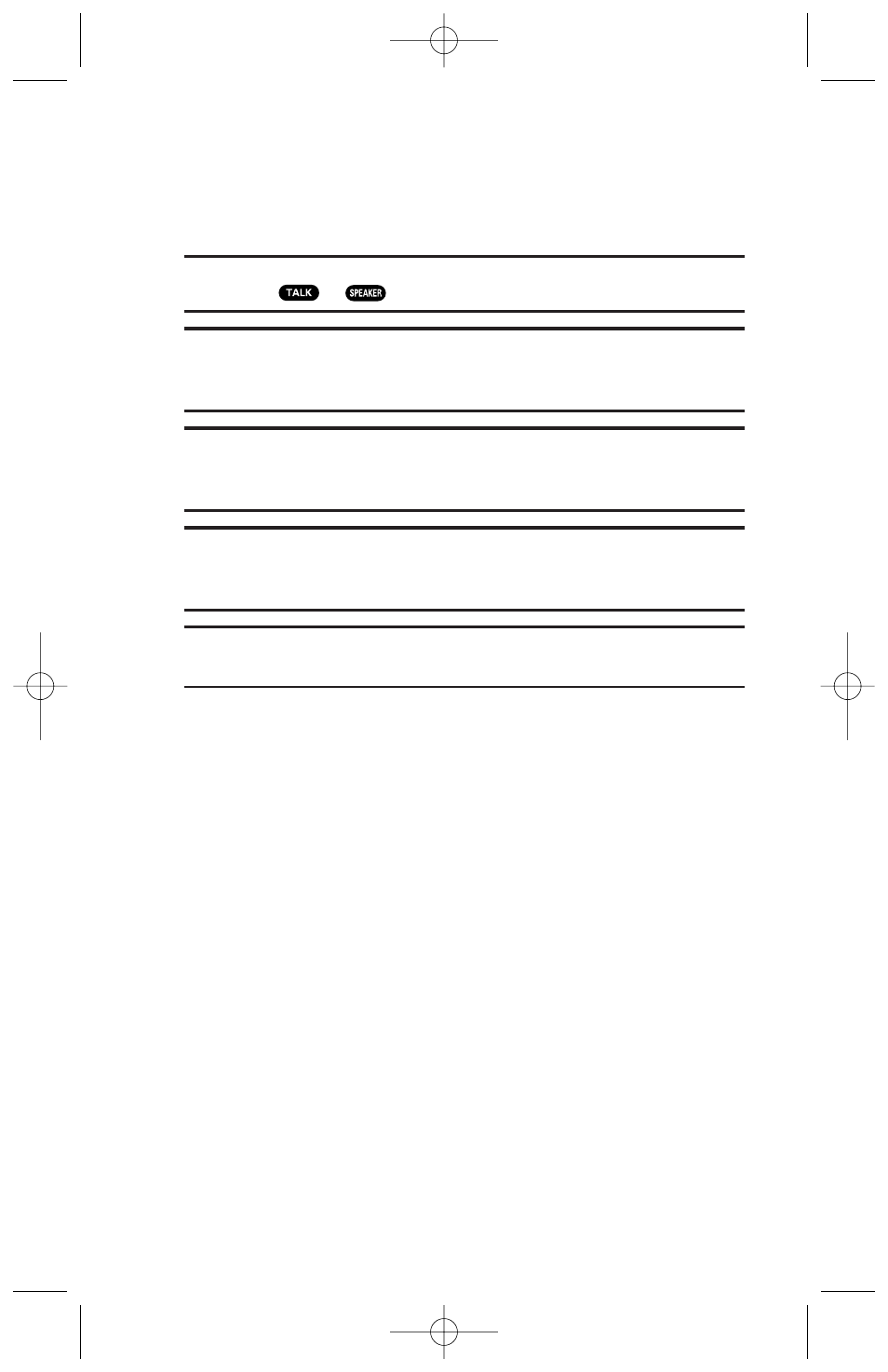
ᮣ
Help to get instructions for Automatic Speech Recognition.
(See page 94 for details.)
ᮣ
10-4 to place a 10-4 call from the 10-4 List. (See page 92 for
details.)
Tip:
You can also activate Automatic Speech Recognition by pressing
and holding
or
. Say onscreen commands to continue.
Note:
If your phone is unable to recognize an ASR command after three
attempts, an error message will appear on the display and the phone will
return to standby mode.
Note:
Use the Automatic Speech Recognition feature in a quiet
environment to correctly recognize so it can accurately identify your
voice.
Note:
When you speak the command, don’t get too close to the
microphone and make sure you speak clearly and distinctly in your
natural voice.
Note:
If you want to hear a voice prompts to guide you during an ASR
operation, you need to enable voice prompt. (See page 29 for setting.)
86
7500 BWA_EN_3b.qxd 06.5.29 16:59 Page 86
