Making a 10-4 call (group call), Making a 10-4 call by entering a number – Sanyo scp 7500 User Manual
Page 111
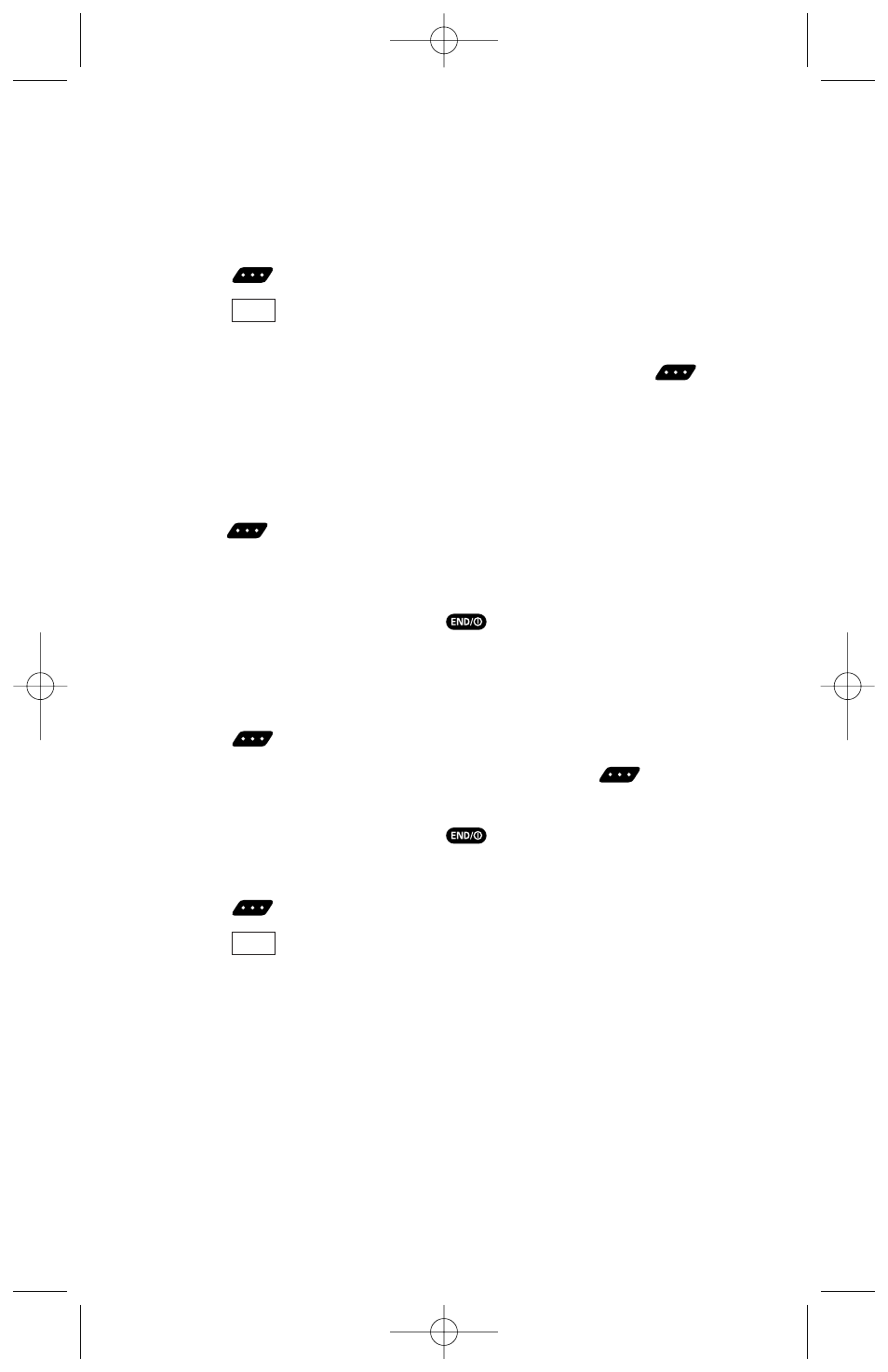
Making a 10-4 Call (Group Call)
You can make a 10-4 call to all members in a Group entry, which
you have in your 10-4 List. You can communicate with up to five
members at a time.
1. Press
to access the 10-4 List.
2. Press
(left softkey), select the list from which you want
to make a Group call (Company Grps. or Personal Grps.).
3. Highlight the group you want to call, and press and hold
to place the call and take the floor. (You will see
10-4 calling... and Connecting... followed by “You have floor.”
Continue with the 10-4 call as described previously.)
ᮣ
To make a 10-4 call to a group member, select your desired
group, highlight your desired group member, and press and
hold .
ᮣ
The phone beeps if you press the 10-4 button when another
contact has the floor.
4. When the call is finished, press
.
Making a 10-4 Call by Entering a Number
1. From standby mode, enter the 10-4 number you want to dial.
2. Press
to place the 10-4 call.
3. Continue with the 10-4 call, pressing and holding
to
speak and releasing it to allow others to reply.
4. When the call is finished, press
.
– or –
1. Press
to access the 10-4 List.
2. Press (left
softkey), select
Enter 10-4#.
3. Enter the 10-4 number you want to dial.
4. Follow steps 2-4 above.
Go to
Go to
103
7500 BWA_EN_3b.qxd 06.5.29 16:59 Page 103
