Adding a to do item to the schedule – Sanyo scp 7500 User Manual
Page 85
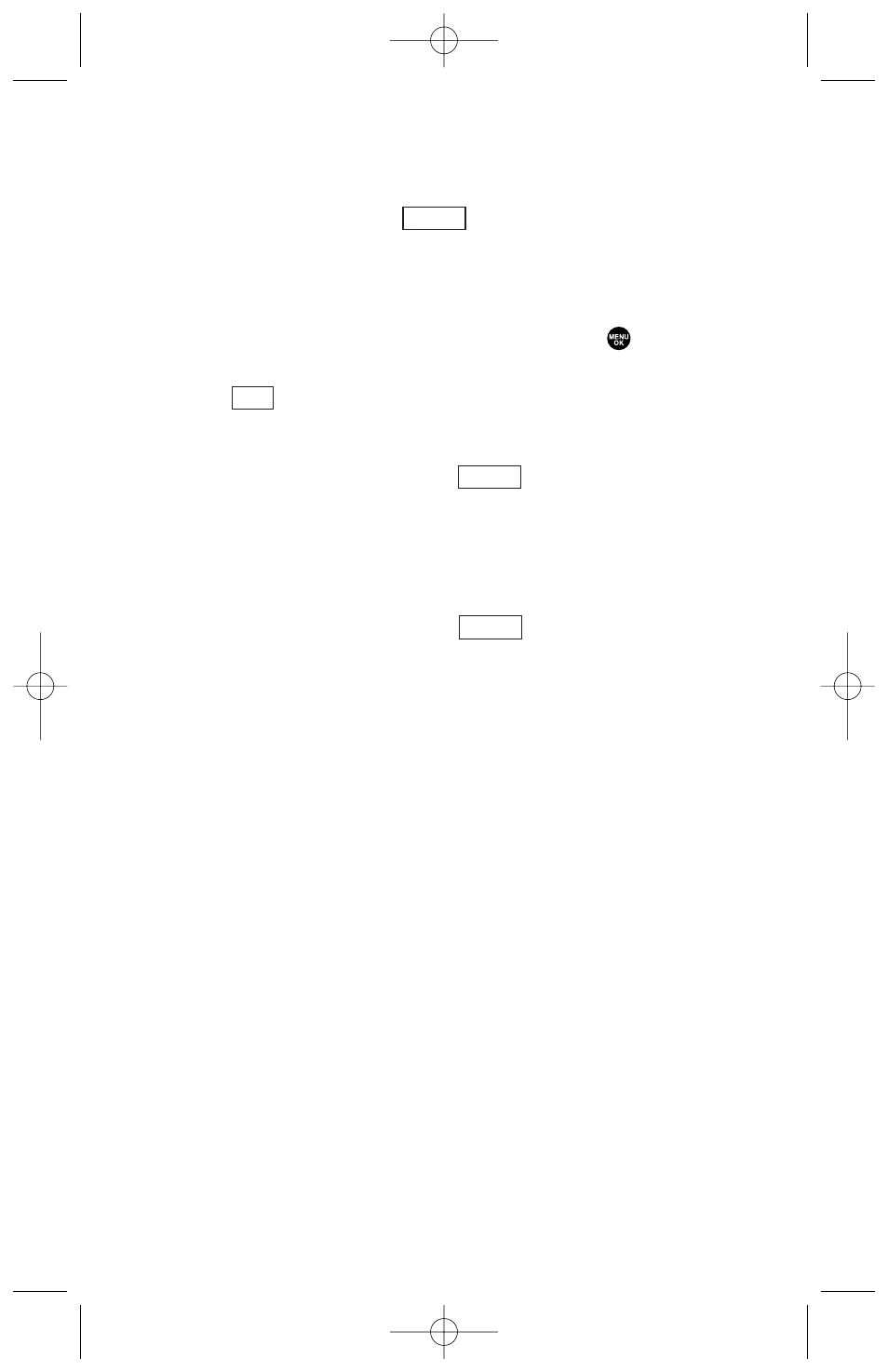
Adding a To Do Item to the Schedule
1. From the To Do List display, highlight the item you want to
add to schedule and press
(right softkey).
2. Select Add To Schedule.
ᮣ
Add To Schedule copies the item from the To Do list and makes
it a scheduled event.
3. Enter the description using your keypad and press
. (See
“Adding an Event to the Scheduler” on page 72 for entering.)
4. Press (left
softkey).
Viewing Used and Free Memory in Your Scheduler
1. From the Calendar display, press
(right softkey).
2. Select View Memory.
3. Select Schedule, Call Alarm, or To Do List.
Purging All Events, Call Alarms or To Do List Items
1. From the Event list display, press
(right softkey).
2. Select Erase Memory.
3. Select one of the following Option items.
Options:
ᮣ
Erase Old deletes the old events, call alarms, and completed
To Do items.
ᮣ
Erase All deletes all the events, call alarms, and To Do items.
4. Select Yes.
Options
Options
Save
Options
77
7500 BWA_EN_3b.qxd 06.5.29 16:59 Page 77
