Storing pictures and videos – Sanyo scp 7500 User Manual
Page 143
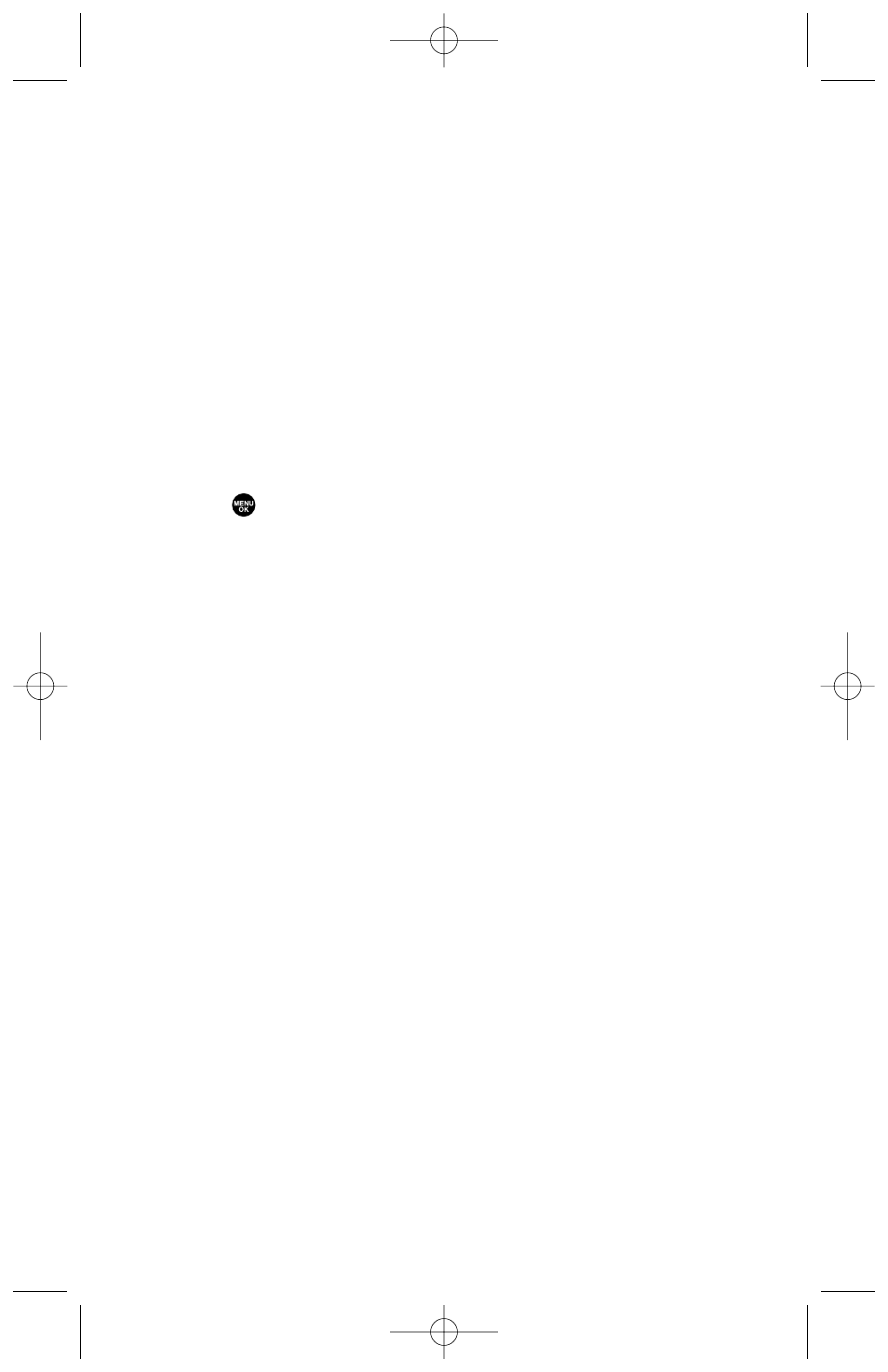
Storing Pictures and Videos
There are two types of storage areas for your pictures and videos
that can be used separately according to your needs:
ᮣ
In Phone (see below)
ᮣ
Online Album (see page 141)
In Phone Folder
The storage area of your phone is called the In Phone folder. From
the In Phone folder, you can view saved pictures and videos in
your phone, send them to the online picture/video messaging
web site, delete images, and access additional options.
To review your stored pictures and videos in the In Phone folder:
1. Press
to access the main menu.
2. Select Pictures.
3. Select My Albums.
4. Select In Phone. (Thumbnail stills will display, up to nine at a
time.)
5. Use your navigation key to view and scroll through the
pictures.
135
7500 BWA_EN_3b.qxd 06.5.29 16:59 Page 135
- Scp 8100 (71 pages)
- Scp 8100 (115 pages)
- SCP-2700 (139 pages)
- BELL SCP-2400 (140 pages)
- VL-2300 (286 pages)
- RL 4920 (258 pages)
- S1 (131 pages)
- MM-7400 (326 pages)
- SCP-6400 (100 pages)
- SCP-2300 (150 pages)
- SCP-7300 (161 pages)
- EP92H (21 pages)
- PRO-700 (133 pages)
- VI-2300 (286 pages)
- SCP-8400 (282 pages)
- VM4500 (244 pages)
- SCP-2400 (140 pages)
- SCP-7050 (139 pages)
- SCP-6600 (133 pages)
- SCP200 (22 pages)
- MM-5600 (330 pages)
- SCP-3200 (281 pages)
- Katana Cell Phone (151 pages)
- QWEST SCP-8300 (310 pages)
- SCP-3100 (157 pages)
- PCS VISION RL-4920 (258 pages)
- SCP 4900 (202 pages)
- RL2500 (205 pages)
- MM-9000 (367 pages)
- M1 (284 pages)
- RL7300 (252 pages)
- MM-8300 (324 pages)
- SCP-4920 (230 pages)
- GH68-24473A (158 pages)
- MIRRO PLS-3810 (126 pages)
- SCP-7400 (293 pages)
- PRO-200 (236 pages)
- P260 (20 pages)
- Katana LX (165 pages)
- scp8300 (179 pages)
- PCS Vision PM-8200 (257 pages)
- Katana (216 pages)
