Sun Microsystems Sun Fire X4240 User Manual
Page 33
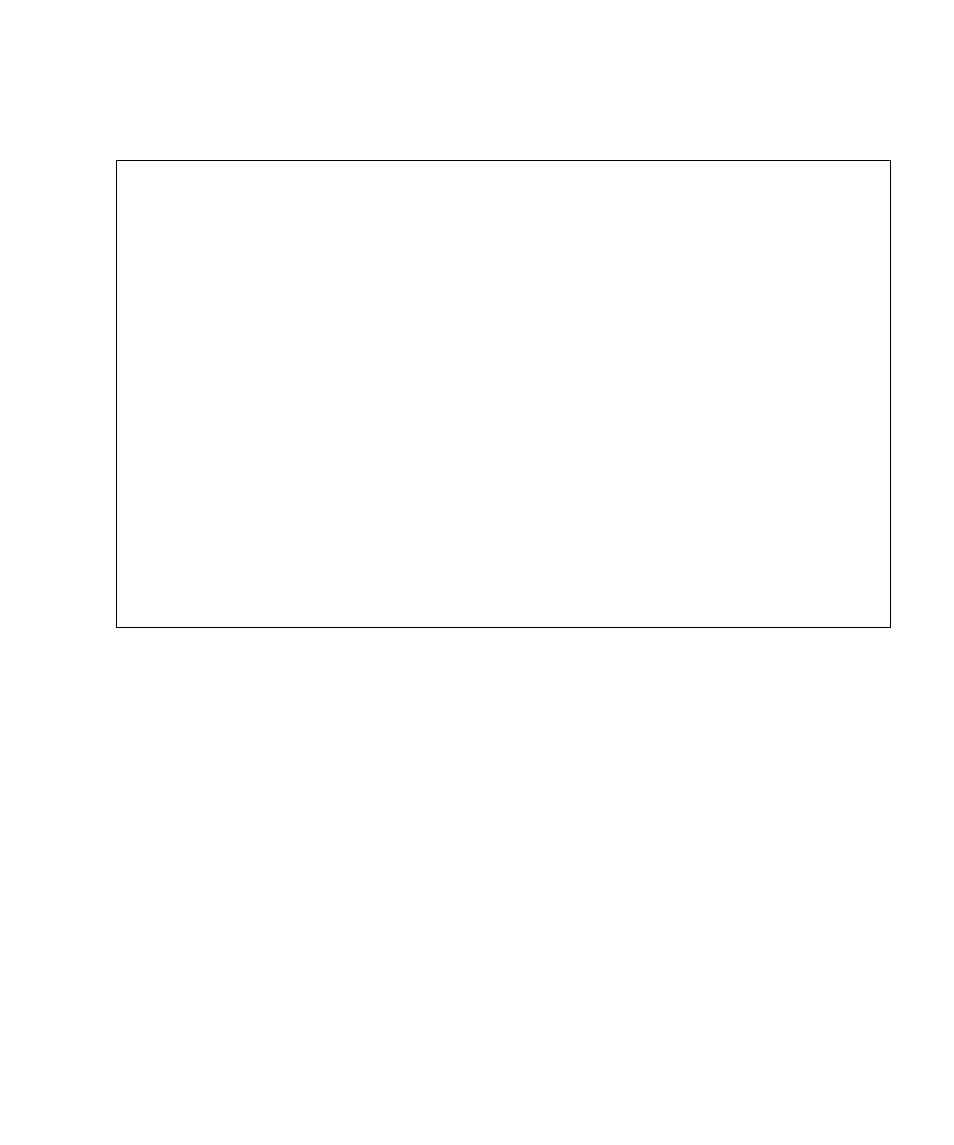
Appendix A
Event Logs and POST Codes
23
b. From the Advanced Settings screen, select Event Log Configuration.
The
Advanced Menu Event Logging Details screen is displayed.
c. From the Event Logging Details screen, select View Event Log.
All unread events are displayed.
4. View the BMC system event log:
a. From the BIOS Main Menu screen, select Advanced.
The Advanced Settings screen is displayed.
b. From the Advanced Settings screen, select IPMI 2.0 Configuration.
The Advanced Menu IPMI 2.0 Configuration screen is displayed
:
Advanced
******************************************************************************
* Event Logging details
* View all unread events *
* *************************************************** * on the Event Log.
*
* View Event Log
*
*
* Mark all events as read
*
*
* Clear Event Log
*
*
*
*
*
*
*
*
*
*
*
*
*
*
*
*
*
*
*
*
*
*
*
*
* *
Select Screen
*
*
* **
Select Item
*
*
* Enter Go to Sub Screen *
*
* F1
General Help
*
*
* F10
Save and Exit
*
*
* ESC
Exit
*
*
*
*
*
*
*
******************************************************************************
v02.61 (C)Copyright 1985-2006, American Megatrends, Inc.
