Sun Microsystems Sun Fire X4240 User Manual
Page 20
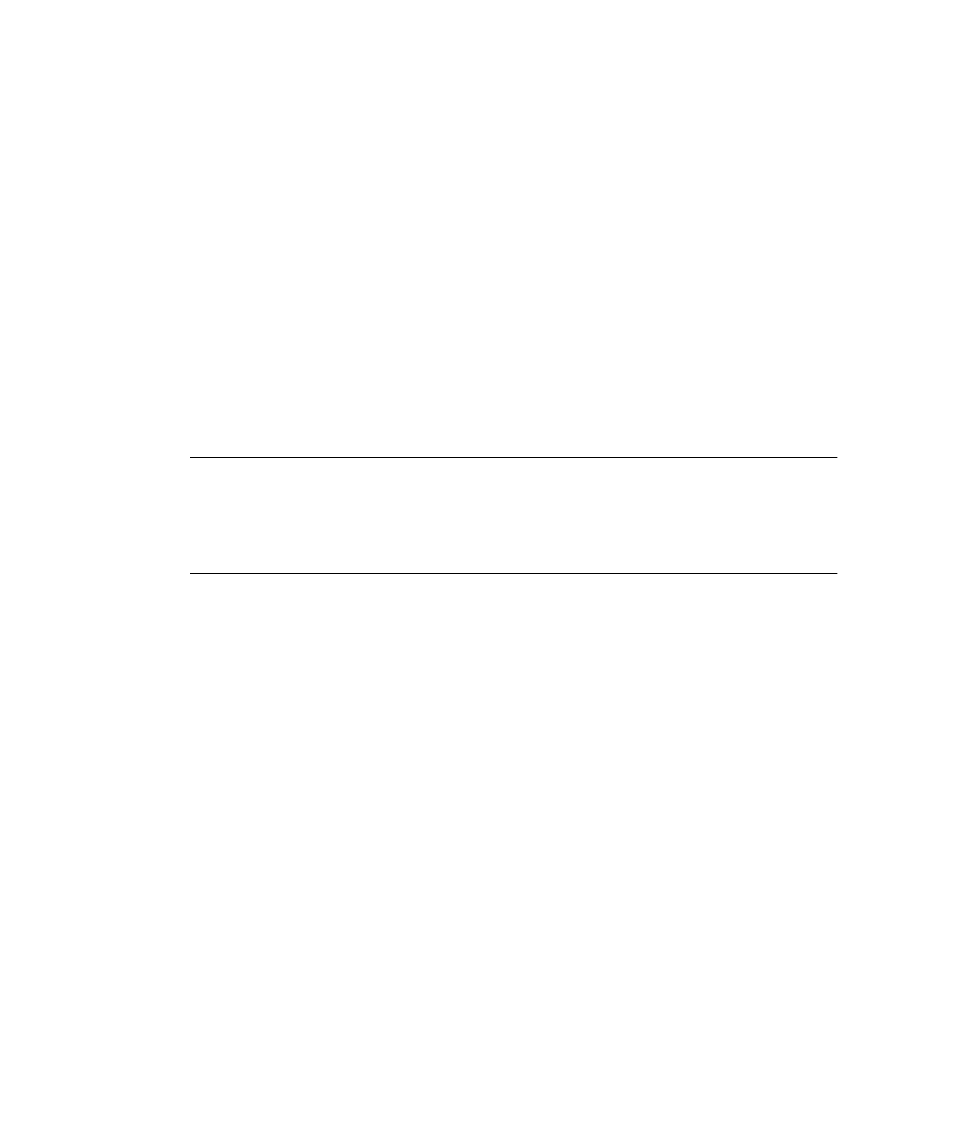
10
Sun Fire X4140, X4240, and X4440 Servers Diagnostics Guide • August 2008
■
Solaris system message log is a log of all the general Solaris events logged by
syslogd
. The path name of this log file is /var/adm/messages.
a. Click the Log button.
The Log file window is displayed.
b. Specify the log file that you want to view by selecting it from the Log file
window.
The content of the selected log file is displayed in the window.
c. With the three lower buttons you can perform the following actions:
■
Print the log file –
A dialog box appears for you to specify your printer
options and printer name.
■
Delete the log file –
The file remains on the display, but it will not be
available the next time you try to display it.
■
Close the Log file window –
The window is closed.
Note –
If you want to save the log files
: When you use the Bootable Diagnostics
CD, the server boots from the CD. Therefore, the test log files are not on the server’s
hard disk drive and they will be deleted when you power cycle the server. To save
the log files, you must save them to a removable media device or FTP them to
another system.
