Samsung GALAXY S T959 User Manual
Page 36
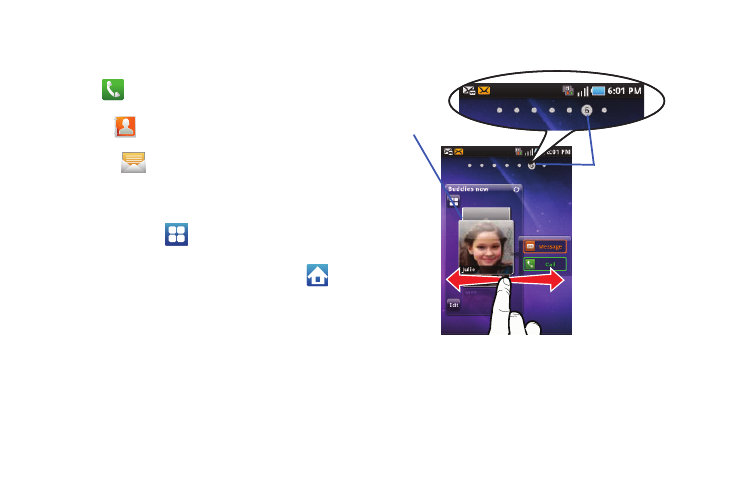
31
•
Primary Shortcuts: are four shortcuts present throughout all of the
available screens and can be used to both navigate within the device
or launch any of the following functions:
–
Phone (
) launches the phone-related screen functions (Dialer,
Call logs, Favorites, and Voicemail).
–
Contacts (
) launches the Contacts-related screens (Contacts,
Groups, History, and Updates).
–
Messaging (
) launches the Messaging menu (create new
messages or open an existing message string).
–
Applications/Home toggles functionality between the Home and
Application screens.
• Tap Applications (
) to access the Application screens loaded
with every available local application.
• While in the Applications screens, tap the Home icon (
) to
easily return to the Home screen.
As you transition from screen to screen, the screen counter
(located at the top) displays the current panel number in a circle.
Counter displays
the currently
active screen
Widget
- Galaxy 3 (128 pages)
- intensity 2 (193 pages)
- Gusto (152 pages)
- E1125 (2 pages)
- C3110 (2 pages)
- SGH-D780 (49 pages)
- SGH-S200 (80 pages)
- SGH-C100 (82 pages)
- SGH-C100 (80 pages)
- E1100T (2 pages)
- SGH-X100 (2 pages)
- SGH-M600 (7 pages)
- SGH-C110 (152 pages)
- B2700 (63 pages)
- C5212 (57 pages)
- SGH-i750 (26 pages)
- SGH-X640 (73 pages)
- SGH-I900C (110 pages)
- E600 (97 pages)
- SGH-M610 (49 pages)
- SGH-E820N (102 pages)
- SGH-X400 (83 pages)
- SGH-E400 (79 pages)
- E2100 (2 pages)
- SGH-X520 (2 pages)
- SCH N391 (75 pages)
- SPH i700 (186 pages)
- SCH-A302 (49 pages)
- A930 (216 pages)
- SCH-A212 (63 pages)
- A790 (226 pages)
- SCH i830 (224 pages)
- 540 (41 pages)
- SCH-A101 (40 pages)
- SPH-A920WSSXAR (272 pages)
- SPH-A840BKSXAR (273 pages)
- SPH A740 (150 pages)
- SCH-X969 (54 pages)
- SCH-2500 (57 pages)
- SPH-N105 (62 pages)
- SCH-470 (46 pages)
- SPH-N300 (167 pages)
- SCH-T300 (180 pages)
- SGH-200 (43 pages)
- GT-C3050 (2 pages)
