Solaris 10 os training, Using the solaris installation program, Sun java enterprise system – Sun Microsystems X6240 User Manual
Page 56: Sun studio 11
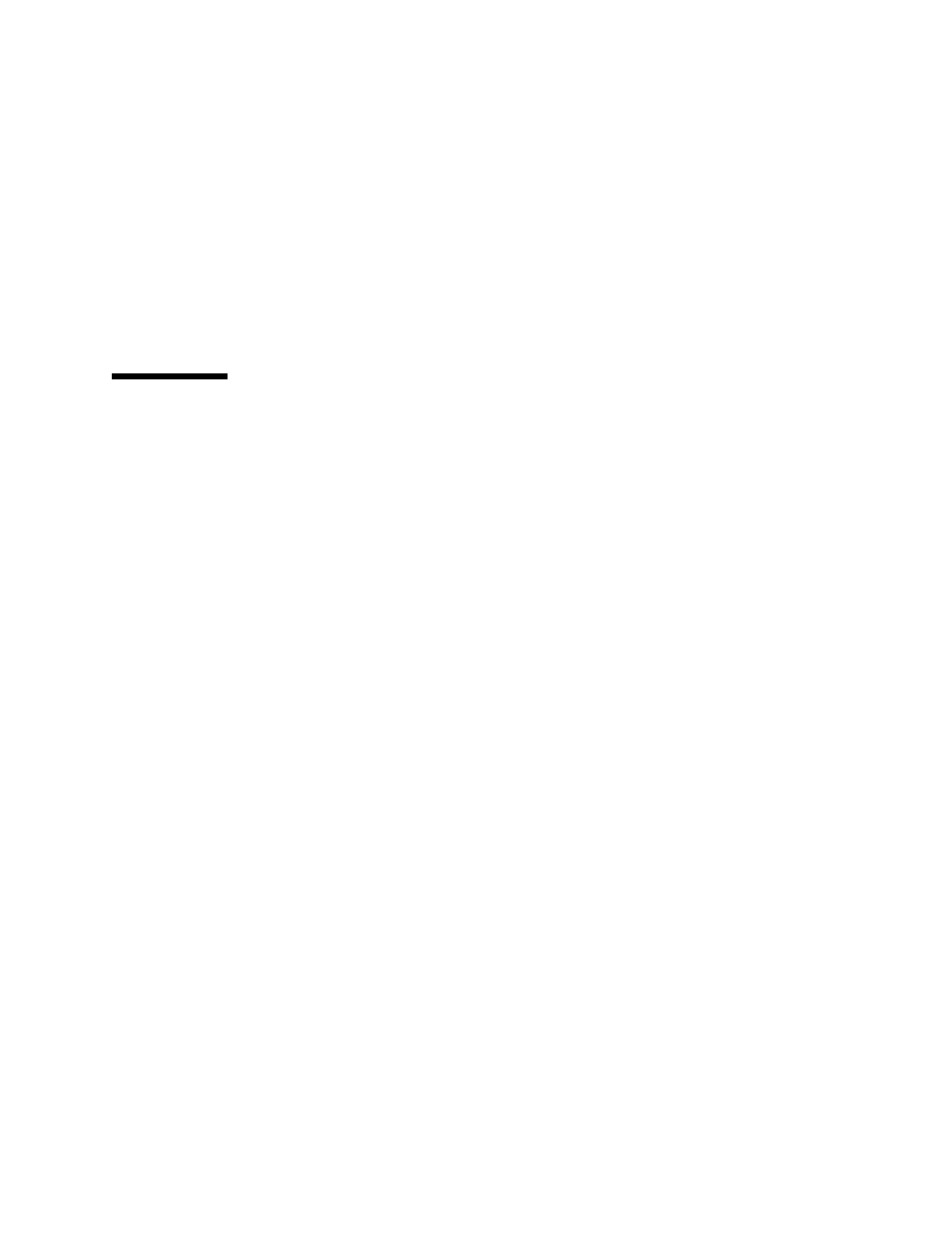
44
Sun Blade X6240 Server Module Installation Guide • June 2008
Solaris 10 OS Training
Sun provides flexible training options that accommodate your personal schedule
and learning style. The training options include instructor-led, web-based online,
CD-ROM, and Live Virtual Class. For Solaris 10 Training and Certification options at
a glance, go to:
Using the Solaris Installation Program
The documentation listed in this section provides instructions for using the Solaris
installation program and is available at the following web site:
Follow the instructions for x86-based systems, not SPARC-based systems. For more
information, see the Solaris 10 Release and Installation Collection for the version of
the Solaris 10 Operating System you have installed. This documentation is available
at:
After you configure the preinstalled Solaris OS, the Solaris installation program
reboots the system and prompts you to log in. The system displays the message of
the day, indicating the preloaded software that comes with your system:
■
Sun Java™ Enterprise System (Java ES)
■
Sun Studio™ 11
Sun Java Enterprise System
Sun Java Enterprise System (Java ES) is a set of software components that provide
services needed to support enterprise-strength applications distributed across a
network or Internet environment.
Sun Studio 11
Sun Studio 11 includes high-performance, optimizing C, C++, and Fortran compilers
for the Solaris OS on SPARC and x86/x64 platforms. It also includes command-line
tools and a NetBeans-based Integrated Development Environment (IDE) for
