To insert the server module – Sun Microsystems X6240 User Manual
Page 15
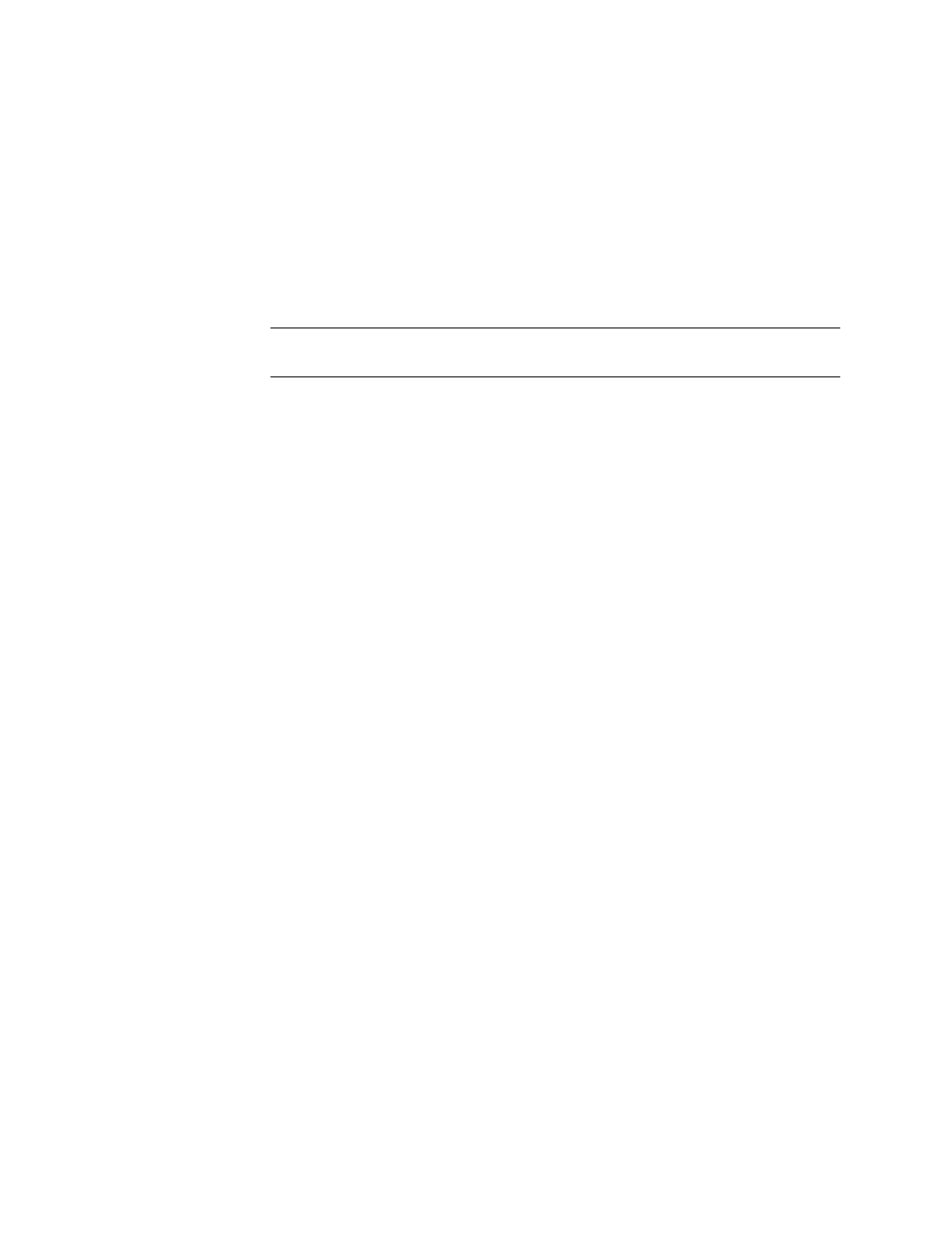
Chapter 1
Setting Up the Server Hardware
3
▼ To Insert the Server Module
1. Locate the desired server module slot in the chassis.
2. (Optional) Remove the slot filler panel, if applicable.
Pull the lever out and eject the filler panel.
Note –
Other filler panels should remain in any unused slots as they ensure the
chassis complies with FCC limits on electromagnetic interference (EMI).
3. Position the server module vertically so that the ejectors are on the right and
extended outwardly.
The following illustrations show the server module being inserted into the Sun
Blade 6000 Modular System; your chassis might differ. See box 1 in
.
