Operating the live series, English, Input and output connectors – Samson L1215 User Manual
Page 14
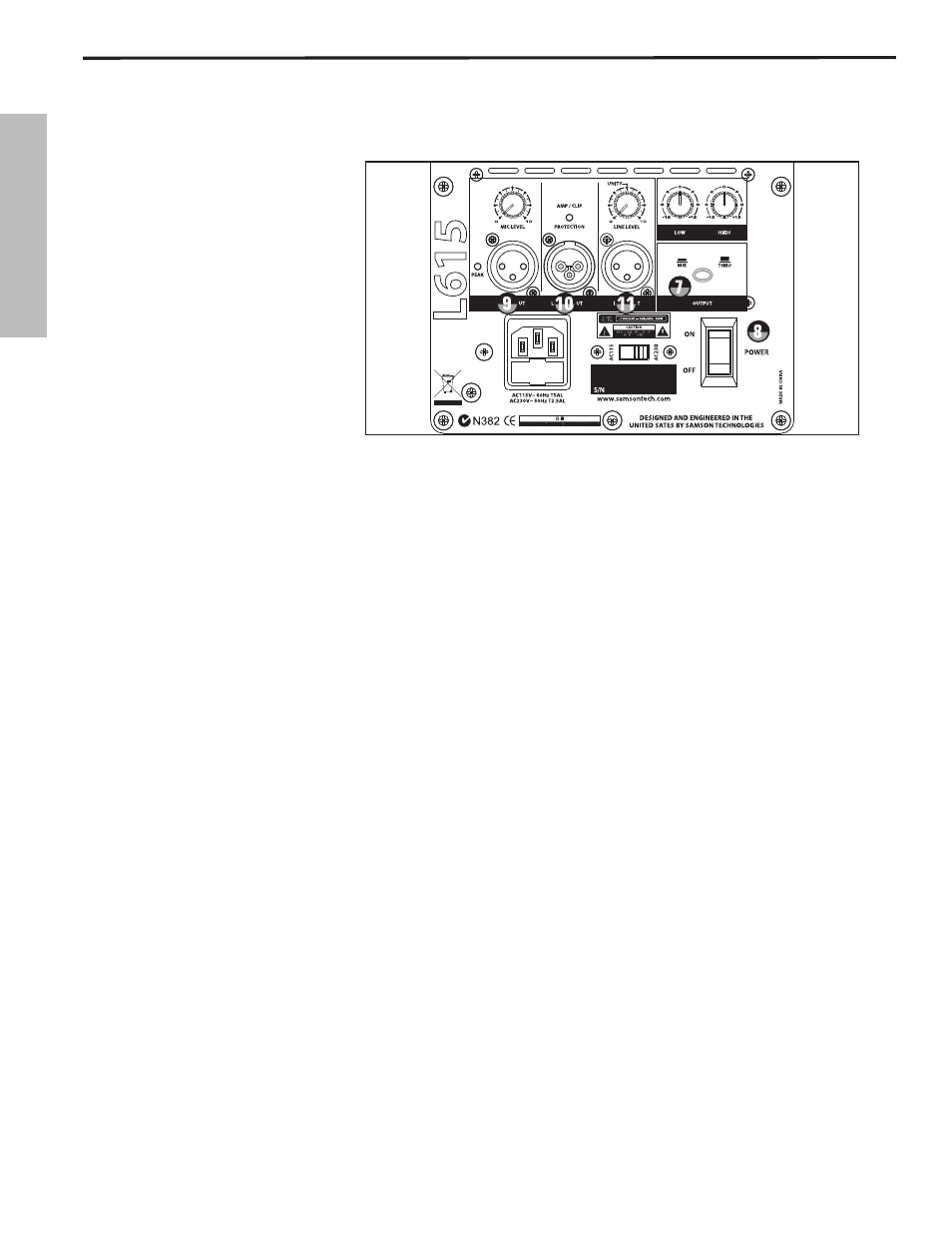
ENGLISH
10
Operating the Live Series
Controls and Functions - continued
7. OUTPUT SWITCH
The Output switch is used to
select the signal that is sent to
the Line Output. You can have
either a parallel output direct-
ly from the Line input, or a
mixed signal including the Mic
and line inputs plus the EQ
and limiter. When the switch
is in the up position, the signal
on the Line Output is exactly
the same as the signal on the
Line Input. When the switch
is in the down position, the
Line Output carries the MIX
of the Mic and Line Inputs. If
the Level controls, High and Low Equalizer and Filter are used, they will also affect the signal sent to the
Line Output.
8. POWER SWITCH
Each Live Series enclosure has a main POWER switch to activate the system. It’s a good idea to keep
the POWER switch, and INPUT LEVEL controls, set to their off positions before you install the IEC power
cable. Connect the supplied AC cable to the AC inlet on the rear amplifier panel. Be sure you have
a good AC power connection, and then, set the POWER switch to the “ON” position. The LIVE series
amplifiers feature a “soft start” circuit to protect the amplifier from potentially damaging inrush current.
In order to ensure that the soft start circuit is working properly, be sure to avoid turning the POWER
switch on and off too quickly.
Input and Output Connectors
9. MIC XLR Input (L612 and L615 only)
The Live Series’ microphone input accepts a standard low impedance (150-600 Ohms) input and the
connection is made via a standard female XLR connector. The microphone input features a high qual-
ity, discrete transistor pre-amp providing transparency and extended dynamic range. The MIC input
can work simultaneously with the LINE input so it is possible to use a microphone while playing alone
with a keyboard that is plugged into the Live Series’s LINE input. You can control the microphone input
by using the MIC LEVEL control as described in the section below.
10. LINE OUTPUT
You can run several cabinets by using the LINE OUTPUT to daisy-chain one Live Series to another. The
LINE OUTPUT is a balanced output that, depending on the position of the OUTPUT switch, will have
either a direct parallel output of the Line input, or the Mix of the Line and Mic input. For more informa-
tion on the Output switch, see section 7 above. For more information on cables and wiring, see page 13 of
this manual for a detailed wiring diagrams.
º
11. LINE Balanced Input
The Live Series speakers employ an XLR connector that accepts a standard XLR mic cable for balanced
line level signals. The LINE input can work simultaneously with the Mic input so it is possible to use a
microphone while playing alone with a keyboard that is plugged into the Live Series’s LINE input. You
can control the LINE input by using the LINE LEVEL control as described in the previous page. For more
information on cable and wiring, see page 13 of this manual for a detailed wiring diagrams.
