Music, Music store, Music player – Samsung SPH-A920 User Manual
Page 81: Music store music player
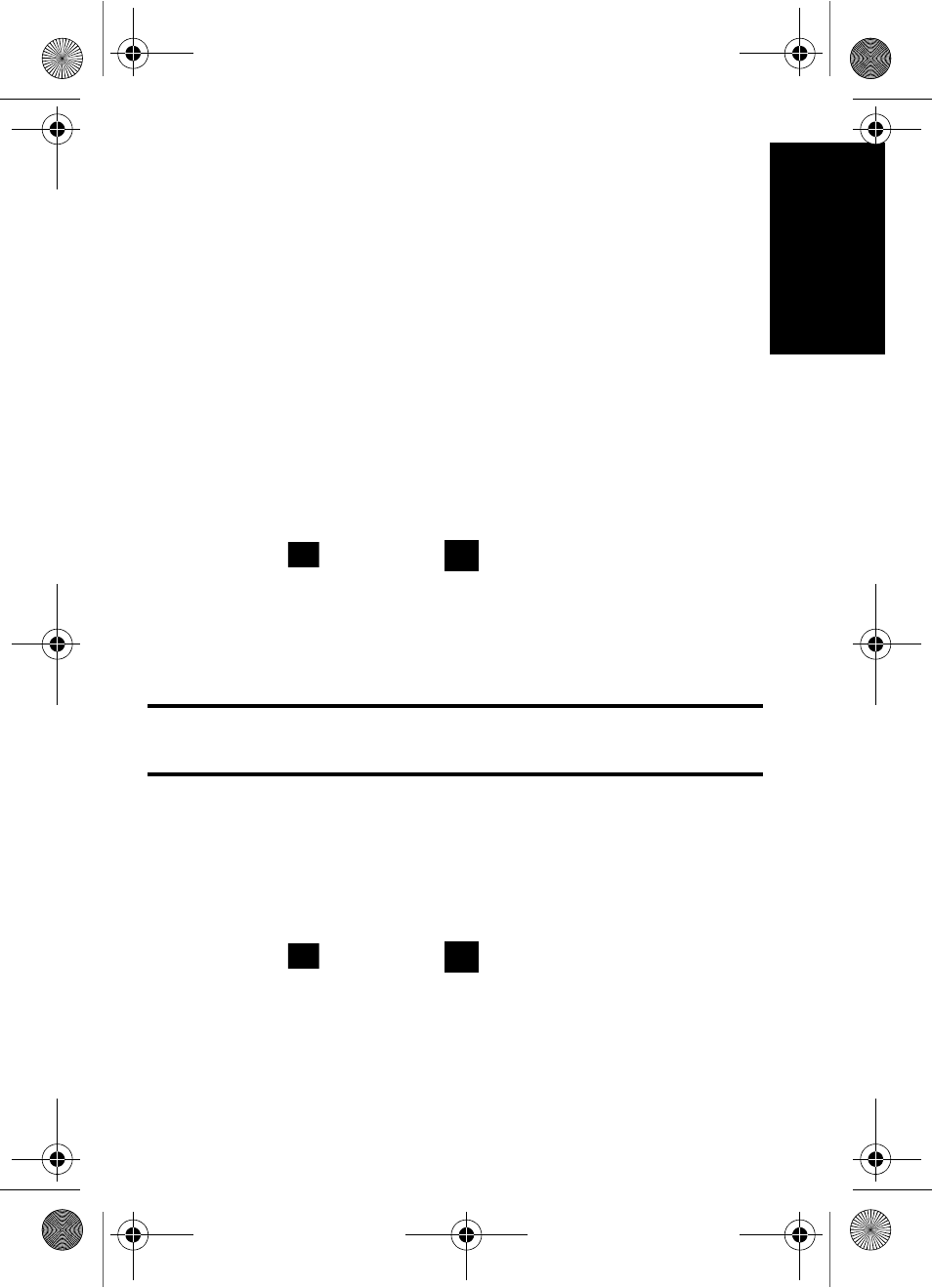
Music
72
Music
Music
Music is an application that provides a searchable catalog of music
that can be previewed and purchased and downloaded to your
phone. Once downloaded, you can use the phone’s built-in player to
listen to the music. As new features are being rolled out by your
service provider, the Music application can be updated over the air.
Music Store
You can use the Music Store to download songs to the removable
memory card in your phone. When you start the Music application,
the Music Store is automatically loaded.
To download songs from the Music Store:
1. Press
, followed by
for Music. The Music Store is
displayed.
2. Follow the onscreen instructions to download songs or
other audio tracks. A service charge may apply.
Note: While browsing through the Music Store, the external music
player controls are disabled.
Music Player
The Music player can play songs that are stored on the memory card
in your phone, whether it is open or closed.
To start the music player with the phone open:
1. Press
, followed by
for Music. The Music Store is
displayed.
2. Press the right navigation key to select the Player tab.
A920 BMC Guide.book Page 72 Friday, December 9, 2005 12:20 PM
