Samsung SPH-A920 User Manual
Page 148
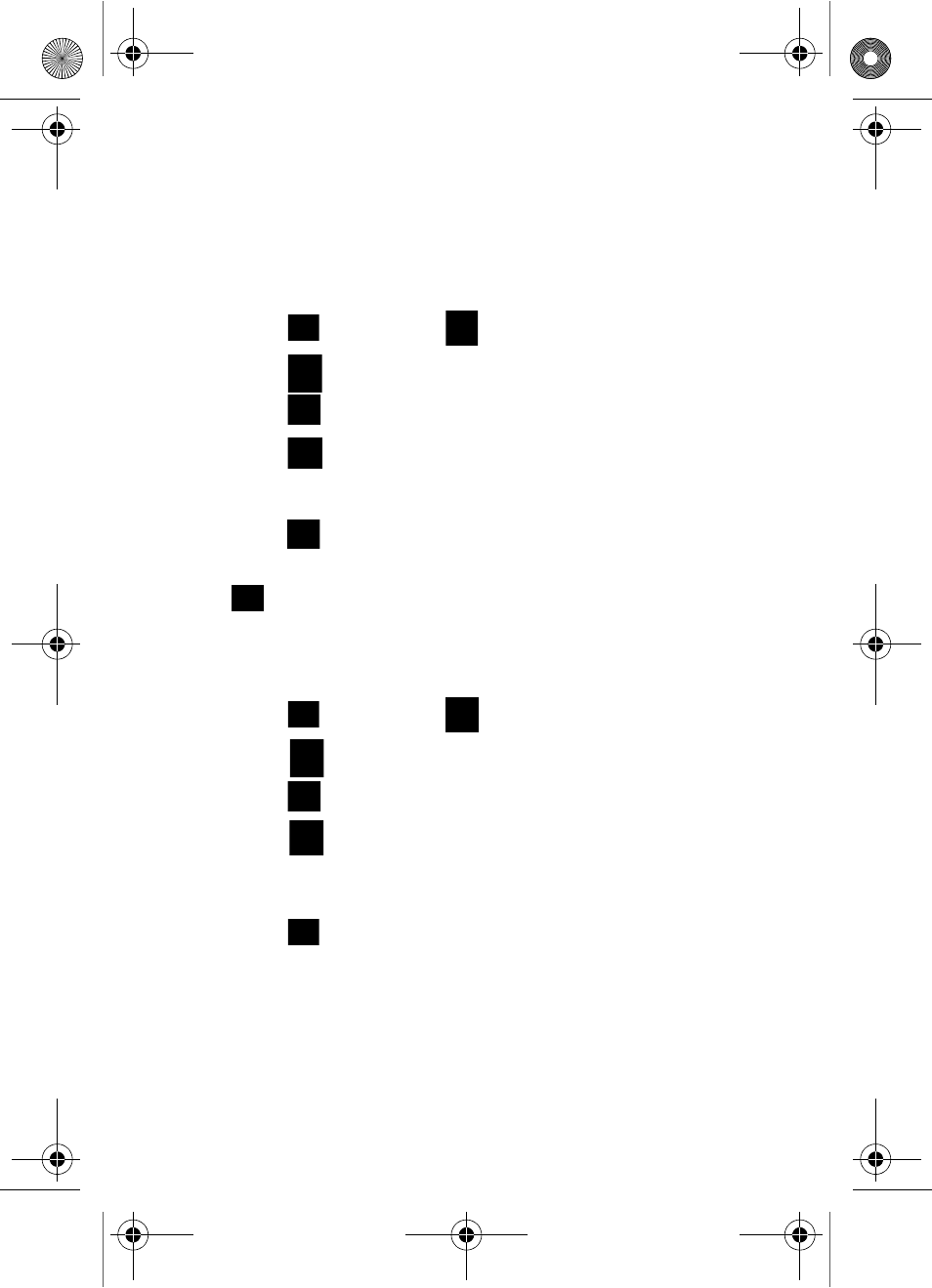
139 Settings
•
Contacts Only to allow only outgoing calls to those saved in
the contacts.
•
Special# Only to allow only outgoing calls to the numbers set
up in the special numbers list.
To access call restriction:
1. Press
, followed by
for Settings.
2. Press
for
Others.
3. Press
for
Call Setup.
4. Press
for
Restriction.
5. Enter your lock code.
6. Press
for
Outgoing Call.
7. Select Allow All, Contacts Only, or Special# Only and press
.
Call Answer
To set the actions required to answer an incoming call:
1. Press
, followed by
for Settings.
2. Press
for
Others.
3. Press
for
Call Setup.
4. Press
for
Call Answer and select one of the following:
5. Press
to save and exit.
Auto Answer
To answer calls when your phone is connected to an optional hands-
free car kit or head set:
•
Any Key
•
Talk Key
•
Flip Open
A920 BMC Guide.book Page 139 Friday, December 9, 2005 12:20 PM
- DS-5000 (88 pages)
- SPH-M560 (117 pages)
- 5000 (8 pages)
- SCH-a610 (178 pages)
- and DS-5007S (29 pages)
- DCS-408 (41 pages)
- SPH-A540 (124 pages)
- ITP-5107SIP (86 pages)
- OfficeServ 7000 Series (46 pages)
- SCH-a600 (142 pages)
- OFFICESERV 7100 (97 pages)
- OFFICESERV 7100 (181 pages)
- SGH-X100A (87 pages)
- iDCS 500 (43 pages)
- OFFICESERV 100 (22 pages)
- SGH-t509s (200 pages)
- ITP-5012L (187 pages)
- GH68-14886A (46 pages)
- SGH-x495 Series (172 pages)
- SCH-850 Series (134 pages)
- SGH-T519 (210 pages)
- iDCS 16 (14 pages)
- DCS 50si (26 pages)
- SGH-x497 (196 pages)
- SGH-D606 (185 pages)
- SCH-i730 (220 pages)
- DS-5038S (20 pages)
- Version 2.1 (54 pages)
- SP-C700R (22 pages)
- A900M (276 pages)
- SCH-3500 (111 pages)
- SCH-u420 (246 pages)
- SGH-x475 (174 pages)
- SCH-i700 Series (194 pages)
- SGH-R220 (72 pages)
- SCH-i760 (191 pages)
- iDCS 100 (155 pages)
- STD12B (66 pages)
- iDCS SLiM (18 pages)
- MM-A940 (287 pages)
- OfficeServ (100 pages)
- DCS KEYSET (76 pages)
- LCD 24B (53 pages)
- SGH-C327 (150 pages)
