Device info, Pairing bluetooth devices, Device info pairing bluetooth devices – Samsung SPH-A920 User Manual
Page 78
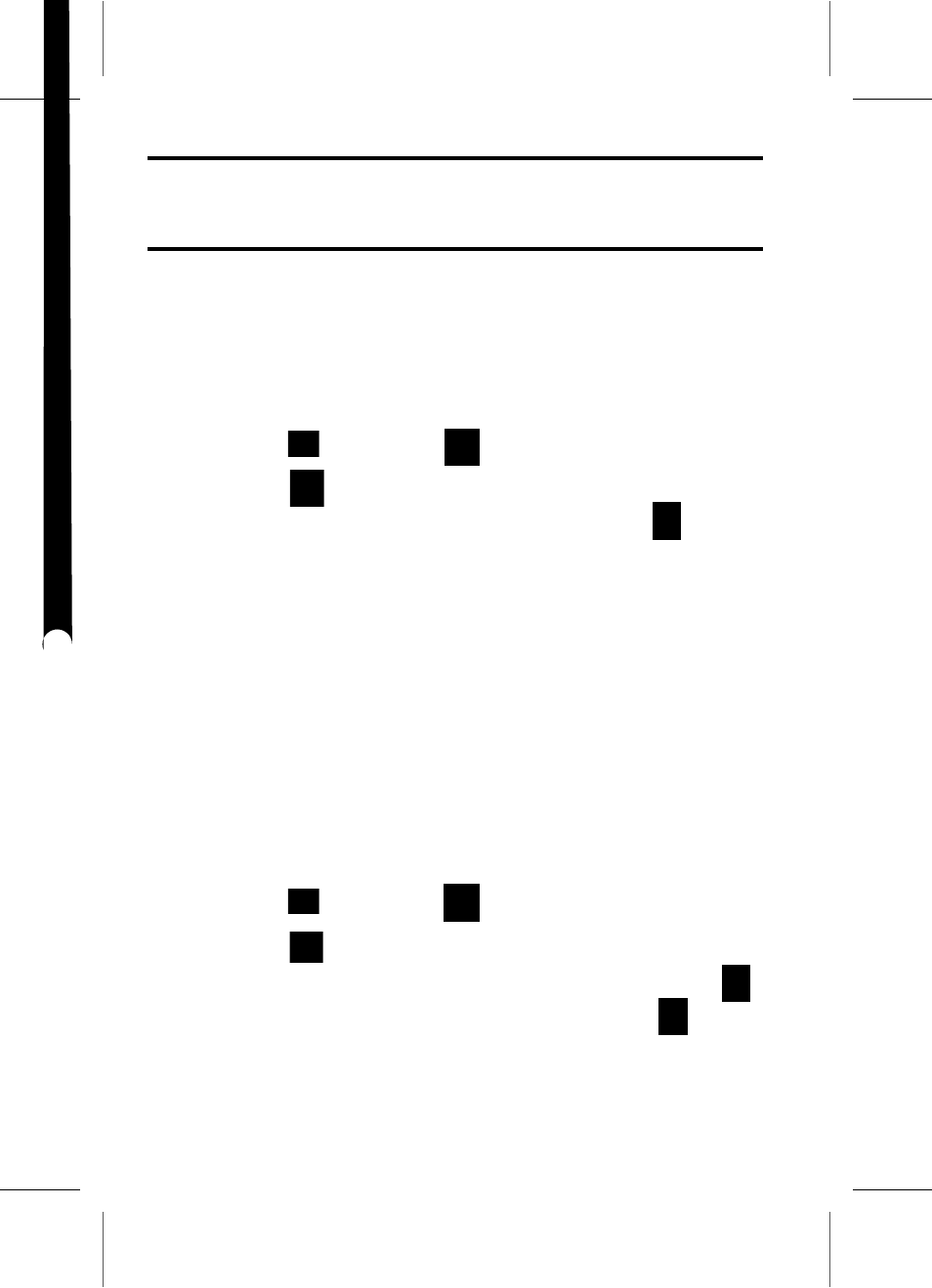
69 Bluetooth
Tip: Give your handset an easily-recognized name so other people
can select your handset quickly in environments where multiple
Bluetooth devices are visible.
Device Info
This is a static information display that provides information about
your Bluetooth capability.
To view your Bluetooth information:
1. Press
, followed by
for Bluetooth.
2. Press
for
Device Info.
3. When you are finished, press the right softkey
for
Cancel.
Pairing Bluetooth Devices
Paired Devices
The Bluetooth pairing process allows you to establish trusted
connections between your phone and another Bluetooth device.
When devices are paired, a passkey is shared between devices,
allowing for fast, secure connections while bypassing the discovery
and authentication process.
To pair your phone with another Bluetooth device:
1. Press
, followed by
for Tools.
2. Press
for
Bluetooth.
3. If no devices are currently listed, press the left softkey
for Add New. Otherwise press the right softkey
for
Options and select Add New.
A920 BMC Guide.book Page 69 Friday, December 9, 2005 12:20 PM
