Sprint Nextel PCSVISIONPHONE SCP-3100 User Manual
Page 241
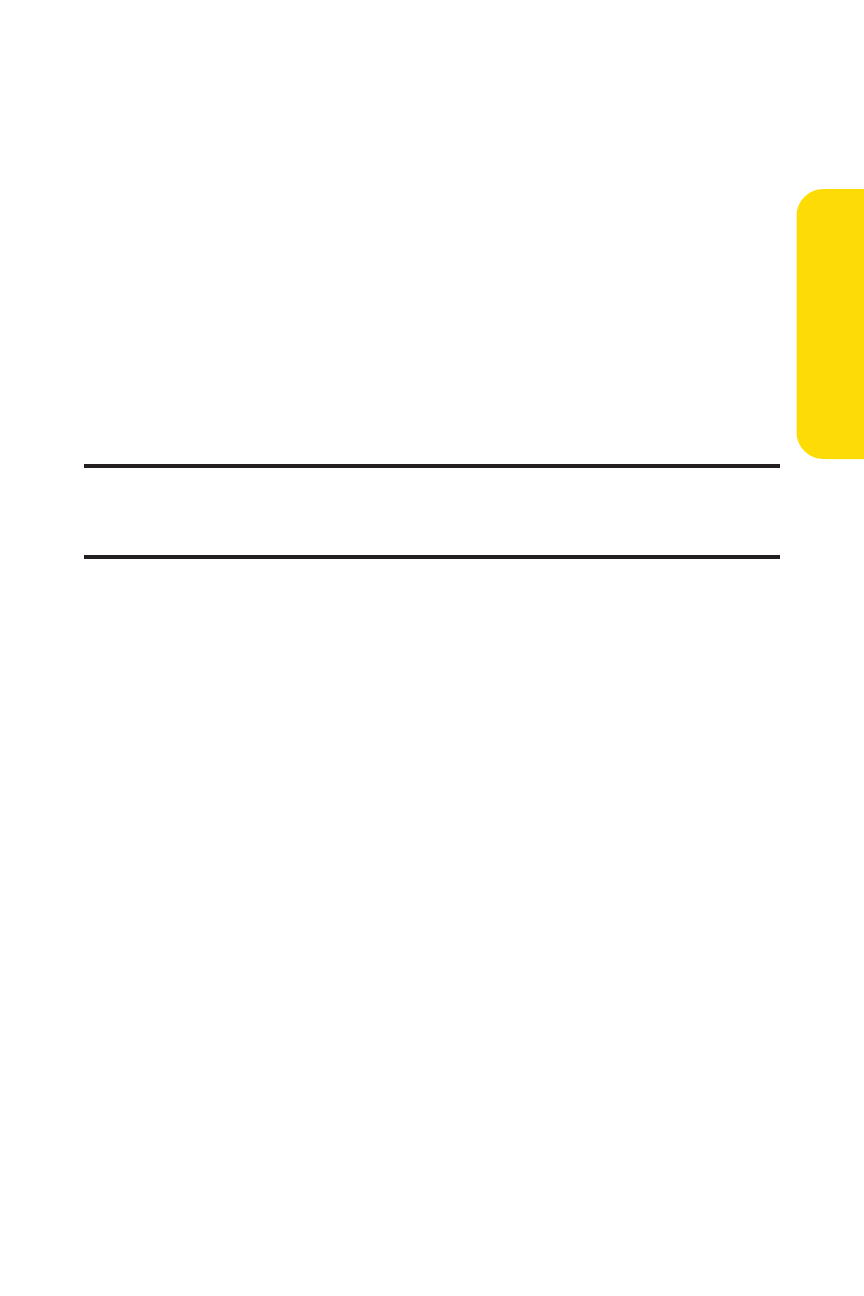
Section 3B: Sprint PCS Vision
225
4.
Launch the Sprint PCS Connection Manager Software,
select a profile, and click Connect.
5.
Once the connection is established, launch an Internet
session, check your email, or do anything else you would
do using a traditional data connection.
6.
When you’re ready to terminate the data connection,
double-click on the Sprint PCS Connection Manager icon
in the system tray, then click Disconnect to end the
session.
7.
Disconnect the USB cable from your phone and your PC.
Note:
While your data connection is active, you will not be able to receive
incoming calls; all incoming calls will be forwarded to your Sprint PCS
Voicemail.
Sprin
t
PCS V
ision
