7 viewing raid volume properties, Viewing raid volume properties – Sun Microsystems Netra CP32x0 User Manual
Page 51
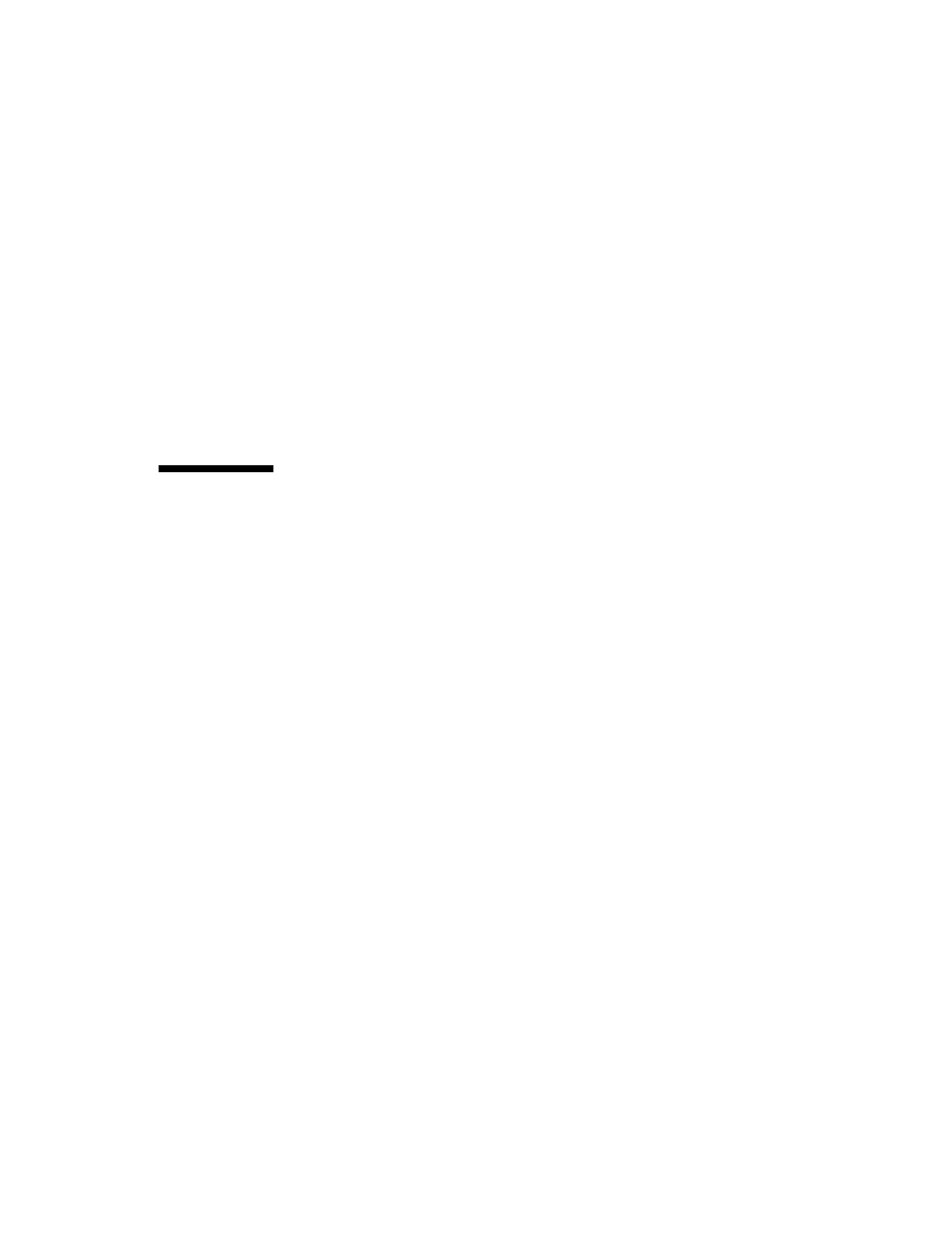
Chapter 3
Disk Management
3-7
As disks are added the Array Size field will change to reflect the size of the new
volume. There are several limitations when creating a RAID 1E volume:
■
All disks must be SAS (with SMART support).
■
Disks must have 512-byte blocks and must not have removable media.
■
There must be three drives in a valid volume.
6. (Optional) Add a hot spare to the volume by moving the cursor to the Hot
Spare column and pressing the + key, - key, or space bar.
7. When the volume has been fully configured, press C and select Save Changes,
then exit this menu to commit the changes.
The Configuration Utility will pause while the array is being created.
3.7
Viewing RAID Volume Properties
Follow these steps to view the properties of RAID volumes.
1. In the Configuration Utility, select an adapter from the Adapter List screen.
2. Select the RAID Properties option.
The properties of the current volume are displayed.
3. If more than one volume is configured, press Alt+N to view the next array.
4. To manage the current array, press Enter when the Manage Array item is
selected.
