4 creating a raid 0 volume, Creating a raid 0 volume – Sun Microsystems Netra CP32x0 User Manual
Page 48
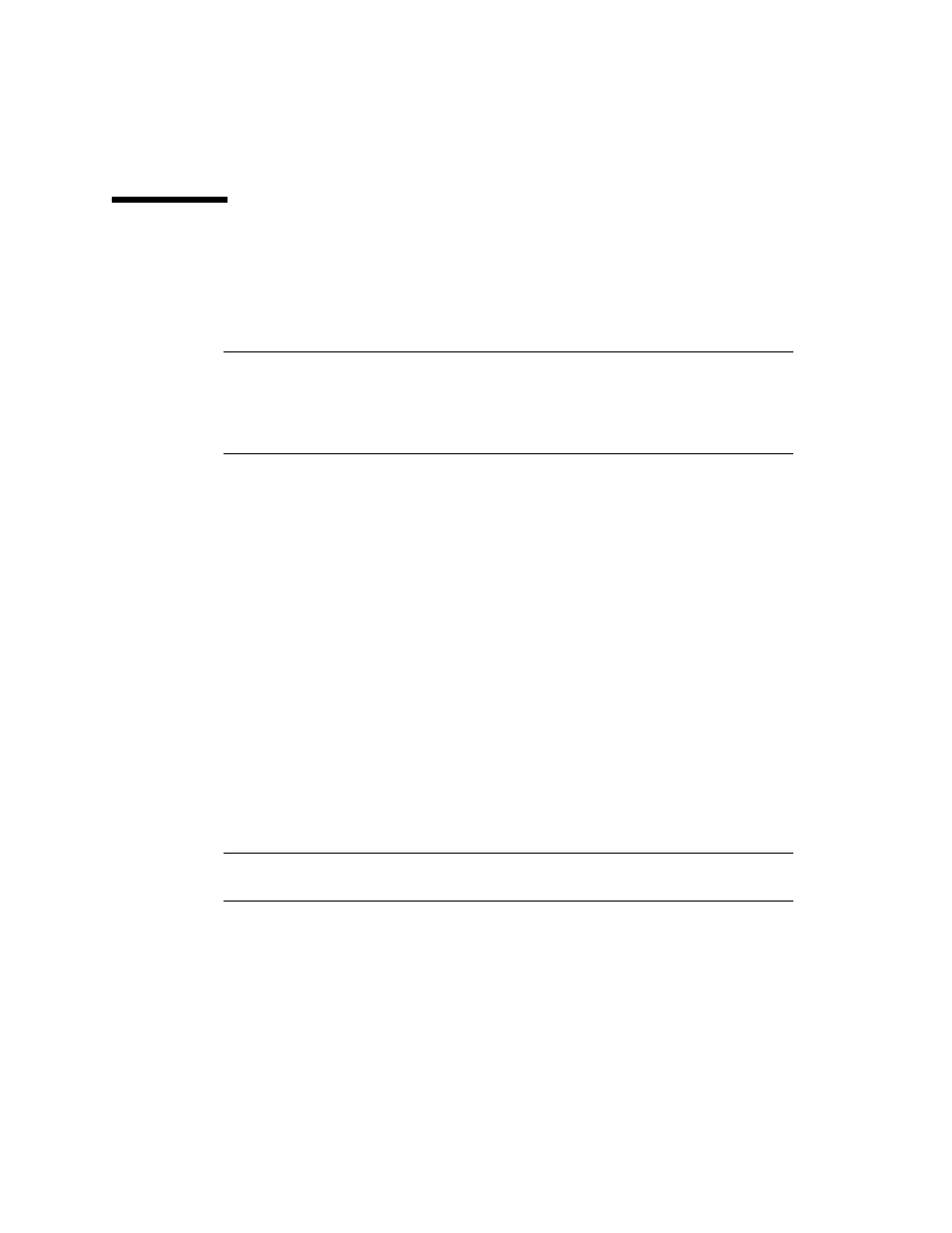
3-4
Netra CP32x0 SAS Storage Advanced Rear Transition Module HD User’s Guide • January 2009
3.4
Creating a RAID 0 Volume
A RAID 0 volume, also referred to as Integrated Striping (IS), offers the ability to
stripe data across multiple hard disks. This can increase storage capacity and
performance by combining multiple disks into one logical volume.
Note –
Use RAID 0 with caution. The only advantage of RAID 0 is to improve the
overall disk performance by striping data over several disk drives. By doing this, it
decreases reliability because the failure of any drive within the striped volume
results in a complete loss of data. In addition, any disk drive included in a RAID 0
volume becomes non-hot-swappable.
Follow these steps to create a RAID 0 volume on an adapter that does not currently
have a volume configured.
1. In the Configuration Utility, select an adapter from the Adapter List screen.
2. Select the RAID Properties option.
3. When you are prompted to create either an IS volume, an IME volume, or an
IM volume, select Create IS Volume.
The next screen shows a list of disks that can be added to a volume.
4. Move the cursor to the RAID Disk column. To add a disk to the volume, change
the “No” to “Yes” by pressing the + key, - key, or space bar.
As disks are added, the Array Size field changes to reflect the size of the new
volume. There are several limitations when creating a RAID 0 volume:
■
All disks must be SAS (with SMART support).
■
Disks must have 512-byte blocks and must not have removable media.
■
There must be at least two drives in a valid volume.
■
Hot spare drives are not allowed for RAID 0 volumes.
Note –
RAID 0 does not provide any data protection in the event of disk failure. It
is primarily used to increase speed.
