2 connection table for cpf300i, 3 connection for cpf300i, 12vdc power and nmea pwr & acc 1 cable – Standard Horizon MAX CPF180I User Manual
Page 21: 1 dc power connection
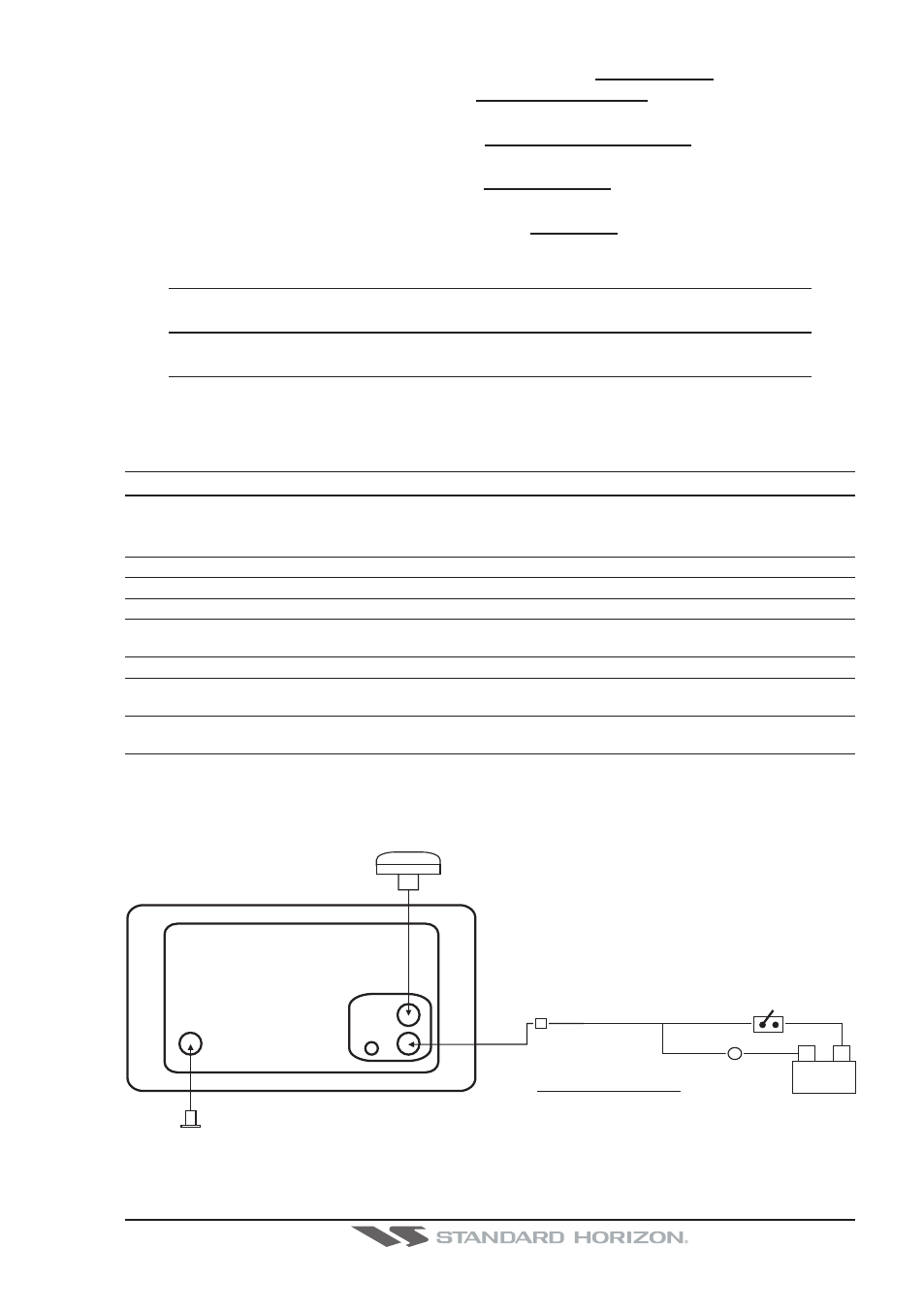
CPF180i and CPF300i
Page 23
1. Press [Menu], move the ShuttlePoint knob to highlight SETUP MENU and press [ENT].
2. Move the ShuttlePoint knob to highlight ADVANCED SETUP and press [ENT] or move
the ShuttlePoint knob to the right.
3. Move the ShuttlePoint knob to highlight IN/OUT CONNECTIONS and press [ENT] or
move the ShuttlePoint knob to the right.
4. Move the ShuttlePoint knob to highlight PORT 1 INPUT and press [ENT] or move the
ShuttlePoint knob to the right.
5. Move the ShuttlePoint knob up/down to select AIS 38400 and press [ENT] or move the
ShuttlePoint knob to the right.
NOTE
If an AIS receiver is not connected, Port 1 Input can be connected to most DSC VHF’s for position
polling.
The Input and Output baud rate for each port is set using the Advanced Setup > In/Out Connections
menu For example if Port 1 is set for AIS38400, the Input and Output both operate at 38400 baud.
2.4.2 Connection Table For CPF300i
12VDC Power and NMEA PWR & ACC 1 Cable
Pin Wire Color Description
Connection Example
Additional Comments
1
Black
Battery Ground &
Connect to Battery Ground and
Common for
and signal ground
NMEA devices
2
Red
Battery Positive
Connect to Battery Positive
3
Green
Port 3 Input
Connect to Output of NMEA device
Default is NMEA0183
4
Blue
Port 1 Input
Connect to Output of NMEA device
Default is NMEA0183
5
Brown
Port 1 Output
Connect to Input of NMEA device
Default is NMEA0183 with GGA, GLL, RMC,
XTE, DBT, DPT, MTW, VHW sentences
6
Gray
Port 2 Input
Connect to Output of NMEA device
Default is NMEA0183
7
White
Port 2 Output
Connect to Input of NMEA device
Default is NMEA0183 with GGA, GLL, RMC
and XTE sentences
8
Yellow
Port 3 Output
Connect to Output of NMEA device
Default is NMEA0183 with APA, APB, BOD,
GGA, GLL, RMC and BOD sentences
2.4.3 Connection For CPF300i
2.4.3.1 DC Power Connection
CPF300i
Battery
10-35Vdc
Red
2A
Fuse
Black
Switch
+
-
Optional WAAS GPS
antenna
PWR & ACC 1 Cable
Transducer
