Using caller id – Sprint Nextel SPRINT PCS VISION SCP-2400 User Manual
Page 199
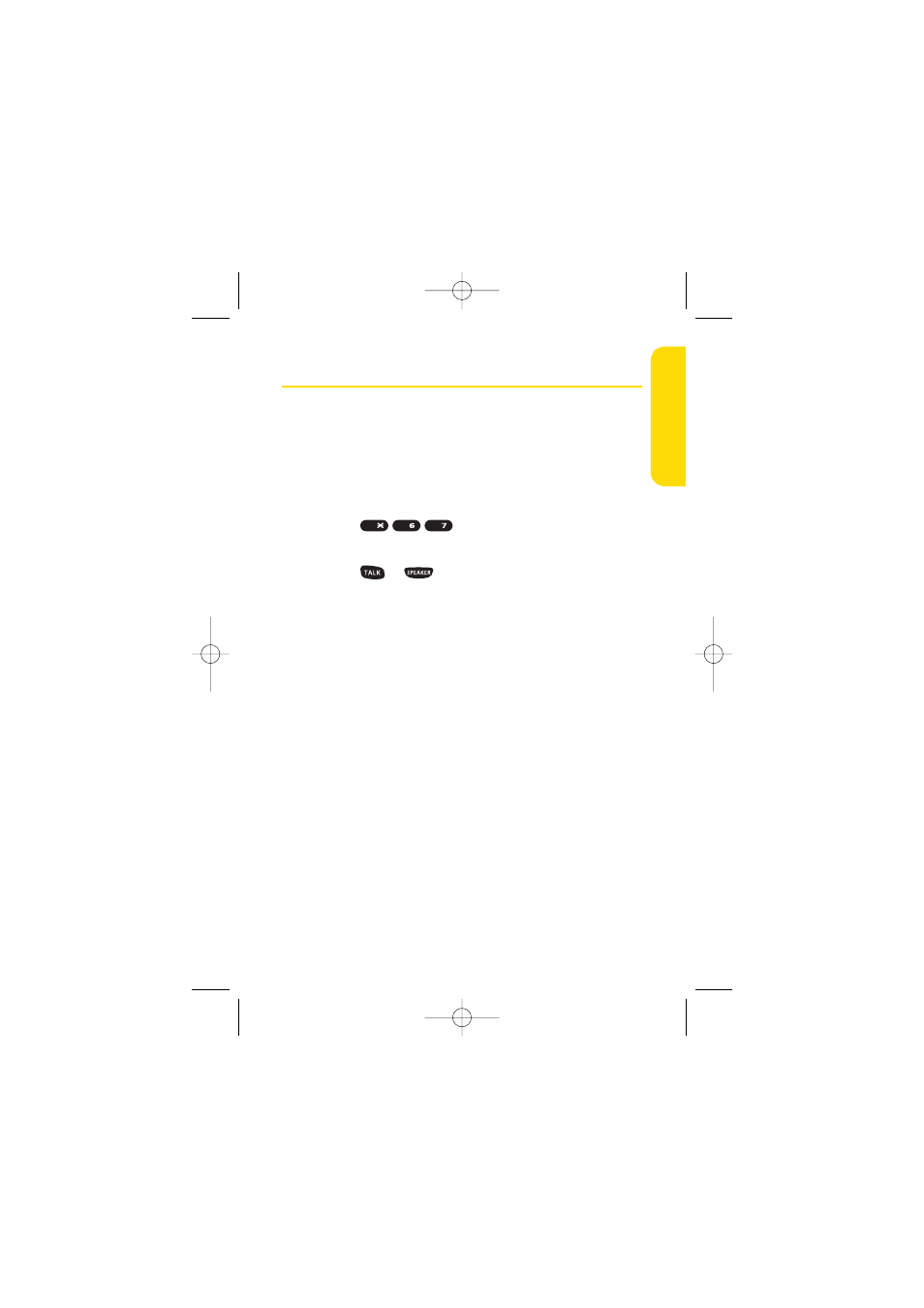
Section 3A: Sprint PCS Service Features – The Basics
183
Using Caller ID
Caller ID allows people to identify a caller before answering
the phone by displaying the number of the incoming call. If
you do not want your number displayed when you make a call,
just follow these easy steps.
To block your phone number from being displayed for a specific
outgoing call:
1.
Press
.
2.
Enter the number you want to call.
3.
Press or .
To permanently block your number, call Sprint Customer
Service.
PQRS
MNO
Shift
Sprin
t
PCS Ser
vice
SCP_2400 UG-P127_242.qxd 06.4.13 9:12 AM Page 183
