Sprint Nextel SPRINT PCS VISION SCP-2400 User Manual
Page 121
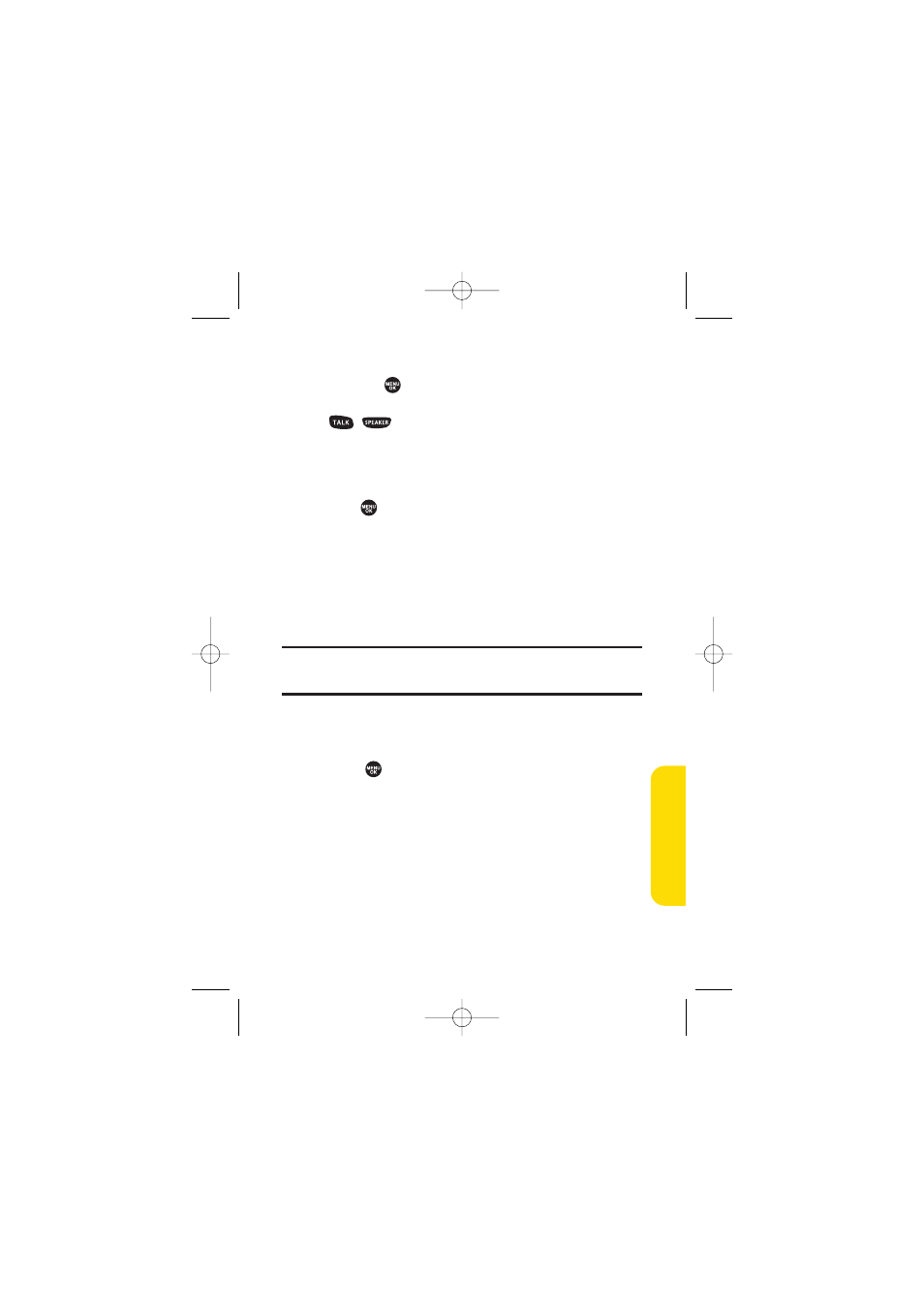
Section 2F: Using Contacts
105
C
on
tac
ts
3.
To display the entry’s details, select your desired entry
and press
.
4.
To make the call, highlight the desired number and press
, ,
or
Call (left softkey).
To find Sprint PCS Ready Link entries:
1.
Press the navigation key right.
2.
Press Go to (left softkey). Select your desired list and
press .
Ⅲ
Phone Book to display the Contacts list.
Ⅲ
Company List to display the Company List.
Ⅲ
Company Groups to display the Company Group List.
Ⅲ
Personal List to display the Personal List.
Ⅲ
Personal Groups to display the Personal Group List.
3.
Scroll through the list to select your desired entry.
Note: The
Go to
(left softkey) option does not appear when Sprint PCS Ready
Link mode is set to
Disable
(see page 138), or Sprint PCS Ready Link is locked
(see page 81).
Finding Speed Dial Numbers
To find phone numbers you have stored in speed dial locations:
ᮣ
Select
> Contacts > Speed Dial #s.
See “Using Speed Dialing”on page 40 for how to use
speed dialing.
SCP_2400 UG-P000_126.qxd 06.4.14 4:35 PM Page 105
