Call history options – Sprint Nextel SPRINT PCS VISION SCP-2400 User Manual
Page 115
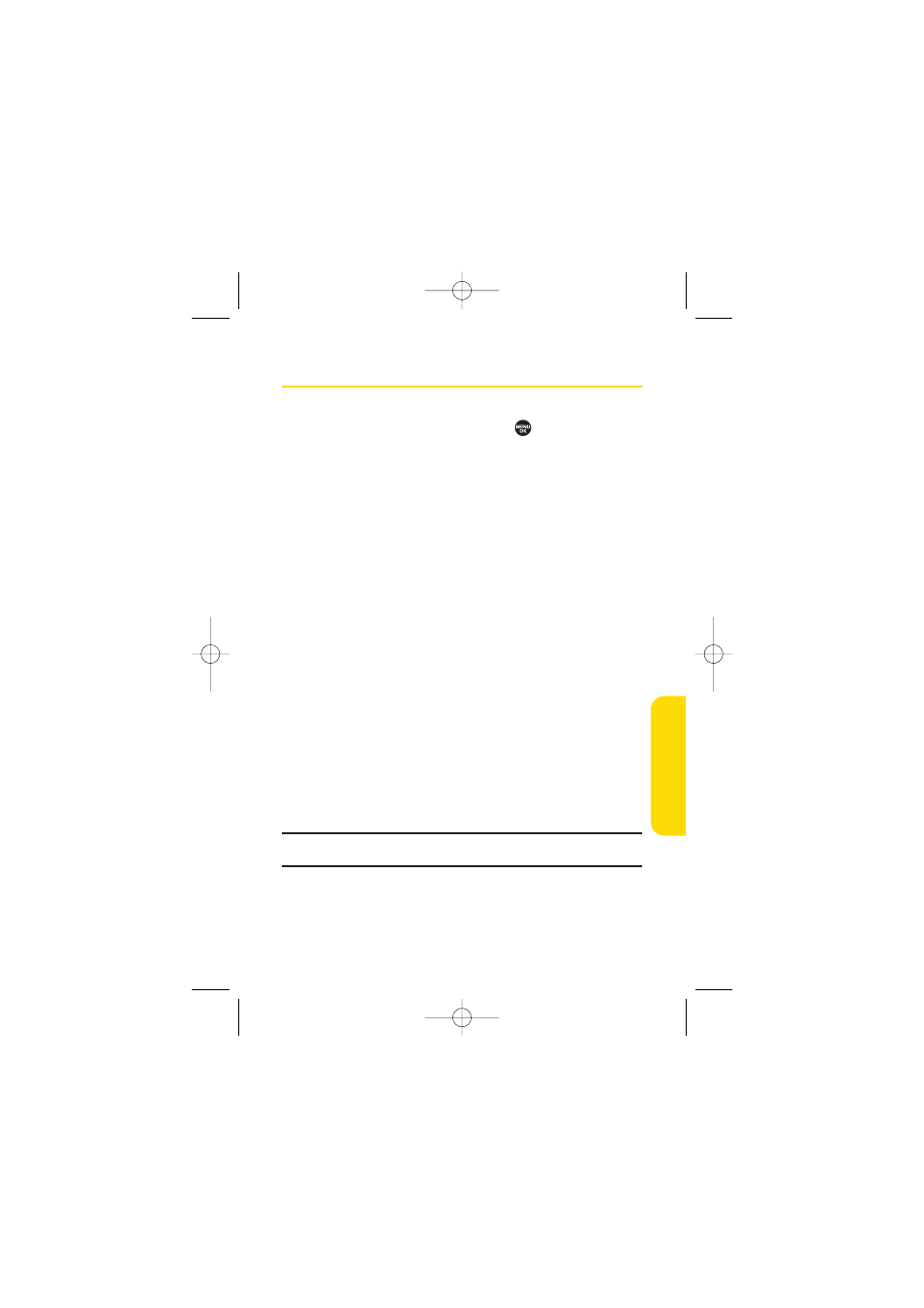
Section 2E: Managing Call History
99
Call History Options
For additional information and options on a particular call,
highlight a Call History entry and press
.
This feature
displays the date and time of the call, the phone number (if
available), and the caller’s name (if the number is already in
your Contacts). By pressing Options (right softkey), you can
select from the following options:
ⅷ
Call to dial the phone number.
ⅷ
Call:Speaker On to dial the phone number in speakerphone
mode.
ⅷ
Send Message to send an SMS Text message (page 173) or
an SMS Voice message (page 182).
ⅷ
Save Phone# to save the phone number (if applicable).
Ⅲ
Go to Phone Book appears when the number is
already in your Contacts list. (See “Saving a Phone
Number From Call History”on page 101.)
ⅷ
Prepend to add numbers to the beginning of the phone
number. (See “Prepending a Phone Number From Call
History”on page 102.)
ⅷ
Copy to Personal to copy the phone number to the Ready
Link Personal List (appears only when Sprint PCS Ready
Link mode is set to Enable and the number does not match
any stored entry in your Personal List).
ⅷ
Erase to erase the entry.
Tip: You can also view the next Call History entry by pressing the navigation
key right or view the previous entry by pressing the navigation key left.
C
all History
SCP_2400 UG-P000_126.qxd 06.4.14 4:35 PM Page 99
