Getting, Started, Desktop use – Sanyo LC-2430 User Manual
Page 9
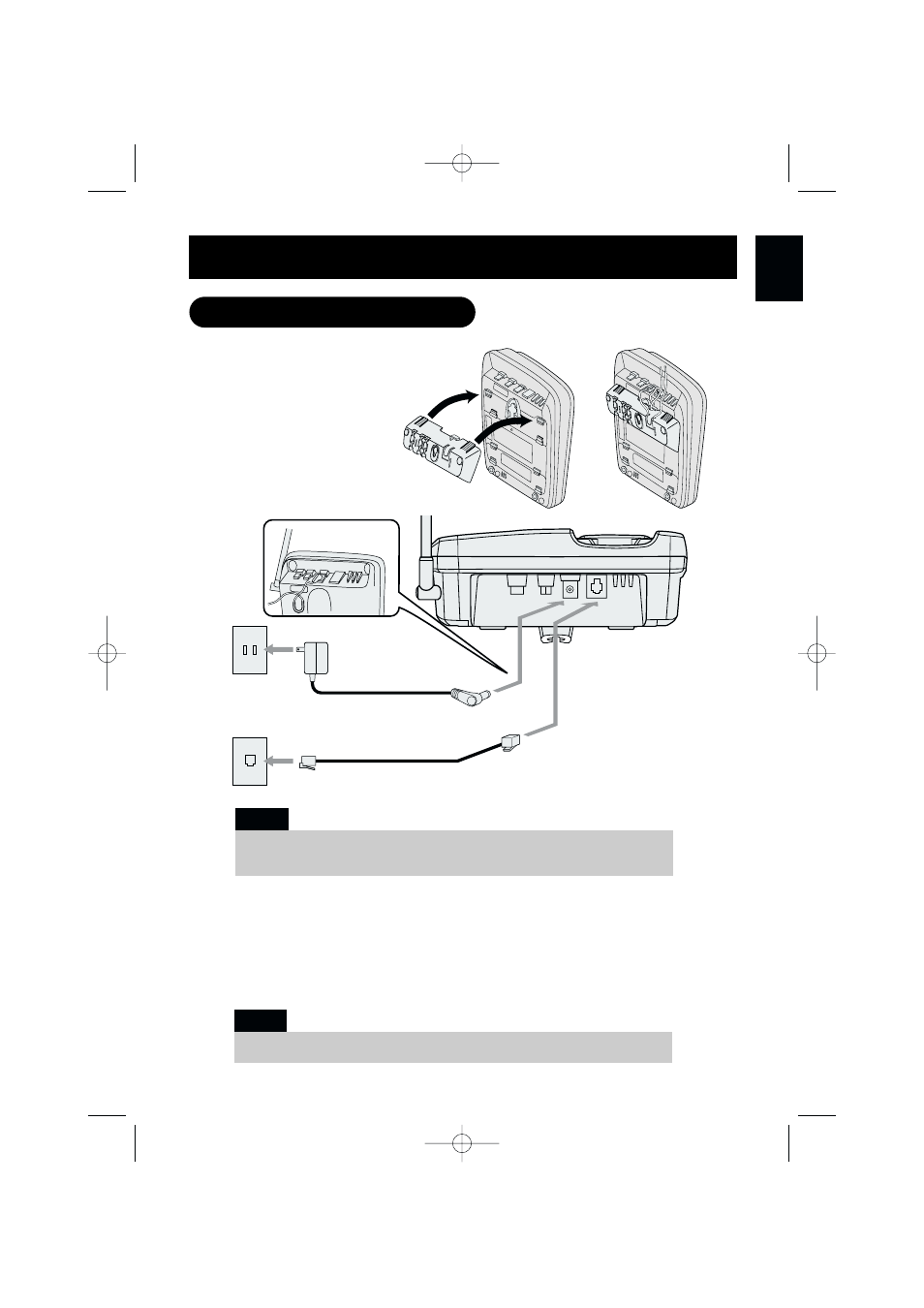
When connecting the power cord, make sure it does not create a trip or
fire/electrical hazard. Avoid places where it could become chafed.
E5
Connect the base unit
If you want to install the base unit
on the wall, see page E7.
To AC outlet
To telephone outlet
AC adaptor
(supplied)
Telephone line cord
(supplied)
3
2
To TEL LINE
To DC IN 9V
1
Snap the bottom bracket into the notches on the base.
2
Connect the AC adaptor to the
DC IN 9V jack and to a standard 120-V AC wall outlet.
Then raise the antenna to a vertical position.
3
Connect the telephone line cord to the
TEL LINE jack and to a telephone outlet.
Note:
Desktop use
GETTING
STARTED
To assure proper handset charging, the bottom bracket must be attached.
Note:
1
CLT2430 5th 8/9 8/10/00 4:28 PM Page 9
