Directory, Speed-dial – Sanyo LC-2430 User Manual
Page 30
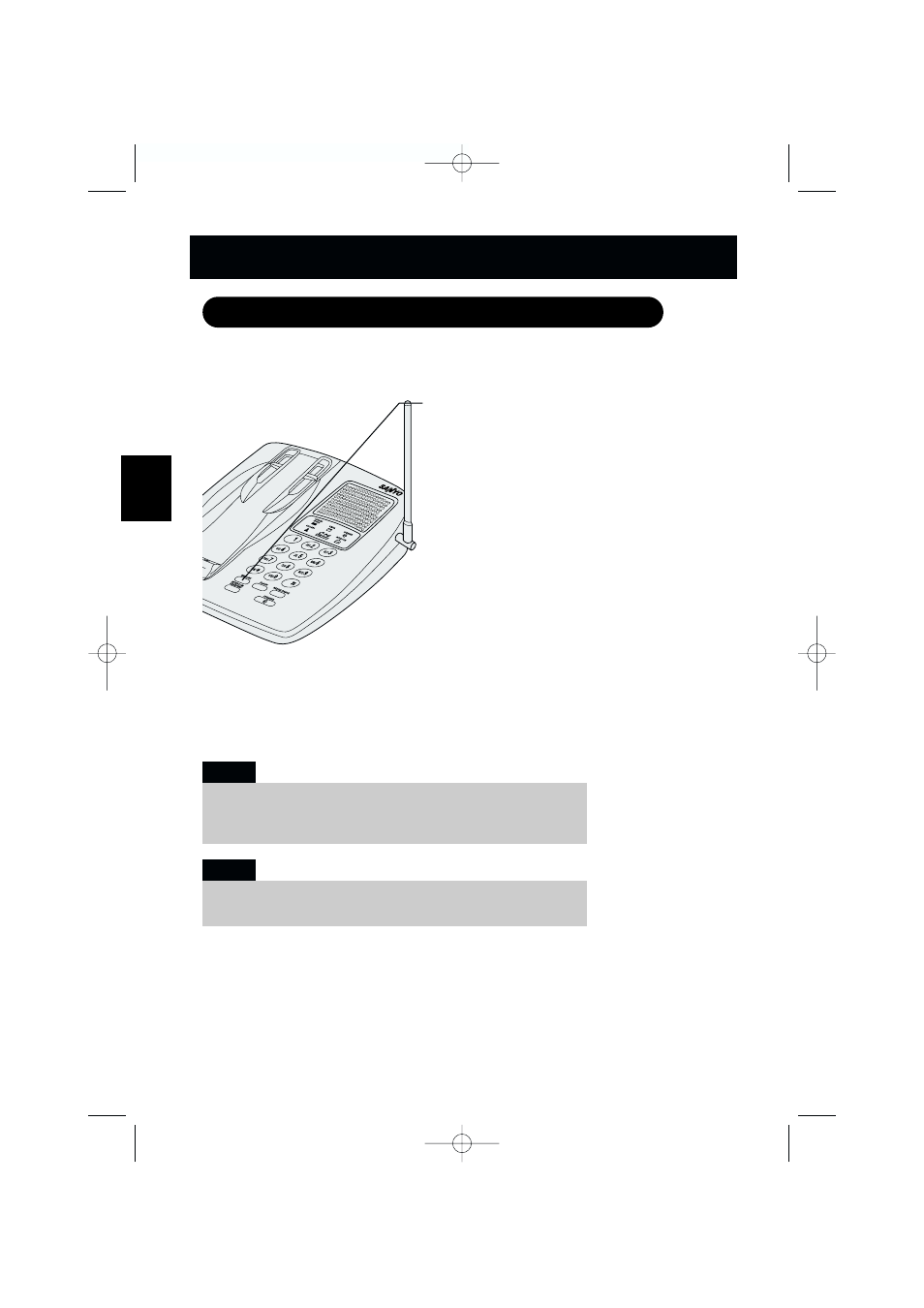
Storing numbers in the speed-dial memory
DIRECTORY/
SPEED-DIAL
1
Press
MEMORY. The CHARGE/IN USE
indicator blinks.
2
Dial the number you want to store.
(up to 16 digits)
3
Press
MEMORY and enter the memory location
number (0–9) on the keypad.
A confirmation tone sounds.
You can store only numbers in the base memory.
If you store a phone number in one of speed-dial locations and
attempt to store different number in the same location later, the
new number will replace the previous one.
Note:
E26
You cannot use the speed-dial memory feature from the handset
and the handset directory from the base station.
Note:
Using the base station speed-dial memory
CLT2430 5th 8/9 8/10/00 4:29 PM Page 30
