Basics, Receiving a call – Sanyo LC-2430 User Manual
Page 18
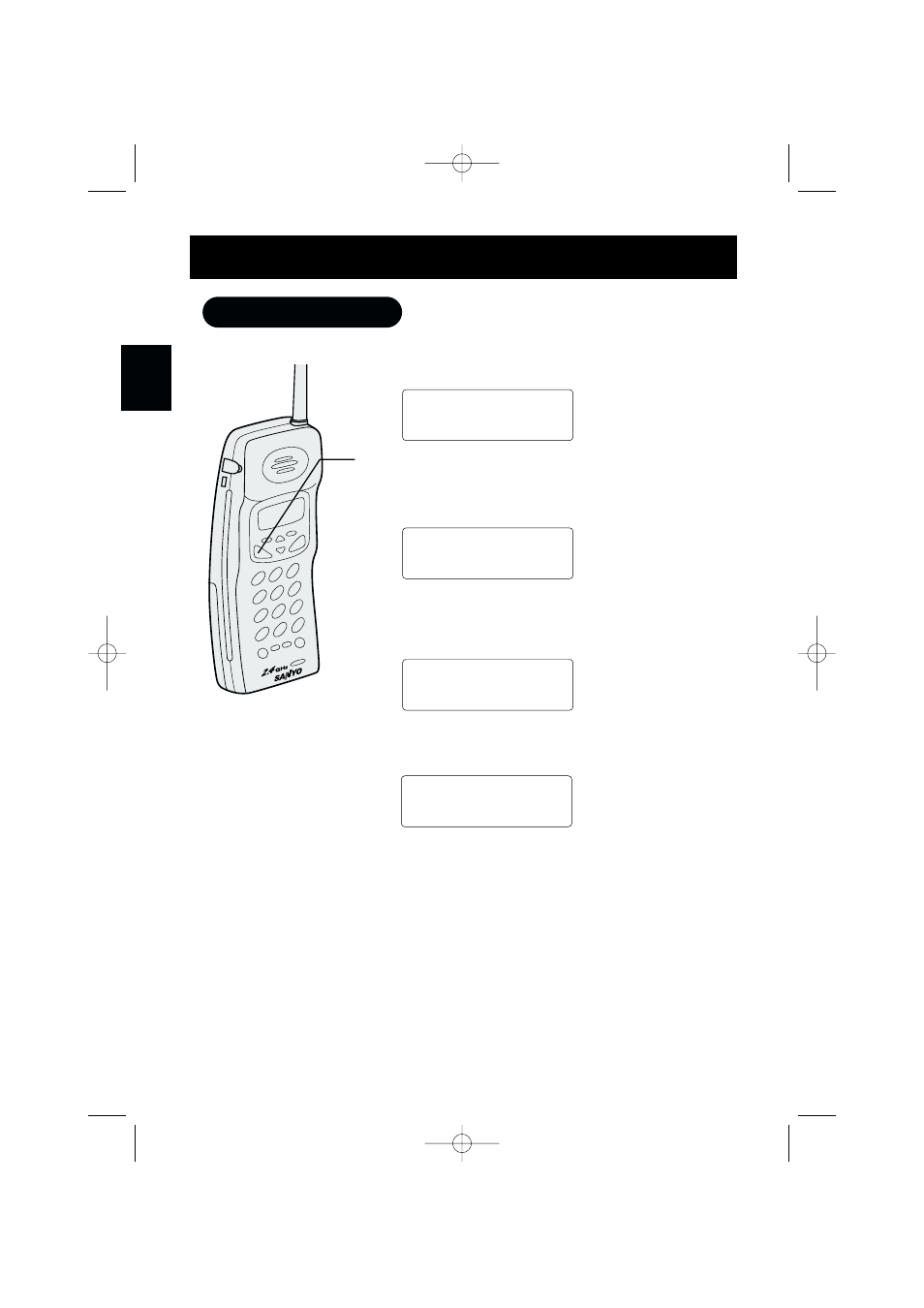
E14
1
The phone rings.
Incoming call
appears.
2
Press
TALK/END.
Talk
, the call time display and the
volume setting appear.
You can also press
SPEAKER on the handset to answer the
call.
If you subscribe to Caller ID service, the display may show
the caller’s name/number. (See page E30)
3
Talk with the caller.
4
To hang up, press
TALK/END.
The call time display remains for about
5 seconds after disconnection.
Incoming Call
Talk 0:02
Talk 0:00
5:15
Any key answer when ringing
When the handset is off the base, press any handset key to answer the incoming call.
AutoTalk when ringing
When the AutoTalk setting is on, you can simply lift the handset from the base to answer
the call. See “Setting Caller ID options” on page E28 for more details.
Receiving a call
BASICS
With the handset
CLT2430 5th 8/9 8/10/00 4:29 PM Page 18
