Additional, Information, Changing the digital security code – Sanyo LC-2430 User Manual
Page 52
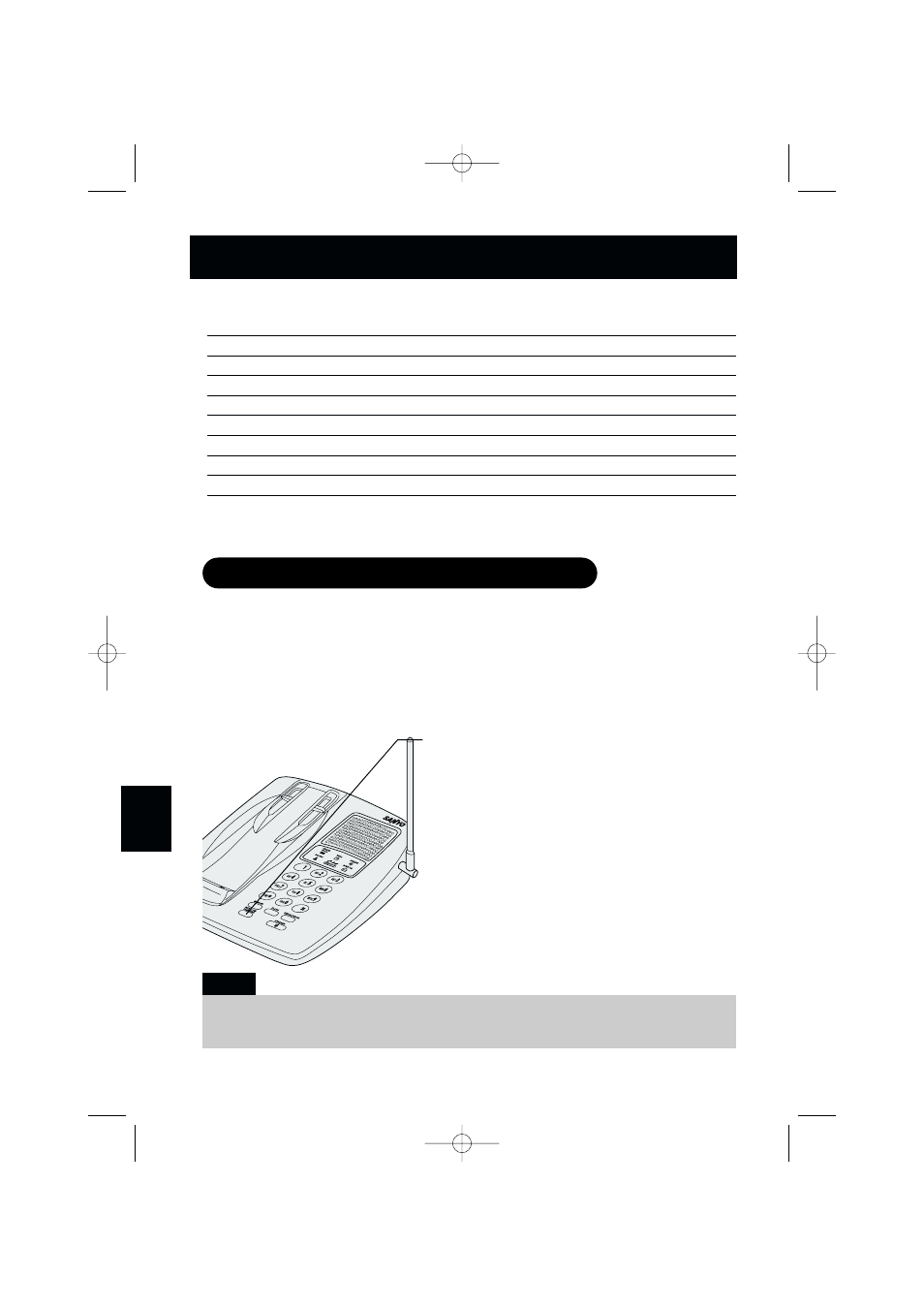
E48
The digital security code is an identification code used to connect the handset and the
base unit. Normally, setting the code is not necessary.
The first time you charge your handset, the security code is automatically set.
(See page E2.)
In the rare situation that you suspect another cordless telephone is using the same
security code, you can change the code.
1
Remove the handset from the base unit. Press
and hold
INTERCOM/PAGE/FIND.
2
While holding
INTERCOM/PAGE/FIND, return
the handset on the base unit. The paging stops.
Leave the handset on the base more than 5
seconds.
A new security code is set.
ADDITIONAL
INFORMATION
If the handset battery pack is completely discharged or the battery pack is removed, the
digital security code will be lost. If this happens, a new security code is set automatically
the next time the battery pack is charged.
Note:
Changing the digital security code
Your CLT-2430 is pre-programmed with 8 call waiting options.
No.
Option
Message
1
Switch/FLASH
Press
CID/FLASH to switch callers
2
Ask to Hold
Pre-recorded message asks 2nd caller to hold
3
Tell Busy
Pre-recorded message tells 2nd caller you are busy
4
Take Message
Asks 2nd caller to leave a voice message
5
Answer/Drop first
Disconnects the 1st caller and answers the 2nd
6
Conference
Starts a 3-way conference call with both callers
7
Drop first
Disconnects 1st caller
8
Drop Last
Disconnects 2nd caller
Check with your local telephone company for a full list of options.
CLT2430 5th 8/9 8/10/00 4:29 PM Page 52
