Caller id, Features, Deleting all caller id names/numbers – Sanyo LC-2430 User Manual
Page 37
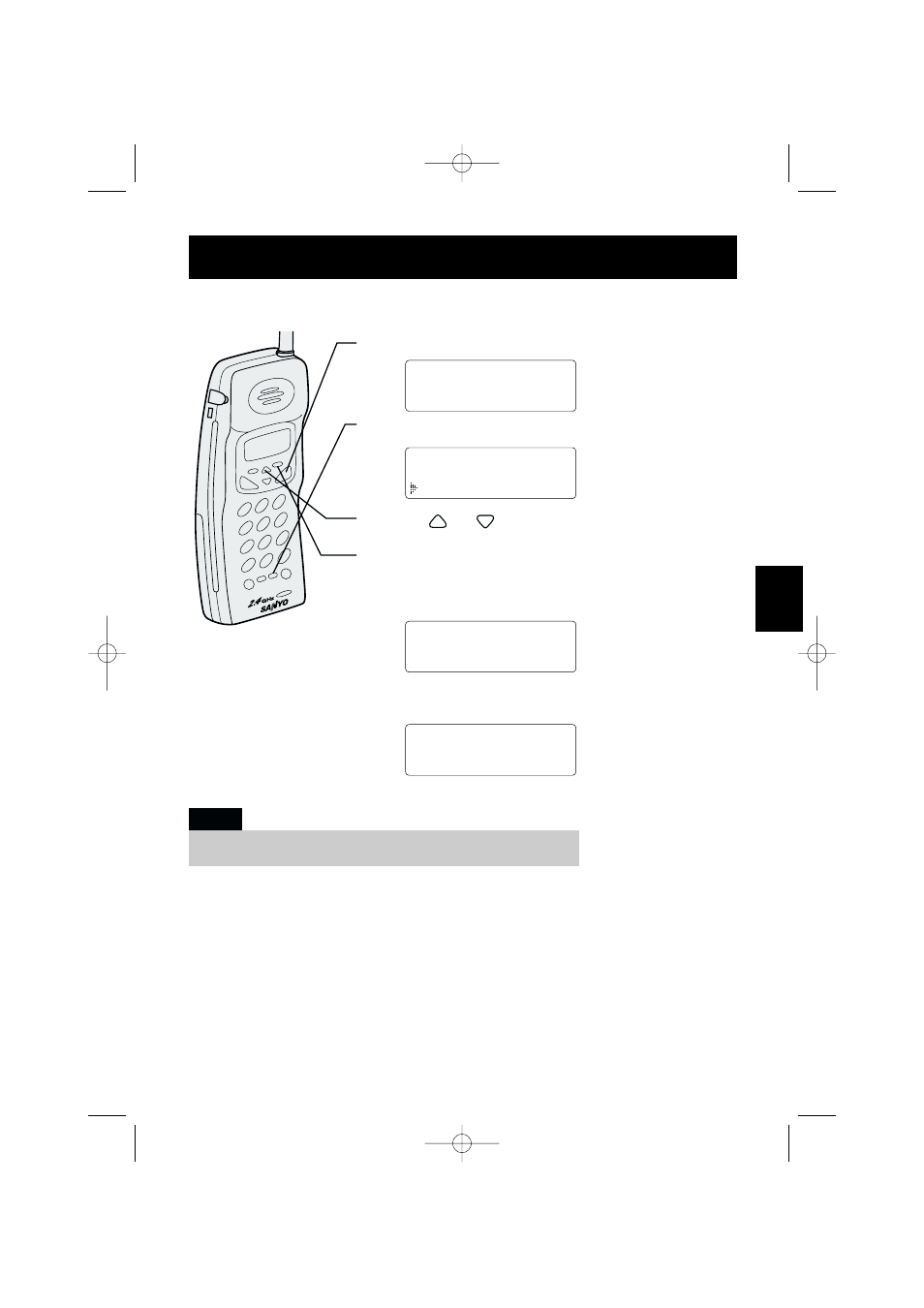
Deleting all Caller ID names/numbers
1
Press
CID/FLASH.
2
Press
DELETE/SCAN.
3
Press
or
to select
Yes
or
No
.
4
Press
INTERCOM/SELECT or DELETE/SCAN.
When the pointer is at
Yes
:
A beep tone sounds and all stored Caller ID entries
are deleted.
When the pointer is at
No
:
The display returns to the summary screen.
New :01
Total:02
Delete All?
Yes
No
Total:00
New :01
Total:02
If you receive an incoming call, the deleting operation is cancelled.
Note:
CALLER ID
FEATURES
E33
CLT2430 5th 8/9 8/10/00 4:29 PM Page 37
