Caller id, Features, Viewing the caller id list – Sanyo LC-2430 User Manual
Page 35
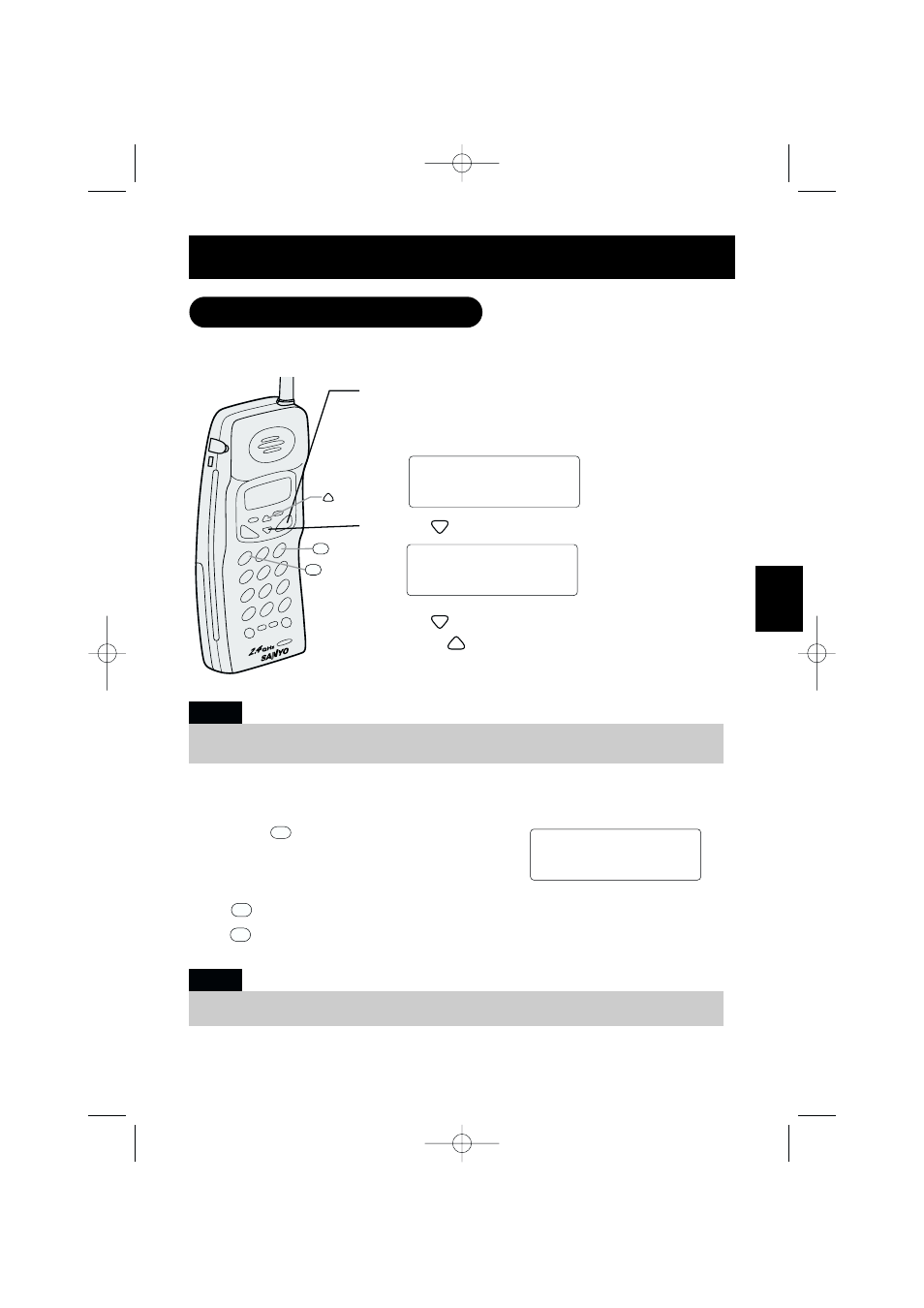
The Caller ID list stores information for up to 50 incoming calls including
unanswered calls.
1
Press
CID/FLASH.
The summary screen appears.
The screen shows the number of new calls and total
calls.
2
Press
to display the latest caller information.
3
Press
to see the next caller.
Or press
to see previous caller.
4
Press
CID/FLASH or return the handset on the base to
return to standby.
New :01
Total:02
5/17 12:30PM 03
SANYO
905-760-9944
Long distance number and area code setting
To call back a long distance number from the Caller
ID list, press
while the number is displayed in
step 2. The prefix
1-
will be displayed at the
beginning of the phone number. (When the phone
number is 15 digits or longer, only
1
is displayed.)
Press
again to remove the long distance prefix
1-
.
Press
to add or delete the area code from the displayed phone number.
3
1
1
5/17 12:30PM 03
SANYO
1-905-760-9944
1
3
The phone numbers and names of the Caller ID list can be up to 15 characters each.
Note:
• In Caller ID operation, if no key is pressed for more than 20 seconds, an error tone sounds
and the telephone returns to the standby mode.
Notes:
Viewing the Caller ID list
CALLER ID
FEATURES
E31
CLT2430 5th 8/9 8/10/00 4:29 PM Page 35
