Additional, Information, Installing the belt clip headset installation – Sanyo LC-2430 User Manual
Page 53
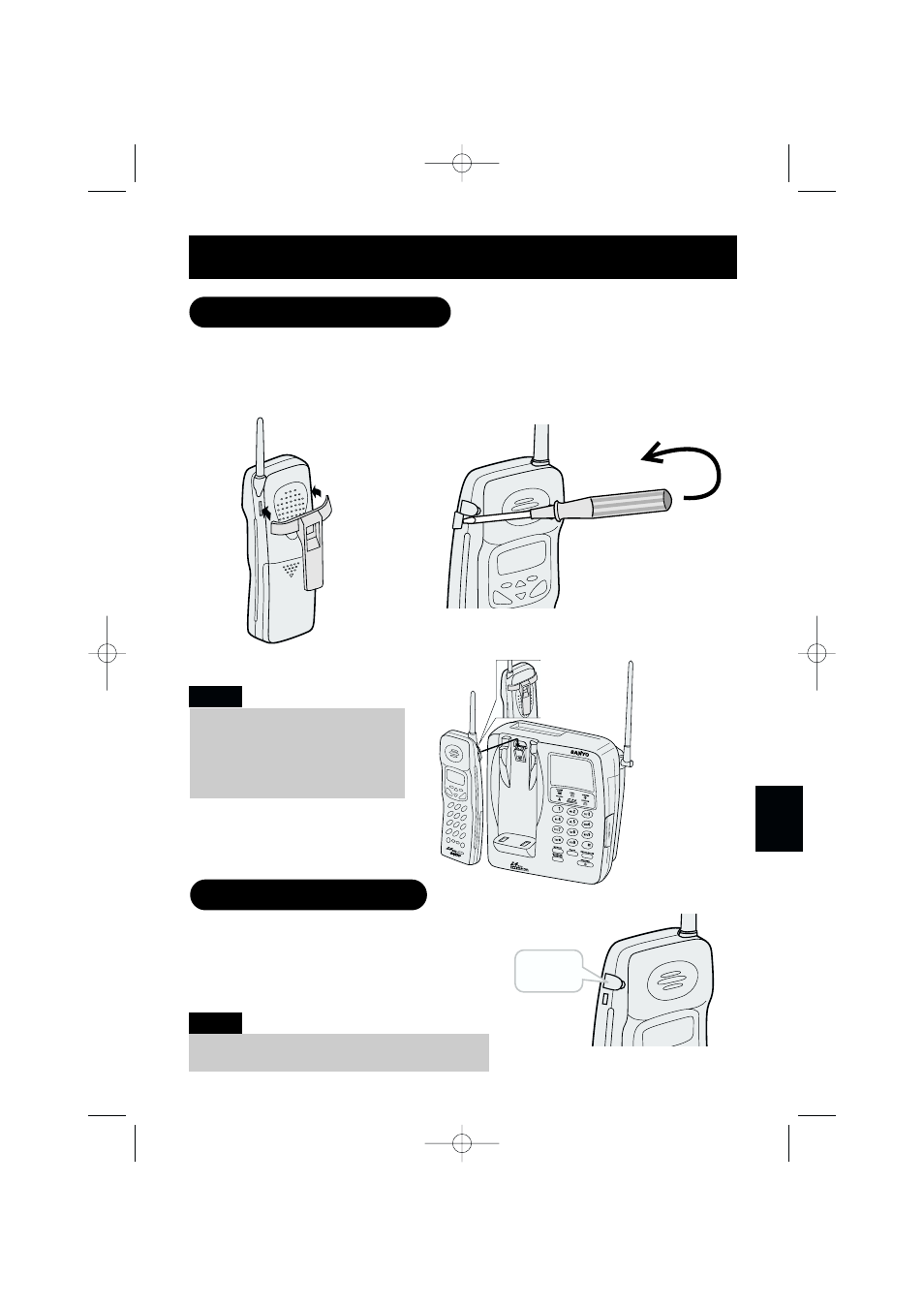
To attach the belt clip
Insert the belt clip into the holes on
each side of the handset. Press down
until it clicks.
To remove the belt clip
Insert a standard flat head screwdriver
into a notch of the belt clip, then remove
the belt clip as shown below.
Your phone may be used with an optional
headset. To use this feature, simply plug a
standard shielded headset with a 2.5-mm plug
into the headset jack. Your phone is ready for
hands-free conversation.
headset
jack
If you have wall-mounted the base,
you must install the belt clip to hold
the handset in the proper charging
position. Do not hang the handset
with the display facing inside.
Note:
Installing the belt clip
Headset installation
ADDITIONAL
INFORMATION
Note:
Not all headsets are the same. Some headsets may
lower volume levels or performance of the phone.
E49
CLT2430 5th 8/9 8/10/00 4:29 PM Page 53
