Configuring the system - system setting menu, System tab, Configuring the system — system setting menu – Sony SNC-P5 User Manual
Page 33: Configuring the system, System setting menu
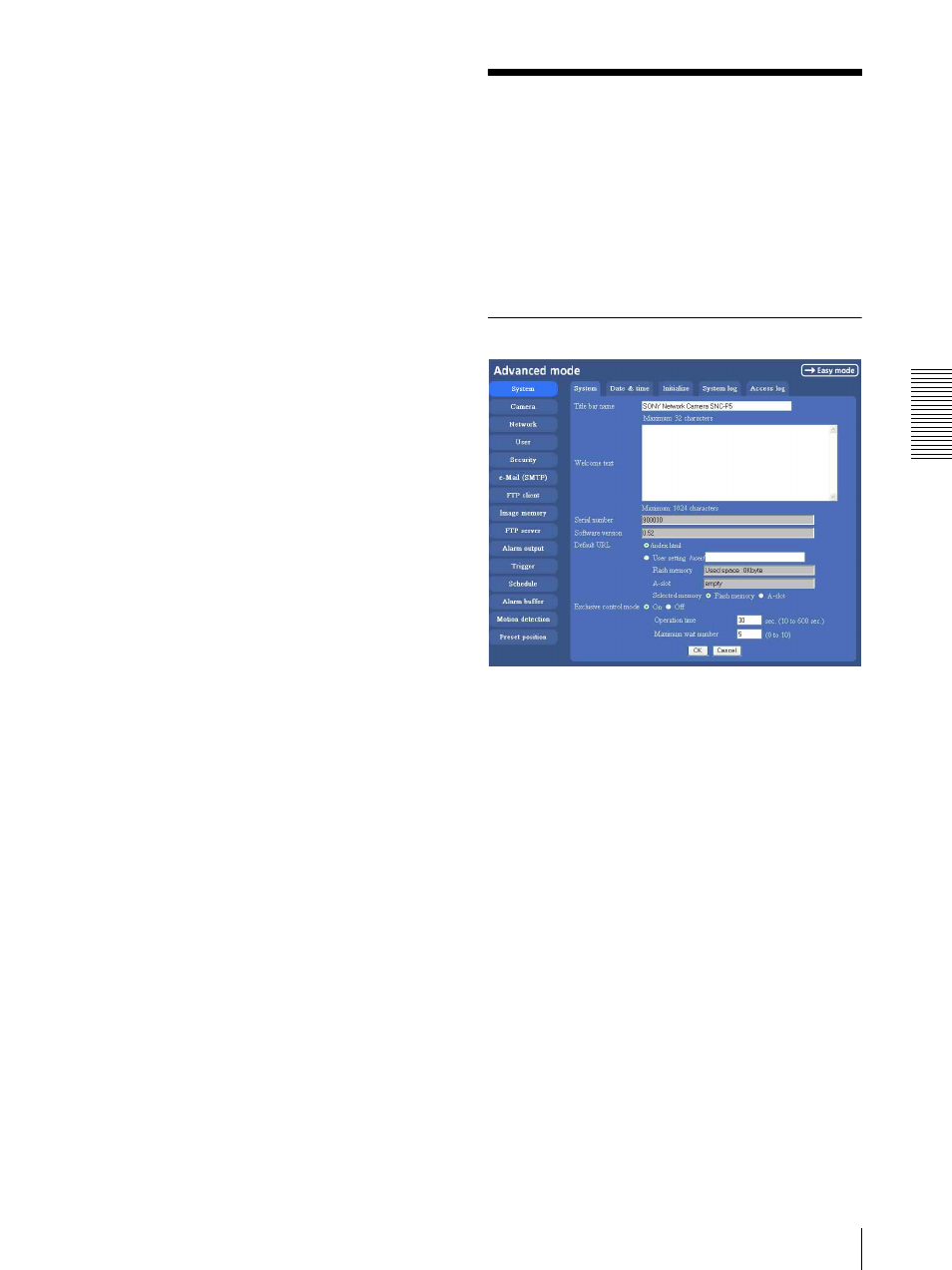
A
d
mini
s
tra
ting
t
he
Came
ra
Configuring the System — System setting menu
33
Preset position
Displays the preset position setting menu to register the
position you want to save.(“Saving the Camera Position
— Preset position setting Menu” on page 64)
Configuring the System
— System setting menu
When you click System on the Advanced mode menu,
the System setting menu appears.
Use this menu to perform the principal settings of the
software.
The System setting menu is composed of five tabs,
System, Date & time, Initialization, System Log and
Access Log.
System Tab
Title bar name
Type a name to display on the title bar up to 32
characters. The characters typed here are displayed on
the title bar of the Web browser.
Welcome text
Type a text to show on the welcome page, in HTML
format, up to 1,024 characters. Use the
tag for a
line break. (A line break is equivalent to 2 characters.)
Serial number
Displays the serial number of the camera.
Software version
The software version of this camera is displayed.
Default URL
Select the homepage to be displayed when you enter the
IP address of the camera in the web address box of the
browser.
To display the homepage built in the camera
Select /index.html.
