Capturing a monitor image, Saving the captured image – Sony SNC-P5 User Manual
Page 21
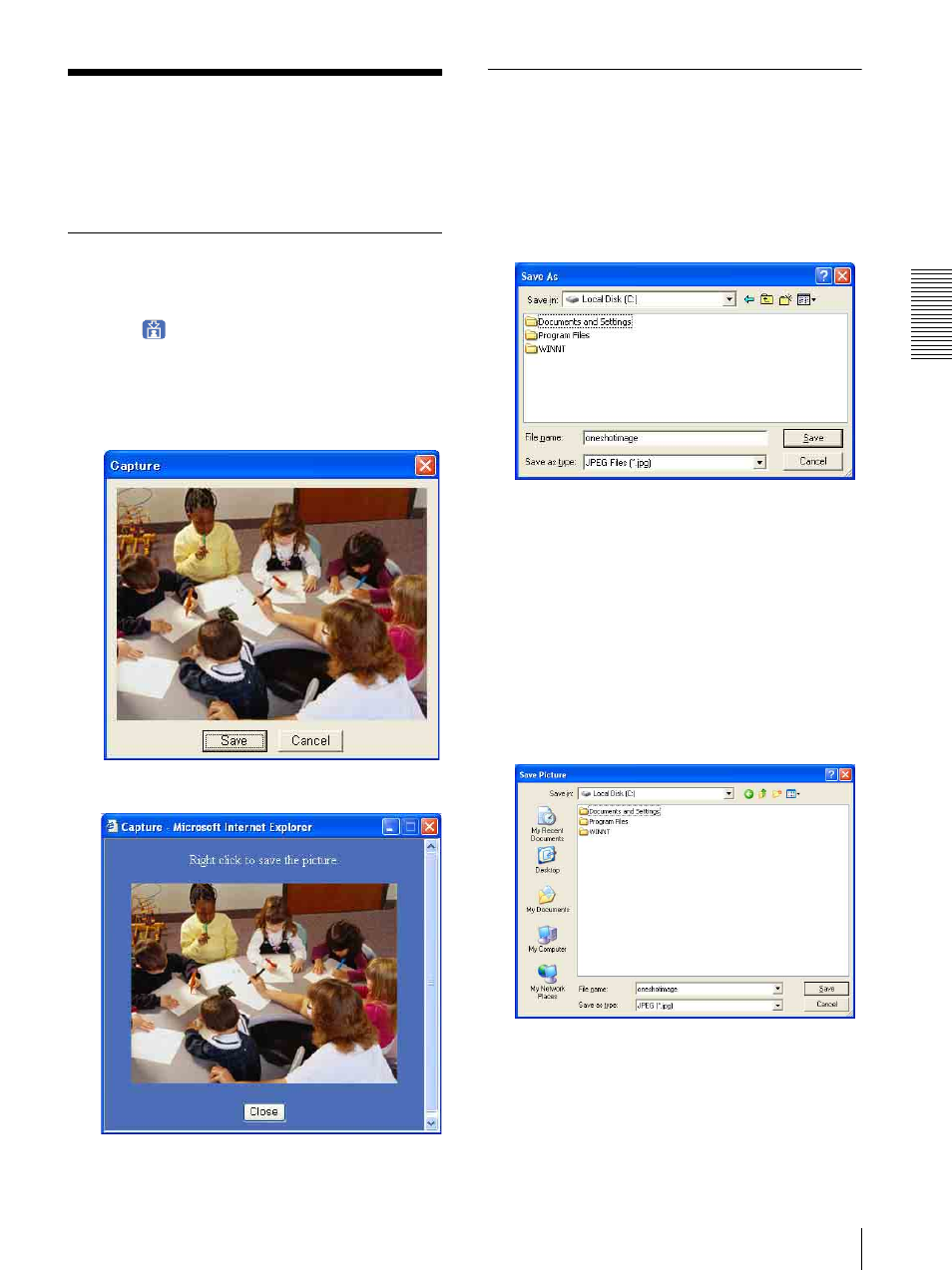
O
per
at
ing
t
he
Came
ra
Capturing a Monitor Image
21
Capturing a Monitor
Image
You can capture a monitoring image as a still image and
save it in the computer.
Capturing a monitor image
1
Monitor the camera image in the monitor window.
2
Click
Capture icon.
The still image of the moment when you click is
captured, and the still image is displayed in the
monitor window.
With the ActiveX viewer
With the Java applet viewer
3
To cancel the still image, click Cancel or Close.
Saving the captured image
With the ActiveX viewer
1
Capture the monitor image.
2
Click Save.
Save As dialog appears.
3
Select JPEG or Bit map as Save as type.
4
Type on File name and specify Save in, then click
Save.
With the Java applet viewer
1
Capture the monitor image.
2
Right-click the mouse to display the menu and
select Save with a new name.
Save Picture dialog appears.
3
Select JPEG or Bit map as Save as type.
4
Type in File name and specify Save in, then click
Save.
- DH180 (128 pages)
- SNC-DF80N/DF80P (2 pages)
- FCB-EX1010P (52 pages)
- SNC-xx (28 pages)
- SNC-CS50P (16 pages)
- SNC-CS50N (87 pages)
- IPELA NSR Series (186 pages)
- SNC-CS3P (52 pages)
- EM100 (1 page)
- IPELA EXWAREPRO SNC-DM160 (2 pages)
- NTSC/PAL (44 pages)
- IPELA SNC-DH140/DH240 (2 pages)
- IPELA SNC-RZ25P (81 pages)
- FCB-EX1020 (67 pages)
- SNC-DH210 (97 pages)
- EXWAVEPRO SNC-CM120 (2 pages)
- SSC-MD33V (2 pages)
- CV-M300 (2 pages)
- SNC-DF Series (6 pages)
- DF70P (67 pages)
- IPELA SNC CH140 (2 pages)
- SSC-CD53V (2 pages)
- IPELA SNC-P1 (80 pages)
- SSC-MD53V (4 pages)
- CCTV Systems (75 pages)
- SNC-CM120 (2 pages)
- SNC-RZ25P (87 pages)
- FCB-EX980P (61 pages)
- SIR-4150 (20 pages)
- Network Video Monitoring (48 pages)
- SNC-DS10 (8 pages)
- IPELS SNT-EP154 (1 page)
- SSC-CD43VP (6 pages)
- SIR4260V (19 pages)
- SNC-DM160 (2 pages)
- EVI-D100 (48 pages)
- IPELA SNC-DH180 (2 pages)
- SNC-DS60 (100 pages)
- Security Camera (204 pages)
- SCC-C7435 (5 pages)
- EVI-D100P (2 pages)
- SNC-VL10P (32 pages)
- IPELA SNC-RS46N (120 pages)
- CD-9255 (8 pages)
