Changing the print head (part 3) – Sharp AJ-2000 User Manual
Page 44
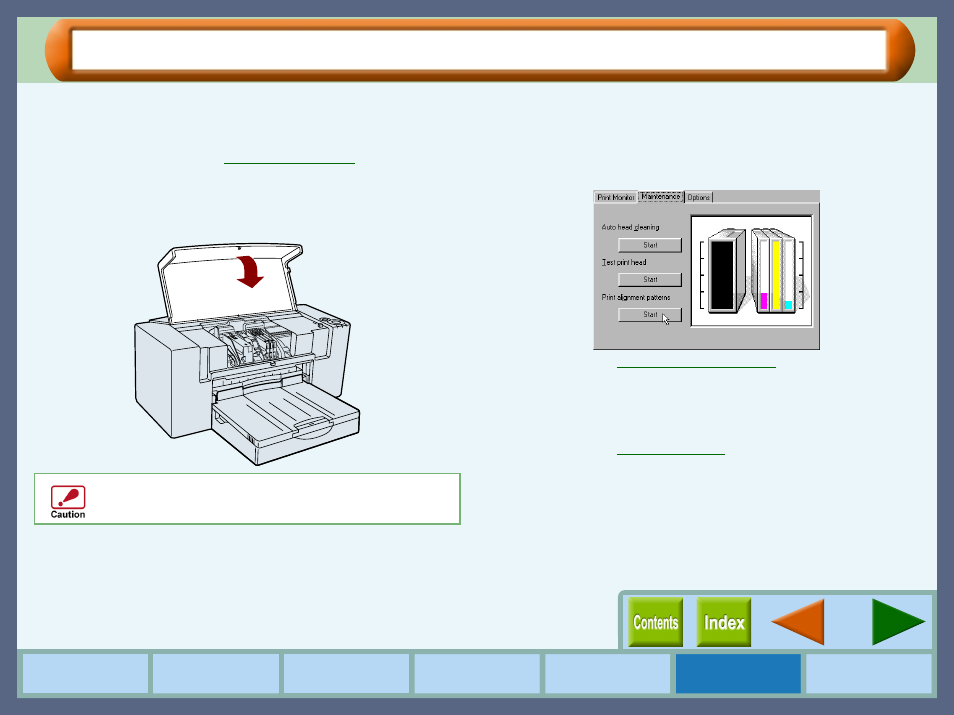
42
Maintenance
Changing the Print Head (part 3)
7777
Remove the ink tank(s) from the old print head and
insert into the new print head.
Reference:
For details on inserting and removing the ink
tank, see
8888
Close the front cover.
The carriage will return to its home position, and the ink will
be fed to the print head.
9999
To maintain print quality after changing the print
head, always align the print head.
Click the "Start" button of "Print alignment patterns" located
in the "Maintenance" dialog box of the print status window
to align the print head.
Reference:
10
10
10
10
Print a test page by clicking the "Start" button of
"Test print head".
Make sure that the test page was printed clearly.
Reference:
To keep good print quality, keep all the ink tanks
installed to the corresponding print head.
