Sharp AJ-2000 User Manual
Page 2
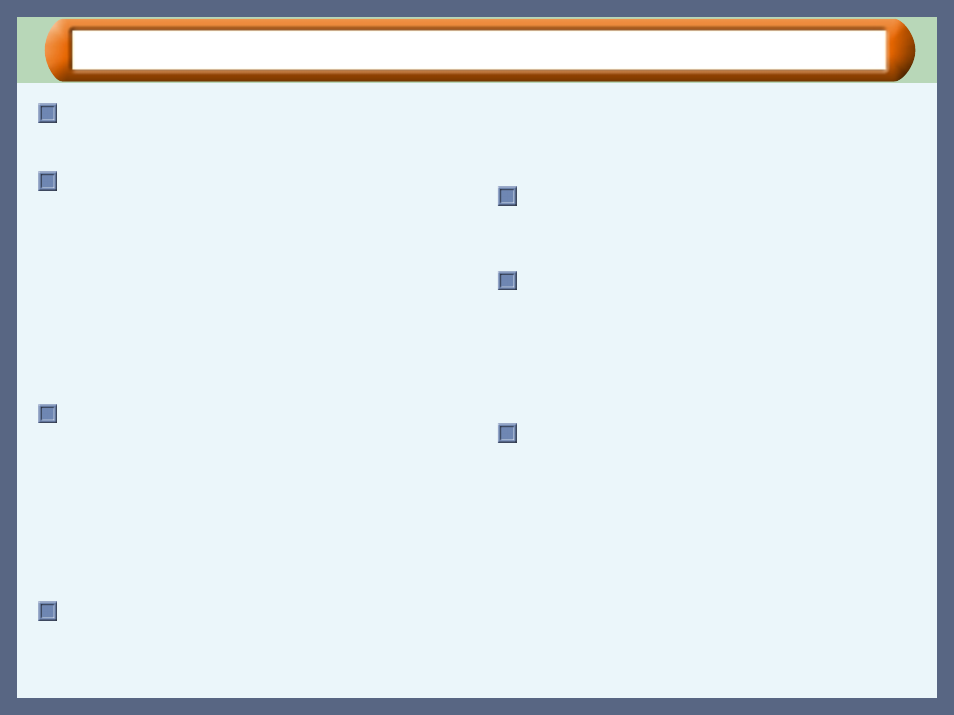
Contents
Contents
How to Control the Online Manual
How to Print Out the Online Manual
Starting the Printer Driver using the "Start" Button
Starting the Printer Driver through an Application
Enlarge/Reduce the Printed Image
Automatic Zooming to the Loaded Paper
Printing Multiple Pages on One Page
"2-Up" Printing
"4-Up" Printing
Outline of the Print Status Window
What is the Print Status Window?
Starting the Print Status Window
Understanding the Status and Program Icon
Sharing the Printer using Windows Networking
Failed to Install the USB Driver (Windows 98)
Paper is not Fed into the Printer
Uninstalling the Printer Driver
Faint, Uneven or Smeared Print Output
Characters or Graphics are not Printed in Correct Position
