Printing a watermark, How to print a watermark – Sharp AJ-2000 User Manual
Page 24
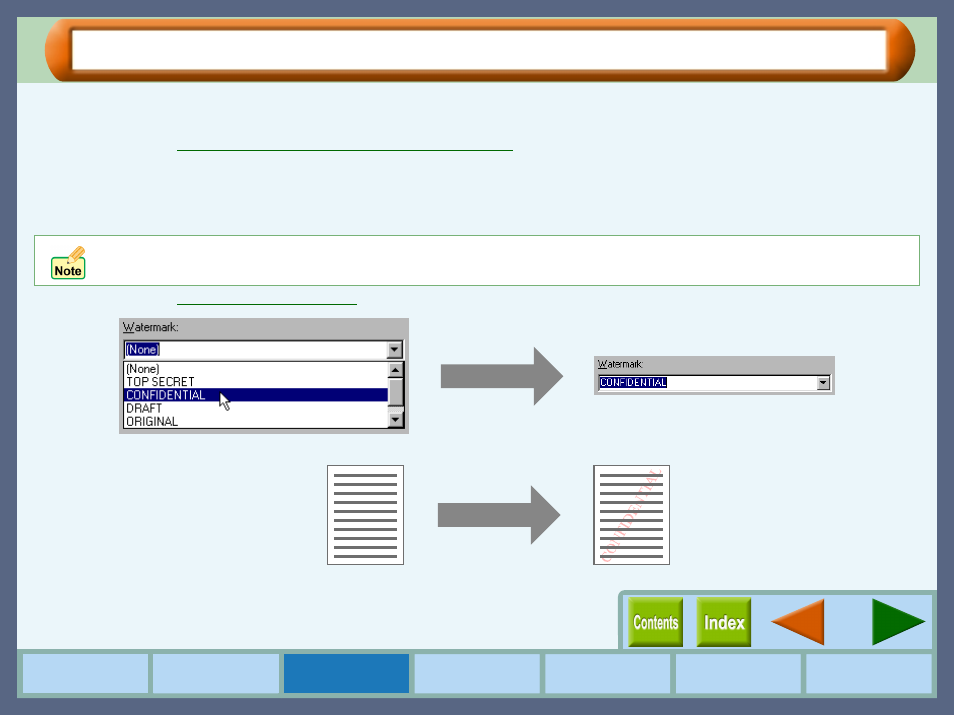
22
Printing a Watermark
To print a watermark, for example "CONFIDENTIAL", on your document, refer to the following steps. Open the
printer driver and click the "Watermark" tab.
Reference:
Starting the Printer Driver through an Application
for details on how to open the printer driver.
How to Print a Watermark
From the "Watermark" drop-down list, select the watermark, for example "CONFIDENTIAL", you wish to print on your
document, and click the "OK" button.
Reference:
for details on how to create your own watermarks.
On Windows 2000, click the "Print" button after setting the preferences for your watermark.
Print sample
