Sound recorder, Magic word, Erase all – Sony Ericsson Z600 User Manual
Page 97: Locks, Sim lock, Phone lock, 97 phone lock )
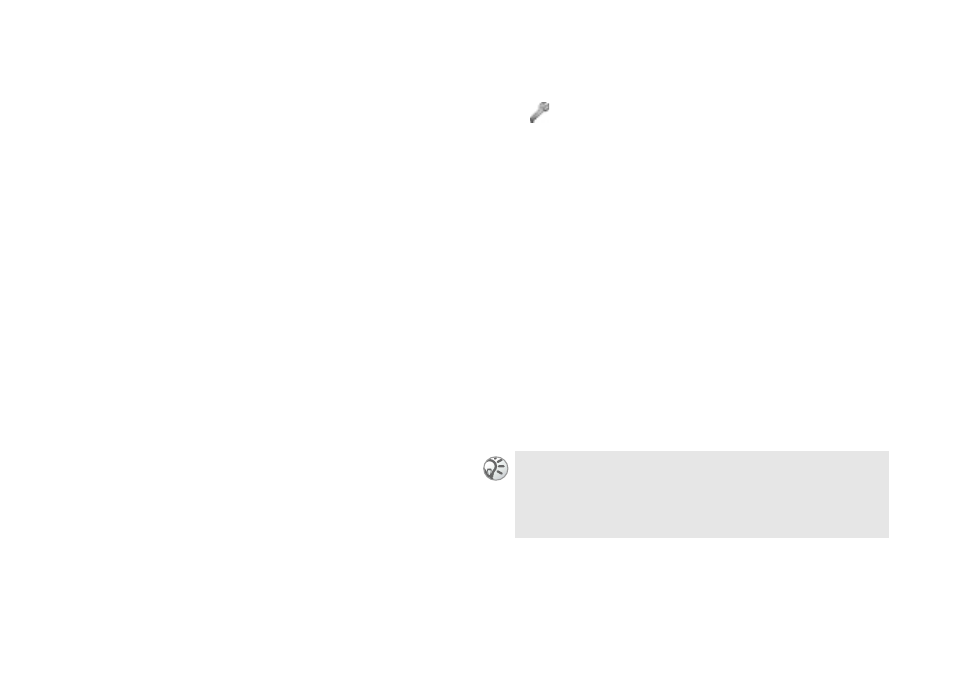
97
Settings
Sound recorder
Turn the Sound recorder option on/off
Magic word
Turn the Magic word option on/off
Erase all
Delete all voice commands.
Locks
}
Settings
} Locks
SIM lock
Select this option to turn the SIM lock on/off
and/or change your PIN and PIN 2. For more
details on SIM card lock
Phone lock
The phone lock protects the phone against
unauthorised use if it is stolen and the SIM card
is exchanged. It is not on when you buy the
phone. You can change the phone lock code
(default
0000
) to any 4-8 digit personal code.
Select
Protection
and
On
/
Automatic
/
Off
to turn the
phone lock on/off (the default is
Off
) or
Change
code
to change the code.
If you set to automatic, you do not need to enter your
phone lock code until a different SIM card is
inserted. Please contact your local Sony Ericsson
retailer if you should forget your new code.
This is the Internet version of the user's guide. © Print only for private use.
